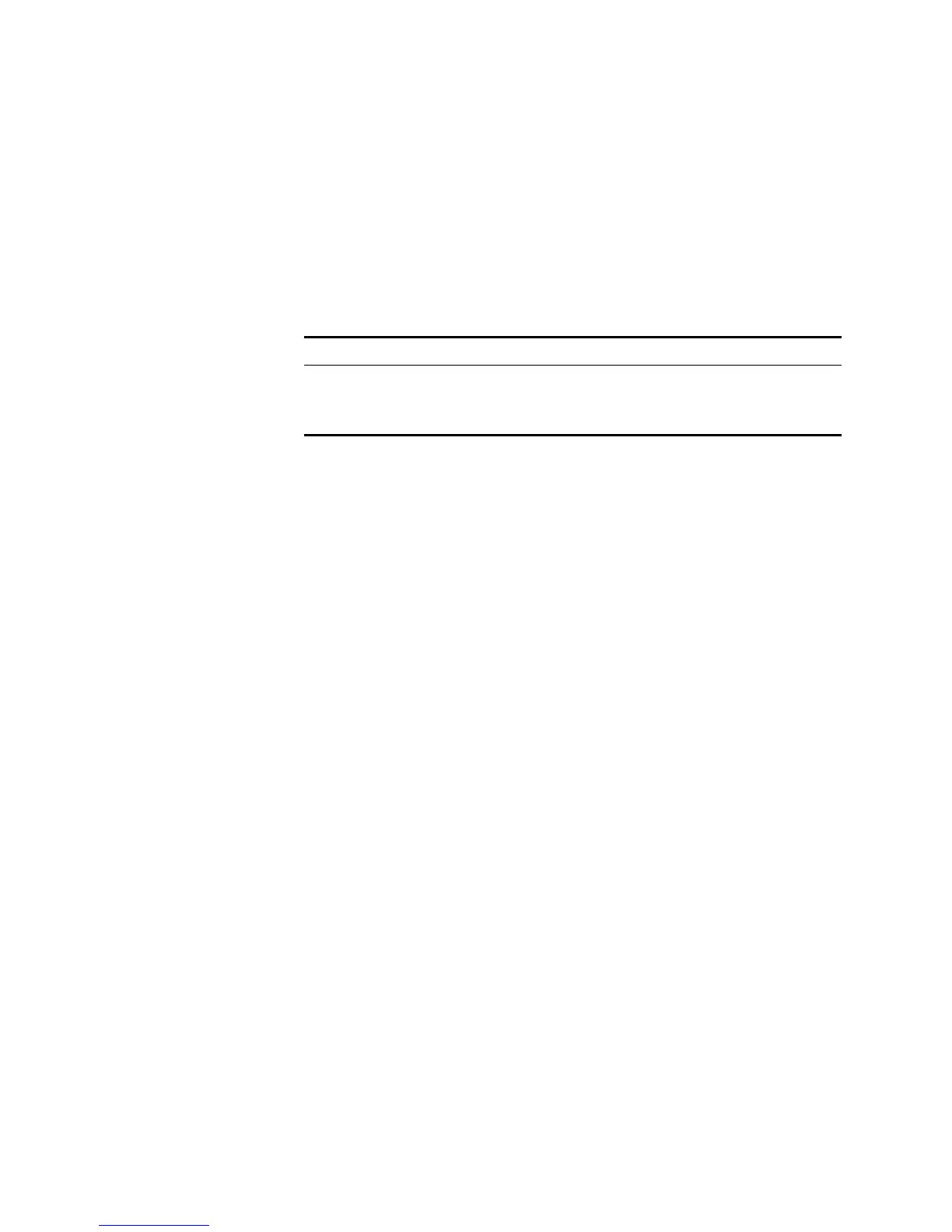Device Management Commands 439
Example
To display the current memory status, enter the following:
<SW5500>display memory
The information displays in the following format:
System Total Memory(bytes): 32491008
Total Used Memory(bytes): 13181348
Used Rate: 40%
Table 55 Display information
display power Syntax
display power [
unit
unit-id
][
power-ID
]
View
All views
Parameter
unit
unit-id
: Specify the Unit ID of the switch
power-ID:
Power ID.
Description
Use the display power command to display the working state of the built-in
power supply.
Example
Show power state.
<SW5500>display power 1
Unit1
Power 1 State: Normal
display schedule reboot Syntax
display schedule reboot
View
Any view
Parameter
None
Description
Use the display schedule reboot command to check the configuration of
related parameters of the switch schedule reboot terminal service.
Field Description
System Total Memory (bytes) The Total Memory of switch, unit in byte
Total Used Memory (bytes) The Total used Memory of switch, unit in byte
Used Rate The memory used rate