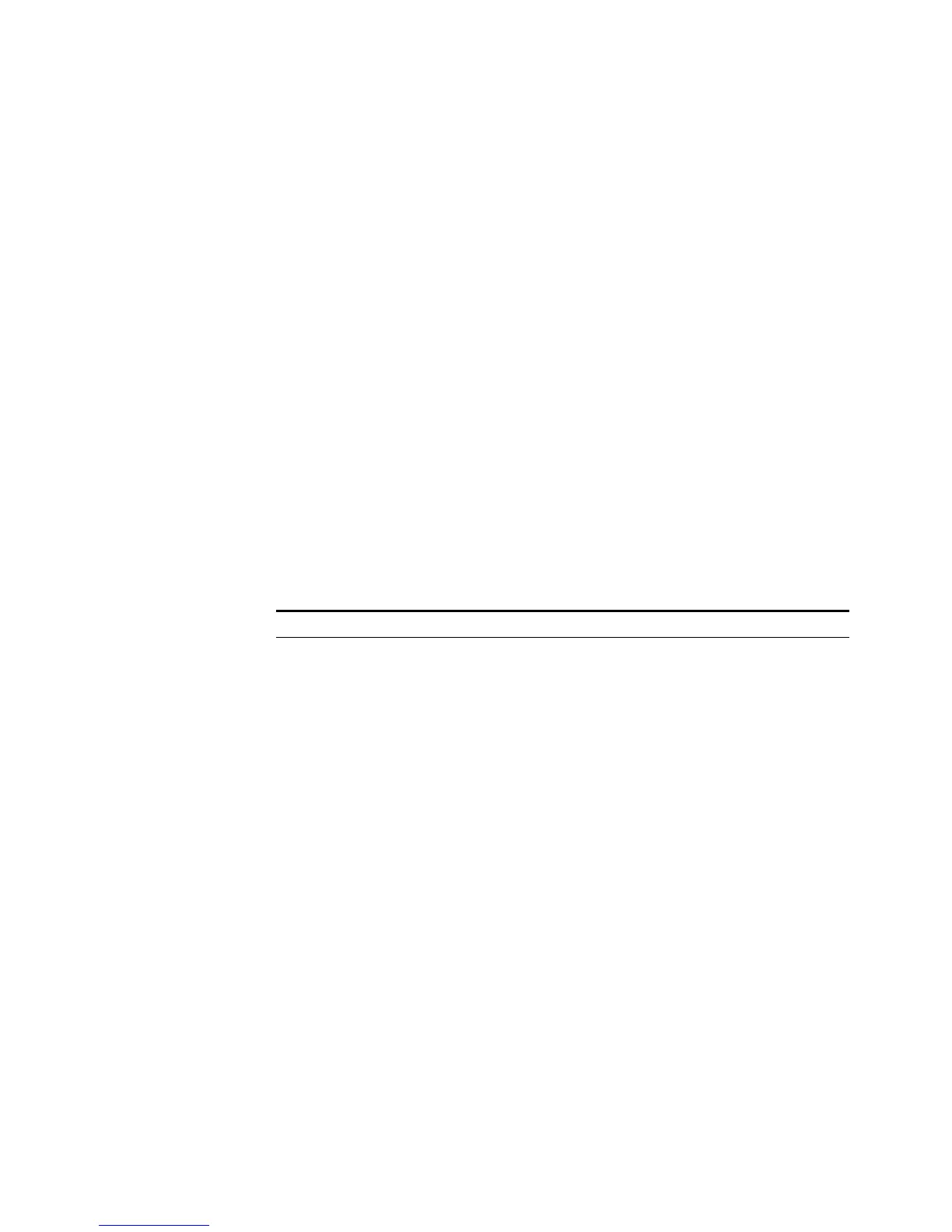188 CHAPTER 6: USING ROUTING PROTOCOL COMMANDS
Example
To display OSPF summary information, enter the following:
<SW5500>display ospf brief
OSPF Process 1 with Router ID 10.110.95.189
OSPF Protocol Information
The information displays in the following format:
RouterID: 10.110.95.189 Border Router: AS
spf-schedule-interval: 5
Routing preference: Inter/Intra: 10 External: 150
Default ASE parameters: Metric: 1 Tag: 0.0.0.1 Type: 2
SPF computation count: 16
Area Count: 1 Nssa Area Count: 0
Area 0.0.0.0:
Authtype: none Flags: <>
SPF scheduled: <>
Interface: 201.1.1.4 (Vlan-interface1)
Cost: 1 State: DR Type: Broadcast
Priority: 1
Designated Router: 201.1.1.4
Backup Designated Router: 201.1.1.3
Timers: Hello 10, Dead 40, Poll 0, Retransmit 5, Transmit Delay 1
Tab le 27 Output Description of the display ospf brief Command
Field Description
RouterID Router ID of the router
Border Router Border routers for connection to the area, including autonomous system
border router (ASBR) and area border router (ABR).
spf-schedule-interval Interval of SPF schedule.
Authtype Authentication type of OSPF.
Routing preference Routing preference of OSPF. The internal route of OSPF includes
intra/inter area route, and its default routing preference is 10. While that
of the external route of OSPF is 150 by default.
Default ASE
parameters
Default ASE parameters of OSPF, including metric, type, and tag.
SPF computation
count
SPF computation count since OSPF is enabled.
Area Count Areas connected to this router.
Nssa Area Count Number of NSSA areas.
SPF scheduled SPF scheduled (flag).
Interface IP address of the interface.
Cost Cost of the interface.
State State information
Type OSPF network type of interface
Priority Priority of interface
Designated Router IP address of designated router
Backup Designated
Router
IP address of backup designated router