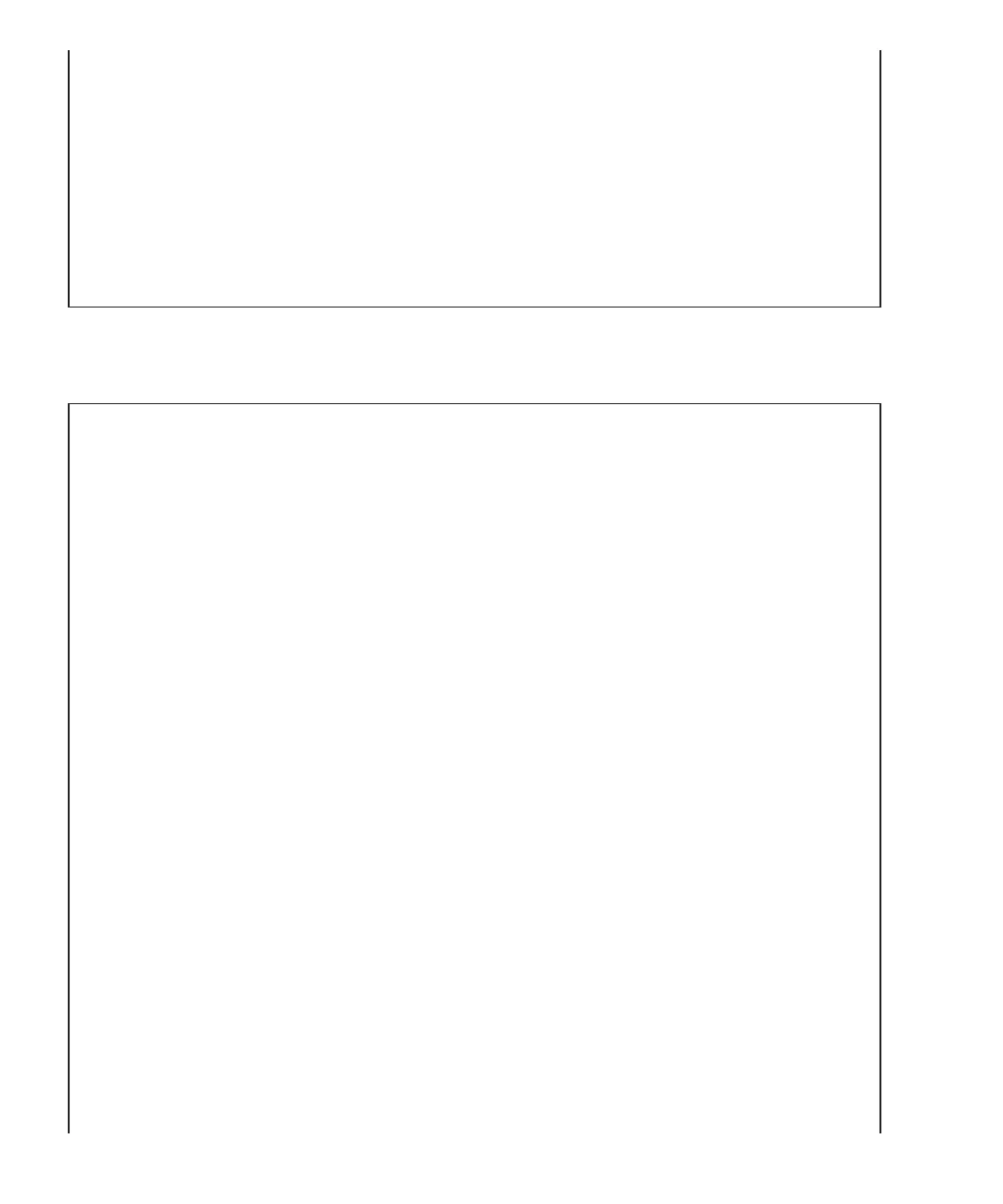..............................................................................
..............................................................................
..............................................................................
..............................................................................
..............................................*done
creating
temporary
file
...
done
starting
file
transfer
...transfer
from
'/ssd/dumpconfig.gDjJdc'
to
'file:///
media/usb_msd/system.cfg'
*
Closing
connection
#0
done
removing
temporary
file
...
done
operation
completed
XSCF>
XSCF>
dumpconfig
-v
-V
-u
user_name
https://
https_server
/system.cfg
reading
database
...
............................................................................
..............................................................................
..............................................................................
..............................................................................
..............................................................................
..............................................................................
..............................................................................
..............................................*done
creating
temporary
file
...
done
starting
file
transfer
...transfer
from
'/ssd/dumpconfig.Zw77DV'
to
'https://
https_server
/system.cfg'
Password:
←
(*1)
*
About
to
connect()
to
https_server
port
443
(#0)
*
Trying
https_server...
*
connected
*
Connected
to
https_server
(
https_server_ip
)
port
443
(#0)
*
Initializing
NSS
with
certpath:
/etc/pki/nssdb
*
CAfile:
/etc/pki/tls/certs/ca-bundle.crt
CApath:
none
*
Remote
Certificate
has
expired.
*
SSL
certificate
verify
ok.
*
SSL
connection
using
TLS_DHE_RSA_WITH_AES_256_
CBC_SHA
*
Server
certificate:
*
subject:
E=root@localhost.localdomain,CN=localhost.localdomain,
OU=SomeOrganizationalUnit,O=SomeOrganization,L=SomeCity,ST=SomeState,C=--
*
start
date:
Jun
03
12:34:49
2011
GMT
*
expire
date:
Jun
02
12:34:49
2012
GMT
*
common
name:
localhost.localdomain
*
issuer:
E=root@localhost.localdomain,CN=localhost.localdomain,
OU=SomeOrganizationalUnit,O=SomeOrganization,L=SomeCity,ST=SomeState,C=--
*
Server
auth
using
Basic
with
user
'
user_name
'
<
HTTP/1.1
100
Continue
<
HTTP/1.1
201
Created
<
Date:
Mon,
24
Oct
2016
02:21:16
GMT
Saving
the
information
to
an
HTTPS
server
Fujitsu
SPARC
M12-2/M12-2S
Service
Manual
・
January
2023264
