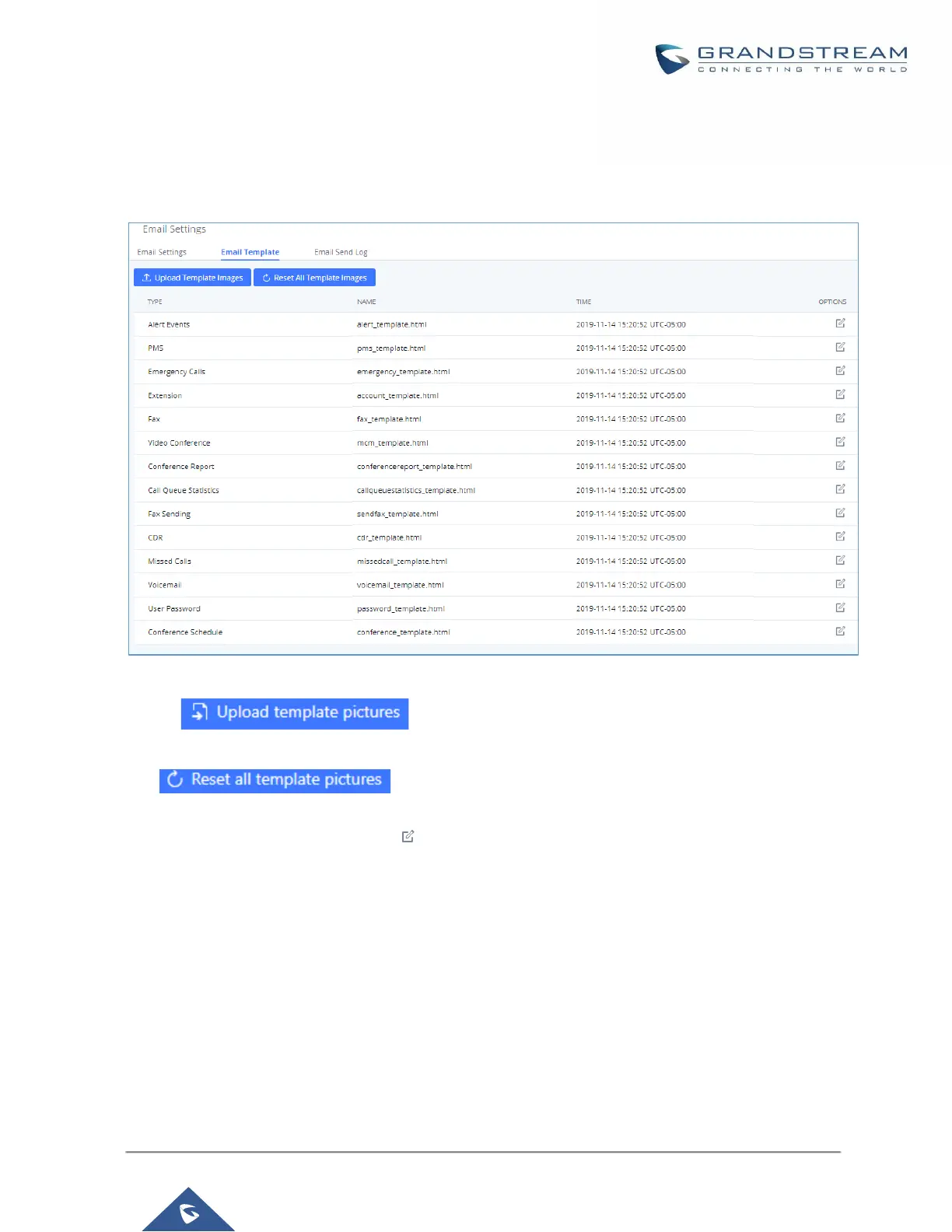Email Templates
The UCM provides various email templates for different email notifications. Email templates can be accessed
from System Settings->Email Settings->Email Templates.
Figure 51: Email Templates
Press on to upload pictures to be used on email templates.
Press to reset all email templates to default ones.
To configure the email template, click the button under Options column, and edit the template as desired.
