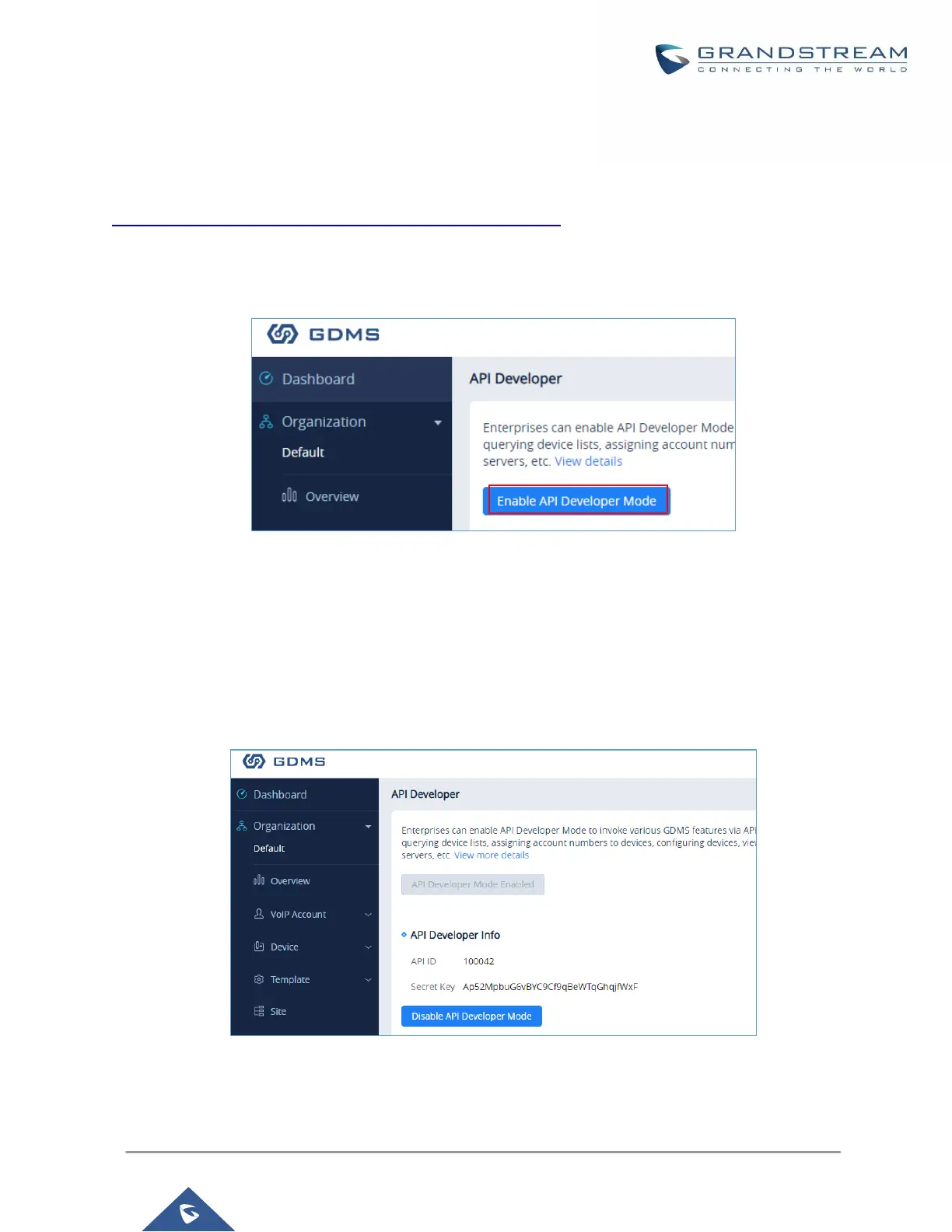GDMS SETTINGS
UCM can synchronize its SIP accounts to GDMS cloud management system.
http://www.grandstream.com/products/device-management/gdms
To get started, log into your GDMS account and navigate to the System→API Developer page. Click on the
Enable API Developer Mode button if it has not been enabled yet.
Figure 255: GDMS Developer Mode Button
After clicking on it, the API ID and Secret Key will be displayed. Note down these credentials.
On the UCM, navigate to System Settings→GDMS Settings. Check the Enable option if it has not been toggled
on. Enter your GDMS account credentials and the API developer credentials.
For the Account field, enter either your account username or email address. Once all the information has been
entered, click on the Authenticate button to connect to GDMS.
Figure 256: GDMS API Credentials
