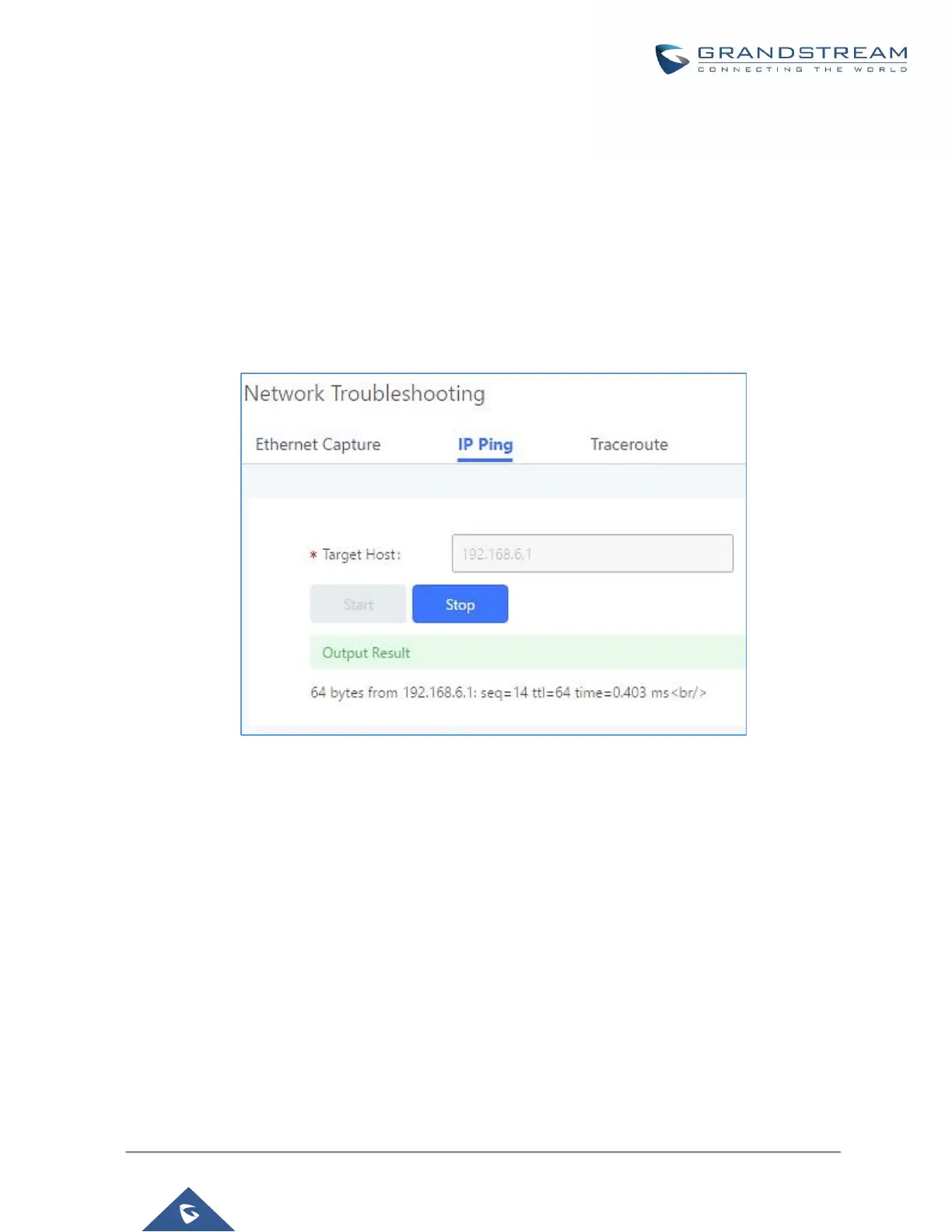unzip the .pcap file.
Users could specify the capture filter as used in general network traffic capture tool (host, src, dst, net, protocol,
port, port range) before starting to capture the trace.
Note: Capture files saved on external devices will now have “capture” prepended to file names.
IP Ping
Enter the hostname or IP address and click on the Start button. The ping process can be viewed from the
Output Result window at the bottom of the page.
Figure 345: Ping
Traceroute
Enter the hostname or IP address and click on the Start button. The ping process can be viewed from the
Output Result window at the bottom of the page.
