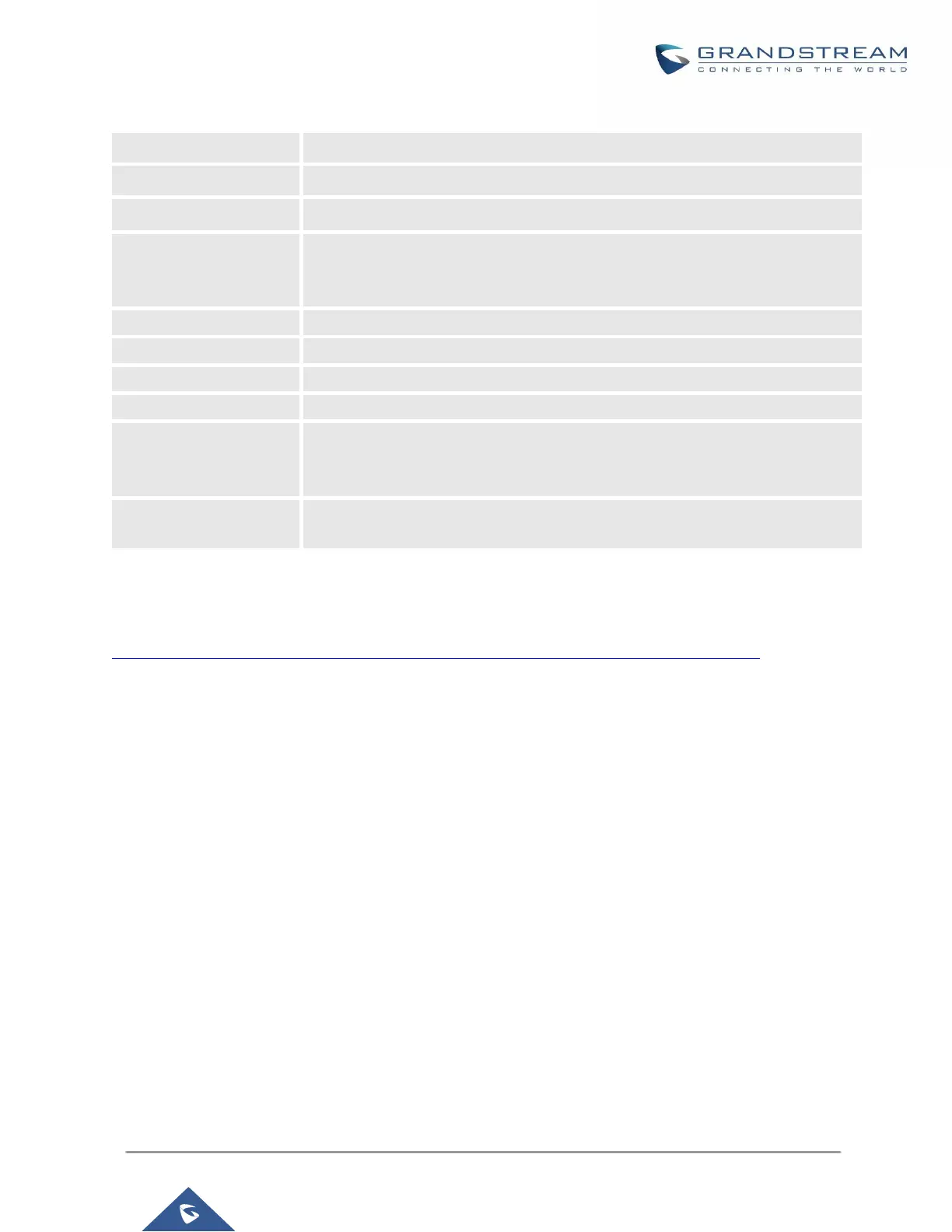UCM6200 Series User Manual
Version 1.0.20.38
Table 78: Announcement Paging Configuration Parameters
Enable/Disable Announcement Paging.
Configure paging/intercom group name.
Select "Announcement Paging”
This option is to set a custom prompt for a paging/intercom group to announce
to caller. Users can now directly upload custom prompts from this page. They
do not need to be redirected anymore.
If enabled, the announcement page will be repeated for the selected weekdays.
Configure Announcement Paging Date.
If enabled, Announcement Paging will run during holidays.
Configure Announcement Paging Time.
Configure Announcement Paging transmission method.
Unicast: Depending on members selection
Multicast: Depending on Multicast IP address and Port
Select available users from the left side to the paging/intercom group member
list on the right.
Configure Private Intercom
Private Intercom is a new paging type that is meant to be used with Grandstream GSC3510.
http://www.grandstream.com/products/facility-management/intercoms-paging/product/gsc3510
In a private intercom:
• The initiator can be heard by all parties
• The initiator can hear only one of the intercom members, which is determined by whose audio is initially
detected. Audio from other members cannot be heard until the first responder is done talking.
• Intercom members can hear only the initiator’s audio and not other intercom members
