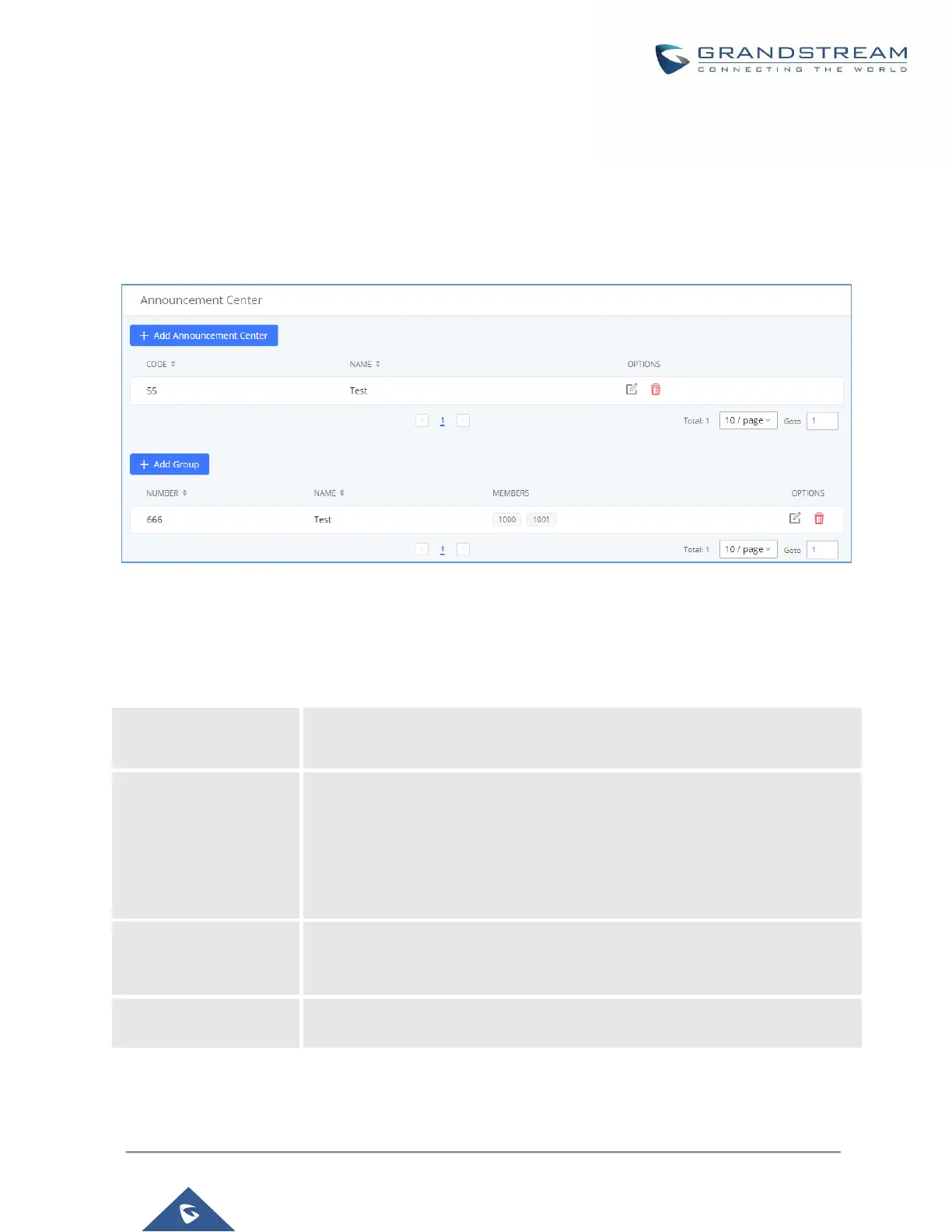UCM6200 Series User Manual
Version 1.0.20.38
ANNOUNCEMENTS CENTER
Starting from firmware 1.0.2.7, UCM supports Announcement Center functionality. By dialing a code
associated with a custom prompt along with a configured Announcement Group number, users can quickly
send audio prompts to specified groups of extensions.
Figure 286: Announcements Center
Announcements Center Settings
Table 129: Announcements Center Settings
Configure a name for the Announcements.
Enter a code number to associate the audio prompt with. This code will be
used in combination with the Group Number. Example: If the code is 55, and
the group number is 666, dialing 66555 will send the prompt associated with
code 55 to all the members of Group 666.
Note: The combined number must not conflict with any existing extension on
the UCM.
Configures the custom prompt to play to announcement group members.
Prompts can be directly uploaded from this page. Note: Prompt filenames
cannot exceed 100 characters.
Configure the ring timeout for the group members. The default value is 30
seconds.
