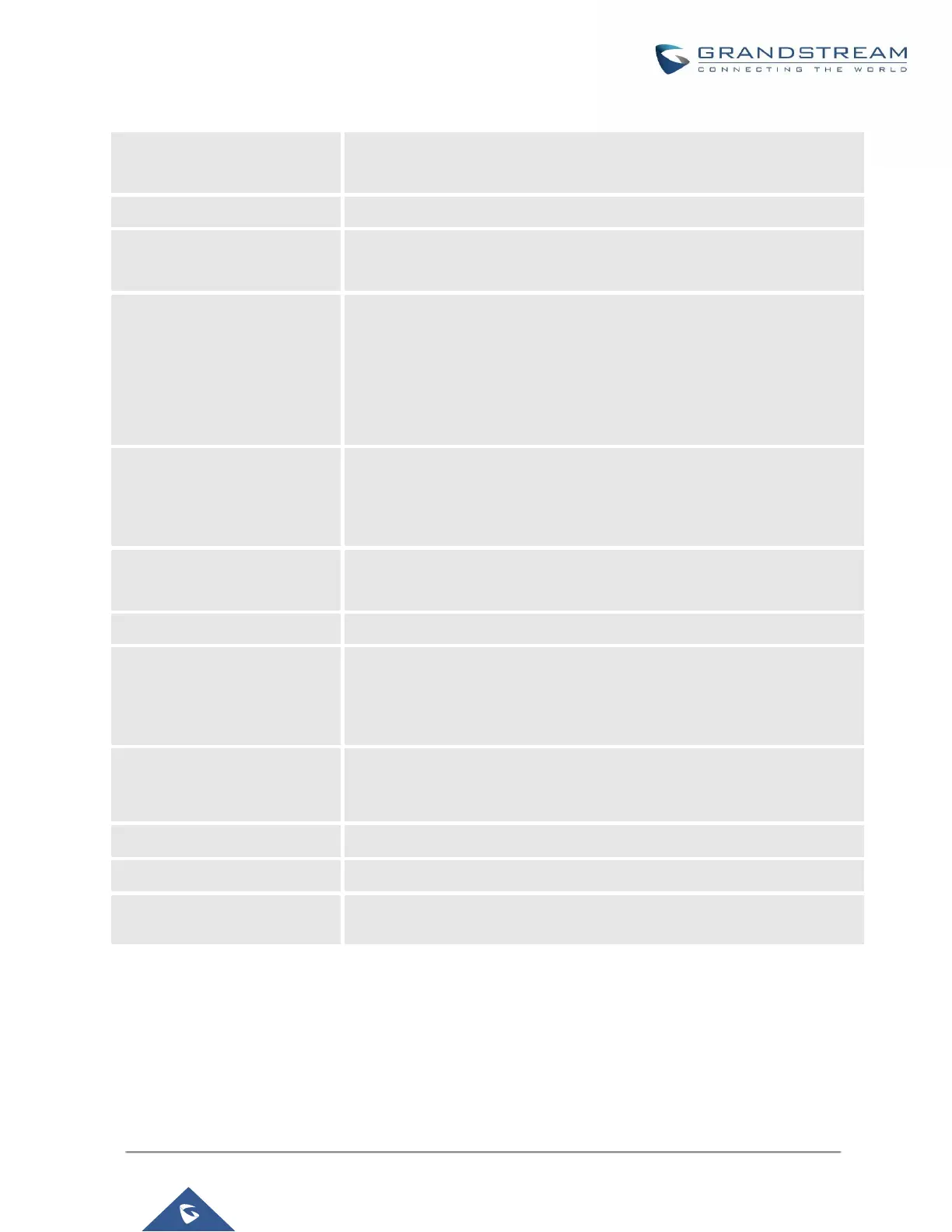UCM6200 Series User Manual
Version 1.0.20.38
Table 91: Emergency Numbers Parameters
Configure the name of the emergency call.
For example, "emergency911","emergency211" and etc.
Config the emergency service number. For example,"911","211" and etc.
Select the emergency level of the number. Level "3" means the most
urgent.
If this option is not enabled, when the lines of trunks which the coming
emergency call routes by are completely occupied, the line-grabbing
function will automatically cut off a line from all busy lines so that the
coming emergency call can seize it for dialing out. This option is not
enabled by default.
Configures a custom prompt that will be played to the notified extensions
when an emergency call is made. The file can be uploaded from the page
"Custom Prompt". Click "Upload Audio File" to add a custom prompt.
Select the trunks for the emergency call. Up to five trunks can be
selected.
Select the members who will be notified when an emergency call occurs.
Specify the number of digits that will be Stripped from the beginning of the
dialed number before the call is placed via the selected trunk.
Note: Users can strip the same amount of numbers as the emergency
number length itself.
Specify the digits to be Prepended before the call is placed via the trunk.
Those digits will be prepended after the dialing number is stripped.
When enabled, emergency call will be automatically recorded.
When enabled recording files will be sent to the configured email address.
Configure the email addresses that will receive emergency call
notifications.
