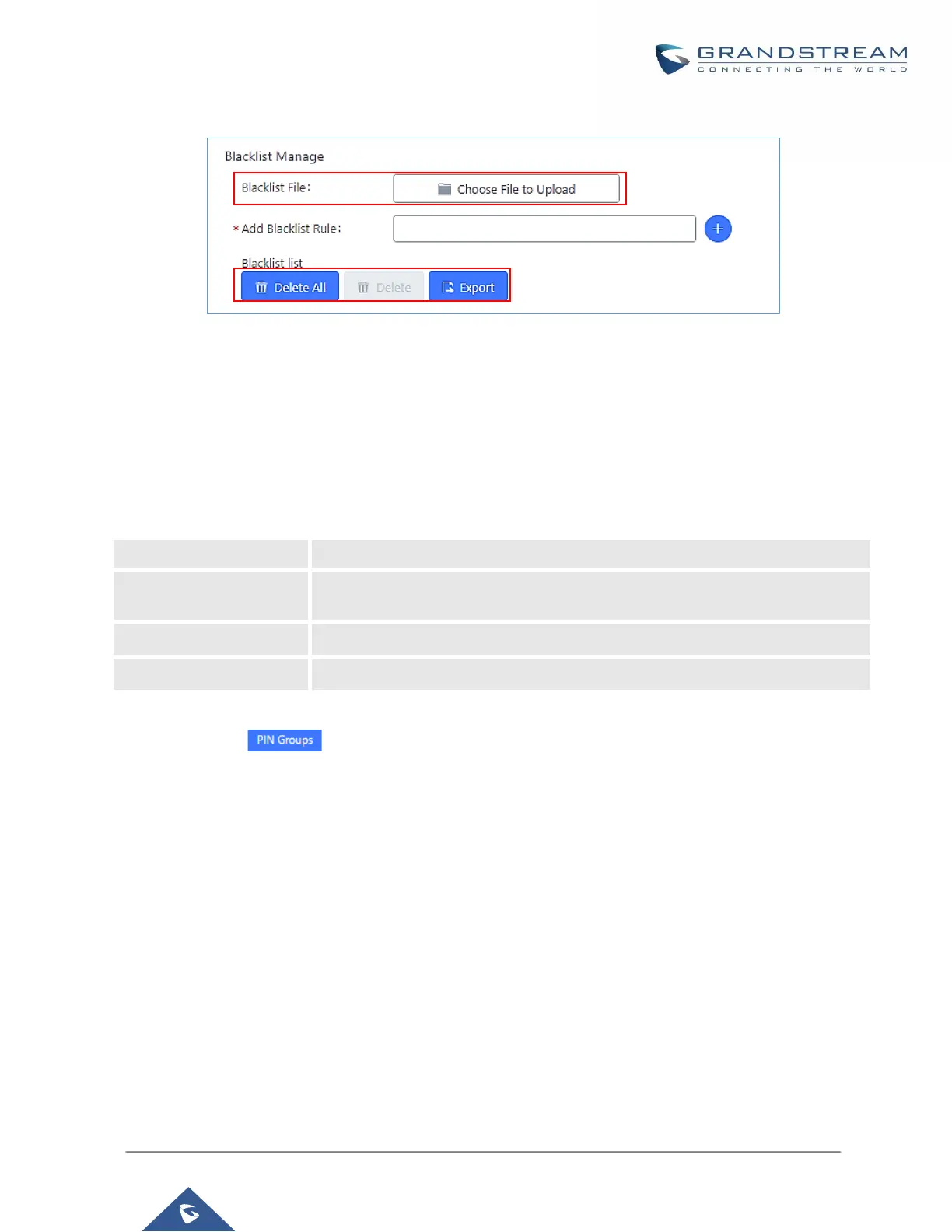import blacklists for outbound routes.
Figure 114: Blacklist Import/Export
PIN Groups
The UCM6200 supports pin group. Once this feature is configured, users can apply pin group to specific
outbound routes. When placing a call on pin protected outbound routes, caller will be asked to input the group
pin number, this feature can be found on the webGUI→Extension/Trunk→Outbound Routes→PIN Groups.
Table 59: Outbound Routes/PIN Group
