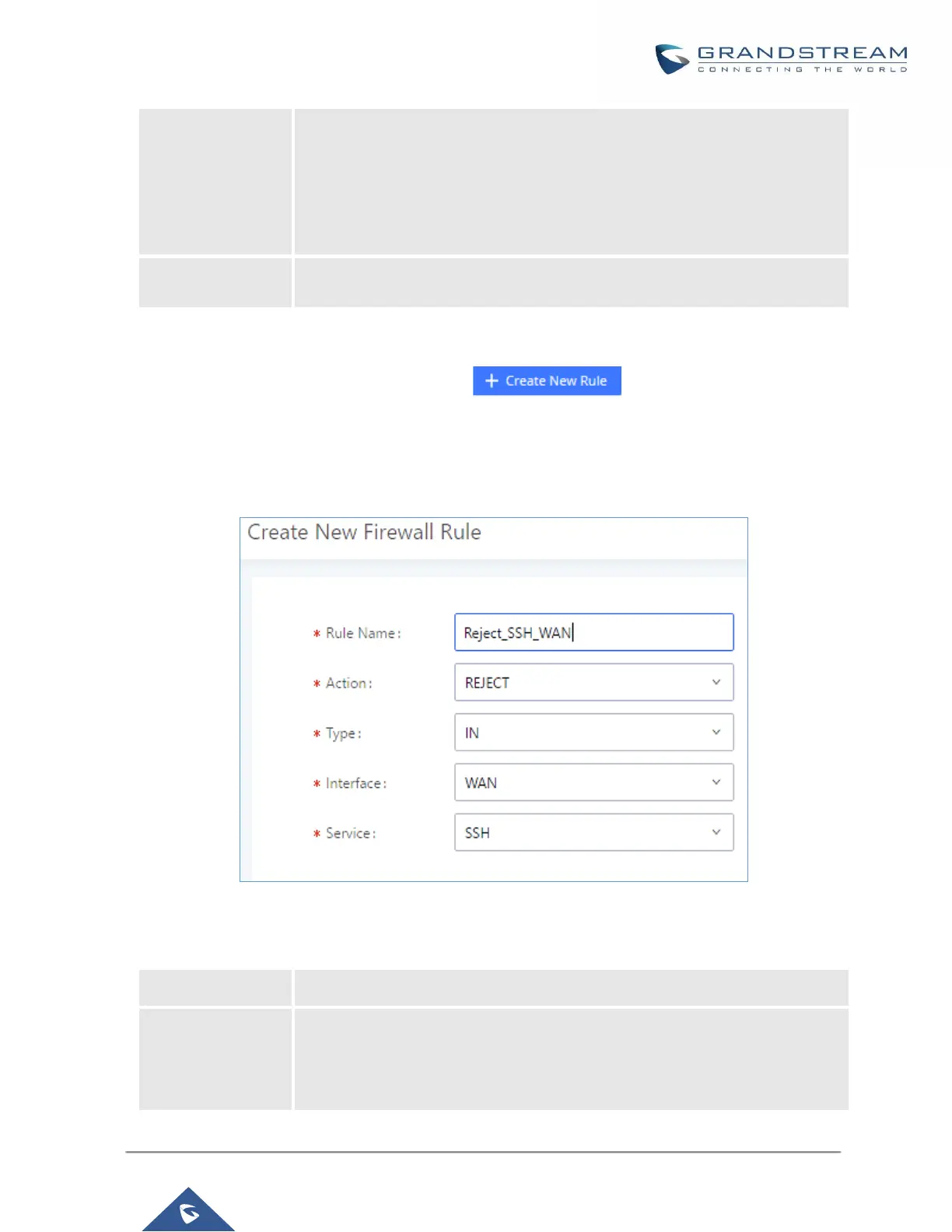UCM6200 Series User Manual
Version 1.0.20.38
If enabled, the UCM will limit the amount of SYN packets accepted from one
source to 10 packets per second, preventing the UCM web portal from
becoming inaccessible. Excess packets will be discarded.
There is no need to mention the WAN and LAN parts since it is already
mentioned in sentence before the table.
Ping-of-Death
Defense Enable
If enabled, the UCM will not be affected by ping of death attacks.
In the Custom Firewall Settings section, users can create rules to accept, reject, or drop specific traffic going
through the UCM. To create a new rule, click on the button.
The following menu will appear. Here is an example firewall rule created to reject SSH access to the UCM from
the WAN interface.
Figure 28: Create New Firewall Rule
Table 14: Firewall Rule Settings
Enter a name for the firewall rule.
Select the action for the Firewall to perform.
• ACCEPT
• REJECT
• DROP
