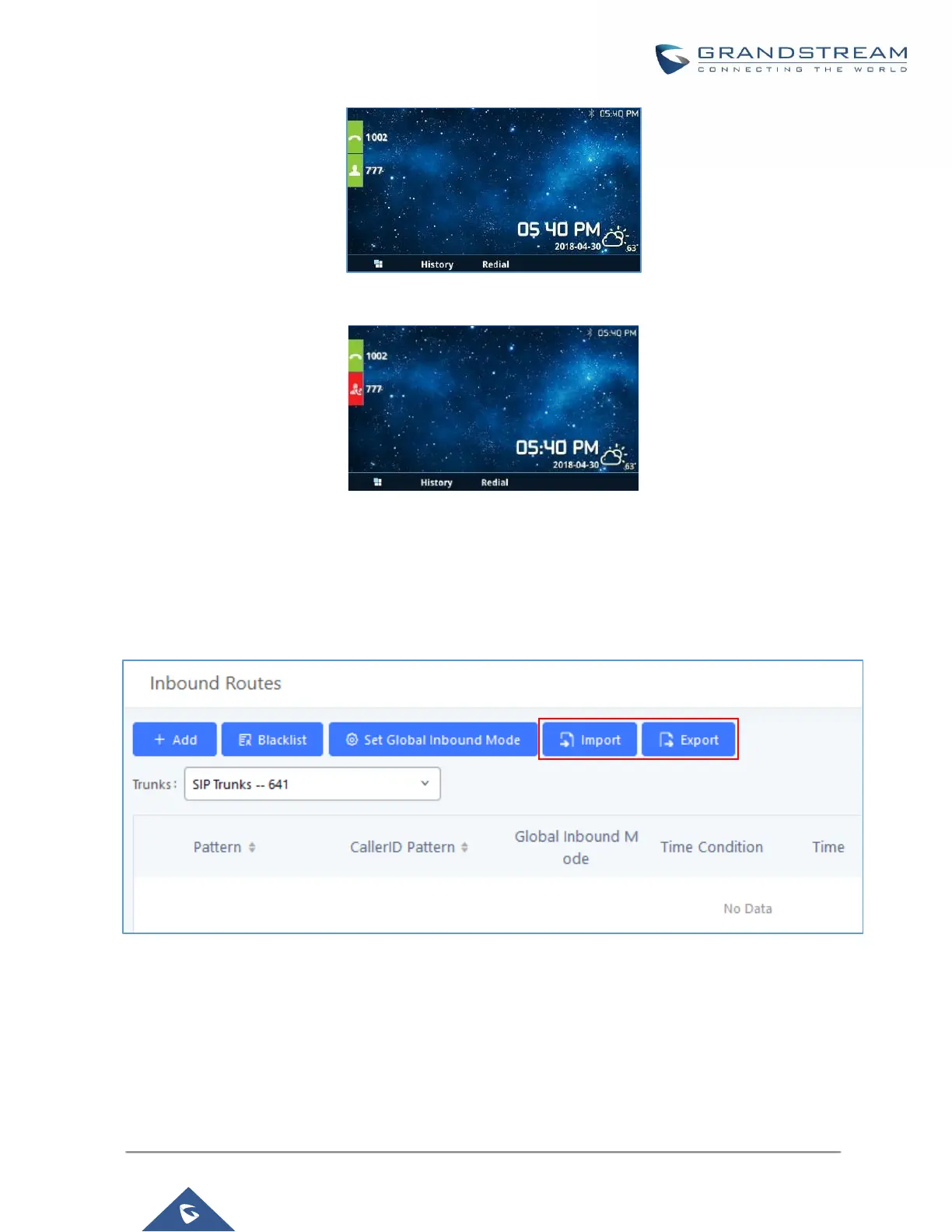Figure 128: Inbound Mode - Default Mode
5. Pressing the key will toggle the inbound mode to “Mode 1”, and the button’s color will change to red.
Figure 129: Inbound Mode - Mode 1
Inbound Route: Import/Export Inbound Route
Users can now import and export inbound routes to quickly set up inbound routing on a UCM or to back up an
existing configuration. An exported inbound route configuration can be directly imported without needing any
manual modifications.
Figure 130: Import/Export Inbound Route
The imported file should be on CSV format and using UTF-8 encoding, the imported file should contain below
columns, and each column should be separated by a comma (It is recommended to use Notepad++ for the
imported file creation):
• Disable This Route: Yes/No.
• Pattern: Always prefixed with _
• CallerID Pattern: Always prefixed with _
