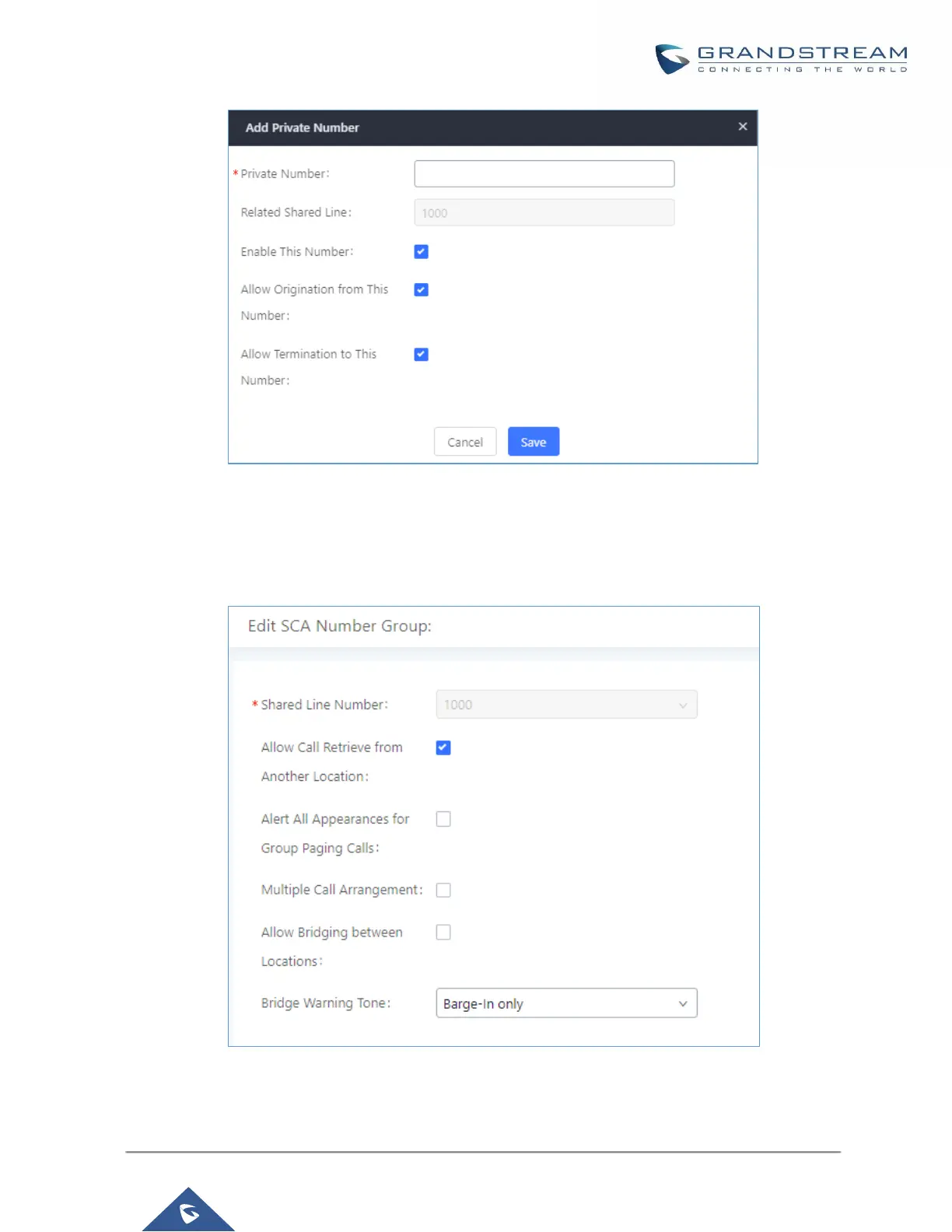Figure 239: SCA Private Number Configuration
4. Once the private number has been created, users must now register a device to it. To properly register a
device to the private number, use the configured private number as the SIP User ID. Auth ID and Password
will be the same as the main extension’s. Once registration is complete, SCA is now configured.
Figure 240: SCA Options
