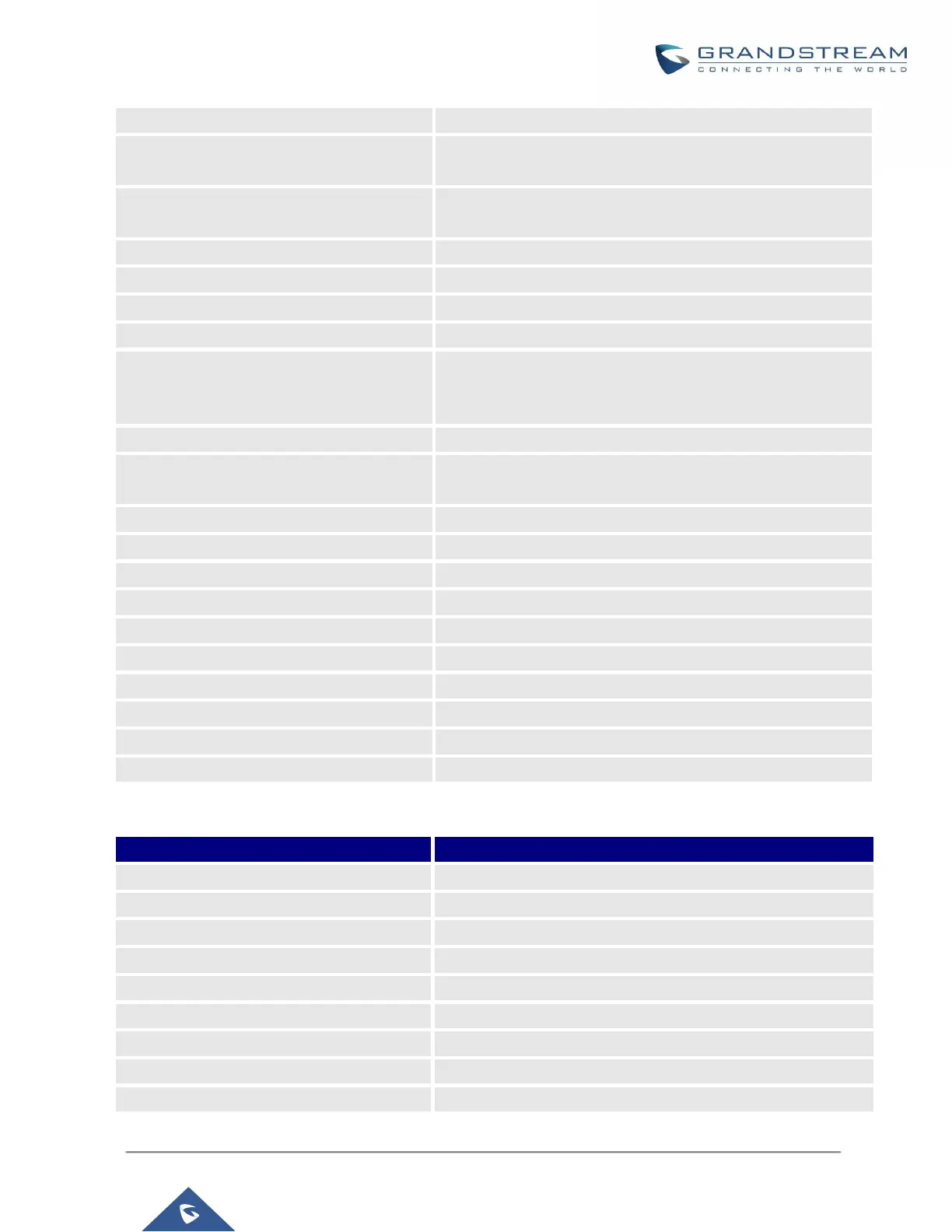UCM6200 Series User Manual
Version 1.0.20.38
Time Condition for Ring Simultaneously
All time/Office time/out of office time/holiday/out of
holiday/out of office time or holiday/specific time
Time Condition for Skip Trunk Auth
All time/Office time/out of office time/holiday/out of
holiday/out of office time or holiday/specific time
None/Ring 1/Ring2/Ring3/Ring 4/Ring 5/Ring 6/Ring 7/ Ring
8/Ring 9/Ring 10/bellcore-dr1/bellcore-dr2/ bellcore-dr3/
bellcore-dr4/ bellcore-dr5/custom
All time/Office time/out of office time/holiday/out of
holiday/out of office time or holiday/specific time
Alphanumeric without special characters.
Alphanumeric without special characters.
Extensions allowed to call barging
Seamless Transfer Members
Extensions allowed to seamless transfer
Table 47: IAX extensions Imported File Example
Skip Voicemail Password Verification
Empty/ 3 to 600 (in second)
