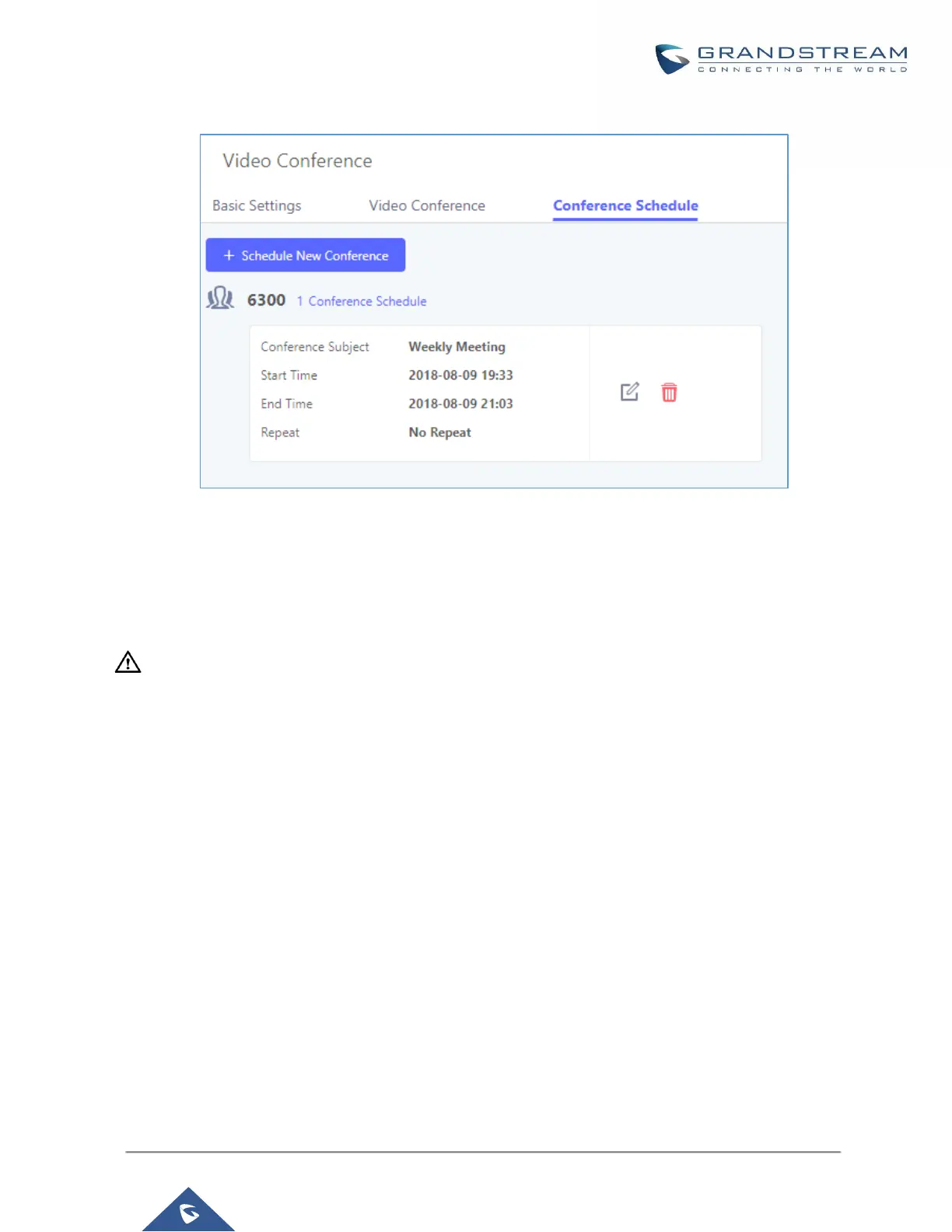Please see figure below:
Figure 146: Video Conference Schedule
Once the conference room is scheduled, at the kick time, all users will be removed from conference room and
no extension is allowed to join the conference room anymore. At the scheduled conference time, UCM will send
INVITE to the extensions that have been selected for conference.
--------------------------------------------------------------------------------------------------------------------------------------------
Notes:
• Video conferencing can be resource-intensive and may cause performance issues with the UCM when used.
• To ensure the best experience, please use Google Chrome (v67 or higher) or Mozilla Firefox (v60).
----------------------------------------------------------------------------------------------------------------------------- ---------------
Wave WebRTC Video Calling & Conferencing
Web audio and video calls and conferencing can now be achieved through the UCM’s new WebRTC page. To
get started with this new feature, please make sure to:
1. Navigate to Value-Added Features → WebRTC and enable WebRTC support.
