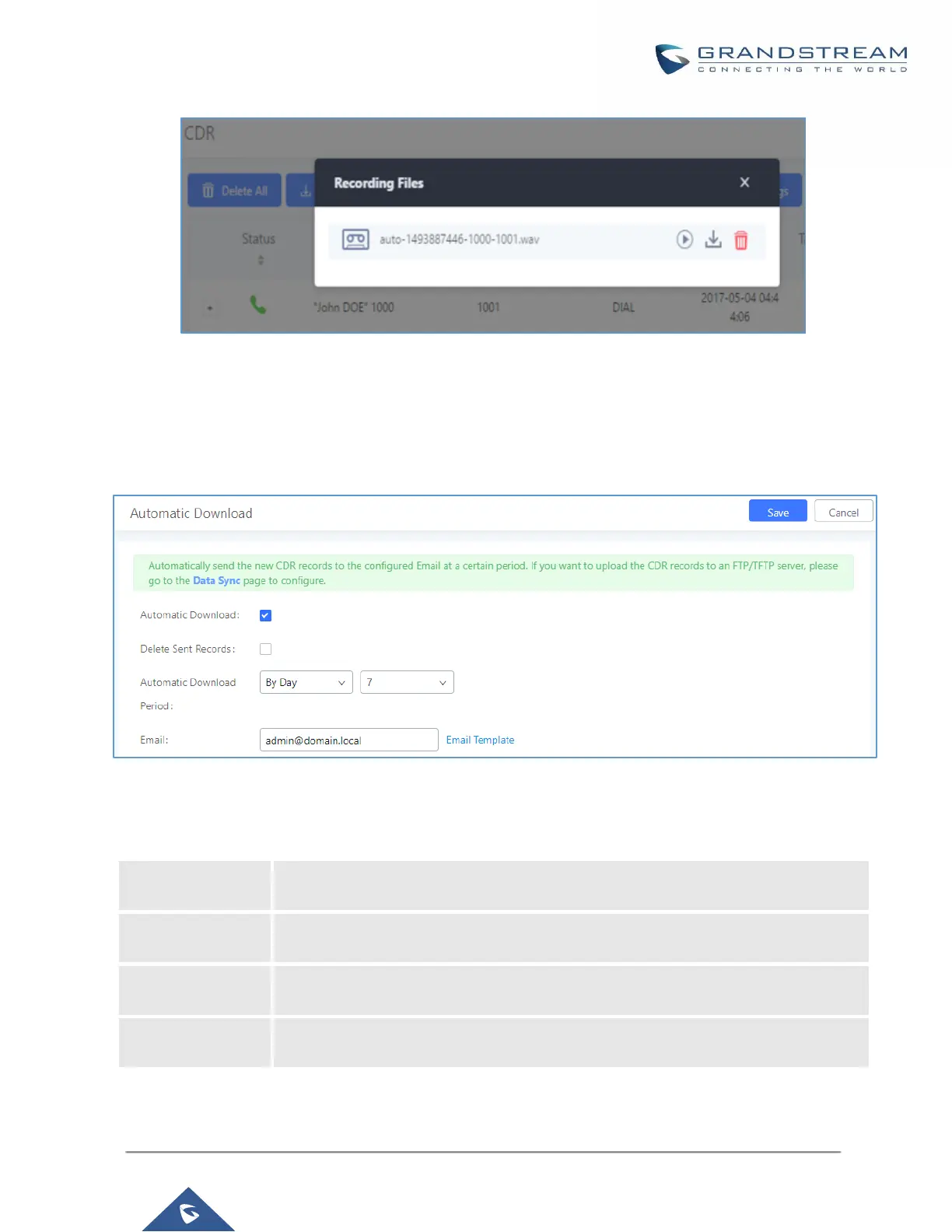Figure 305: Call Report Entry with Audio Recording File
• Automatic Download CDR Records
Users can configure the UCM to periodically send the CDR to a configured email address. Click on
“Automatic Download” and configure the parameters in the dialog below.
Figure 306: Automatic Download Settings
Table 140: Automatic Download Settings
Email address blacklist/whitelist for non-local contacts. Separate multiple addresses
with semicolon (;) (i.e."xxx;yyy").
