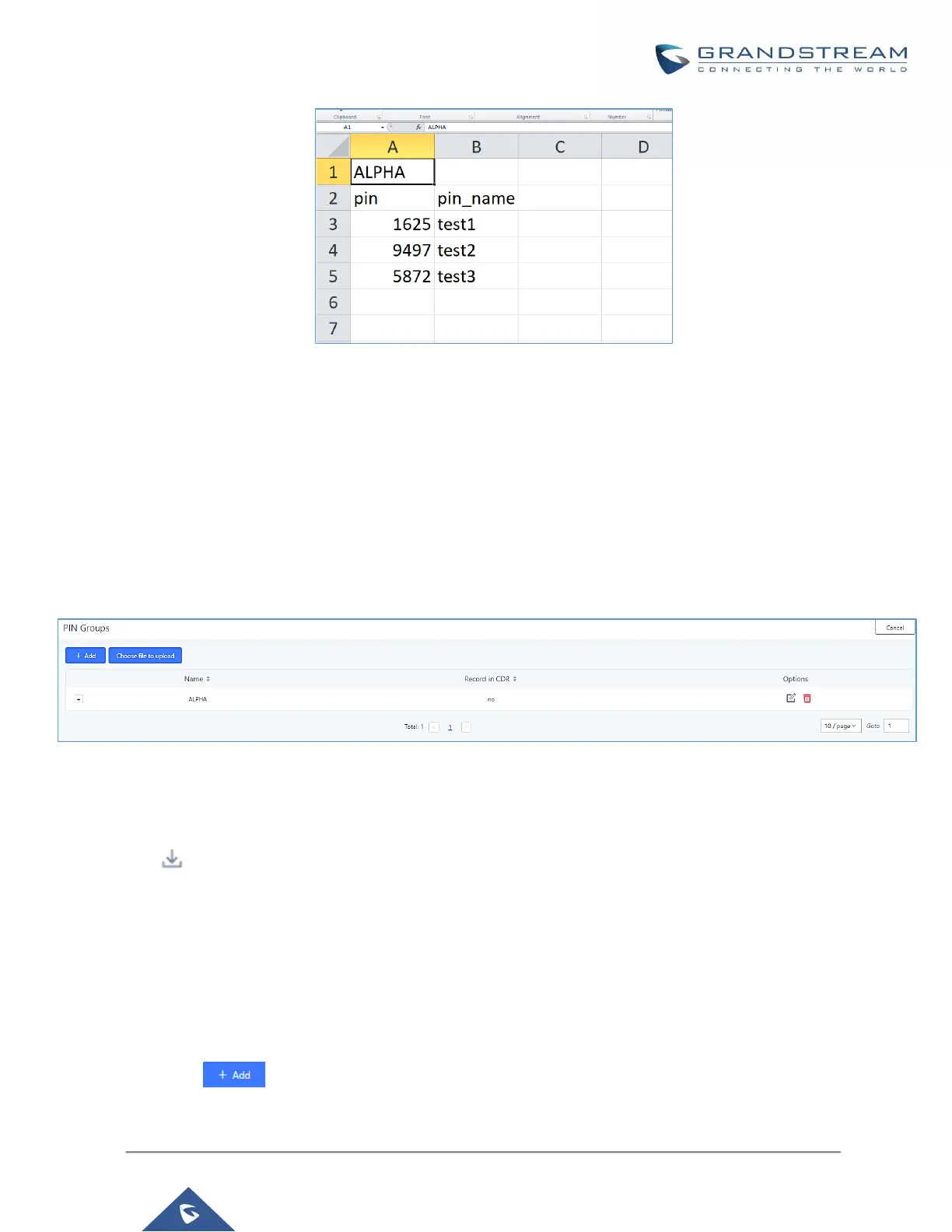Figure 121: CSV File Format
• The top-left value (A1) is the PIN Group name. In this case, it is “ALPHA”.
• Row 2 contains the labels for the modifiable fields: pin and pin_name. These values should not
be changed and will cause an upload error otherwise.
• Rows 3+ contain the user-defined values with Column A holding the PINs and Column B
holding the PIN names. PIN values must consist of at least four digits.
• Once the file is successfully uploaded, the entry will be added to the list of PIN Groups.
Figure 122: CSV File Successful Upload
- Exporting PIN Groups from CSV files:
Press button under “Options” to download/export PIN Group settings.
Inbound Routes
Inbound routes can be configured via Web GUI→Extension/Trunk→Inbound Routes.
Note: UCM6200 now supports 5000 Inbound route.
• Click on to add a new inbound route.
