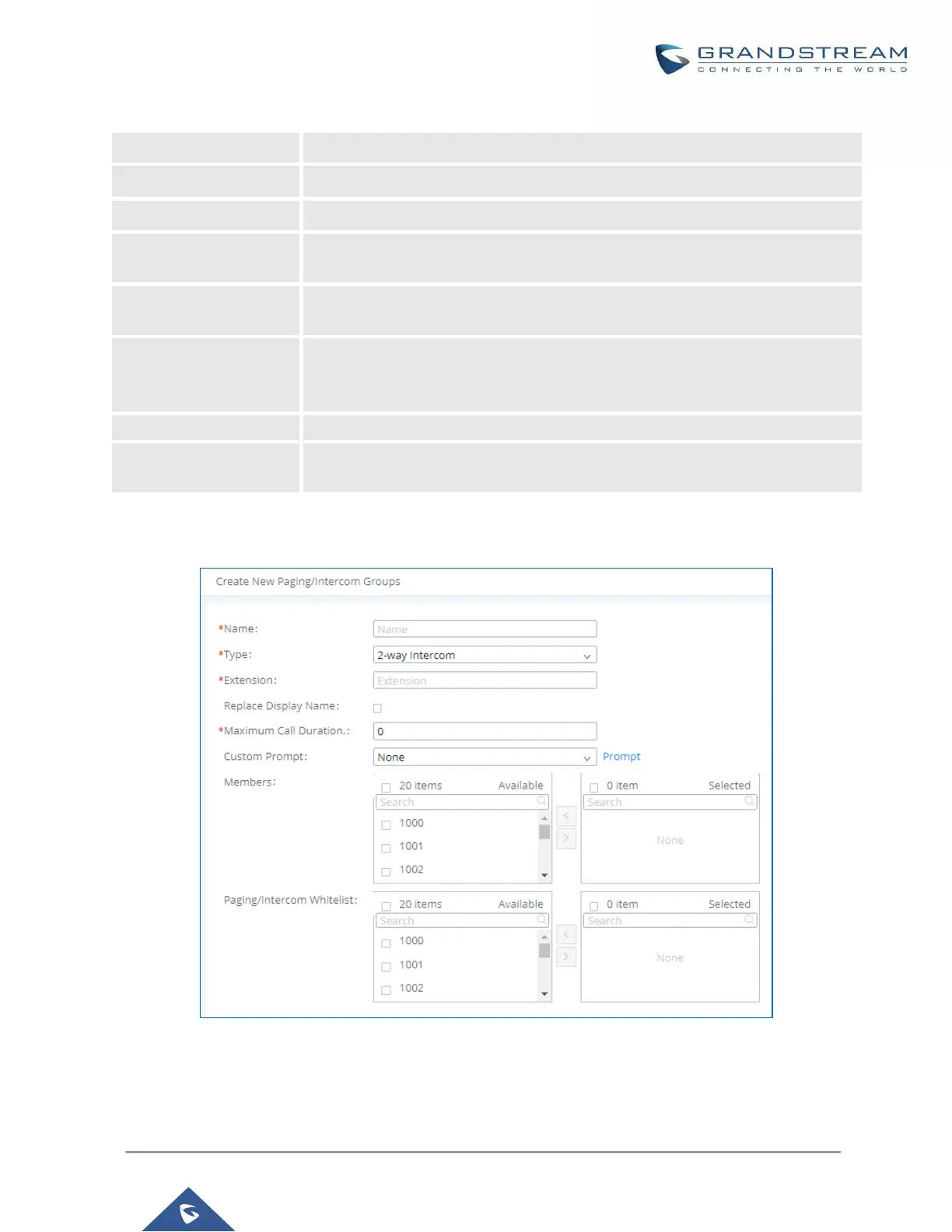UCM6200 Series User Manual
Version 1.0.20.38
Table 75: Multicast Paging Configuration Parameters
Configure paging/intercom group name.
Select “Multicast Paging”.
Configure the paging/intercom group extension.
The allowed multicast IP address range is 224.0.1.0 - 238.255.255.255.
Note: This field appears only when “Type” is set to “Multicast Paging”.
Specify the maximum call duration in seconds. The default value 0 means no
limit.
This option is to configure a custom to play to paging callees. Users can now
directly upload custom prompts from this page. They do not need to be
redirected anymore.
Configure the multicast IP address that endpoints will listen to.
Configure the port for multicast paging.
Note: This field appears only when “Type” is set to “Multicast Paging”.
Configure 2-way Intercom
Figure 176: 2-way Intercom
