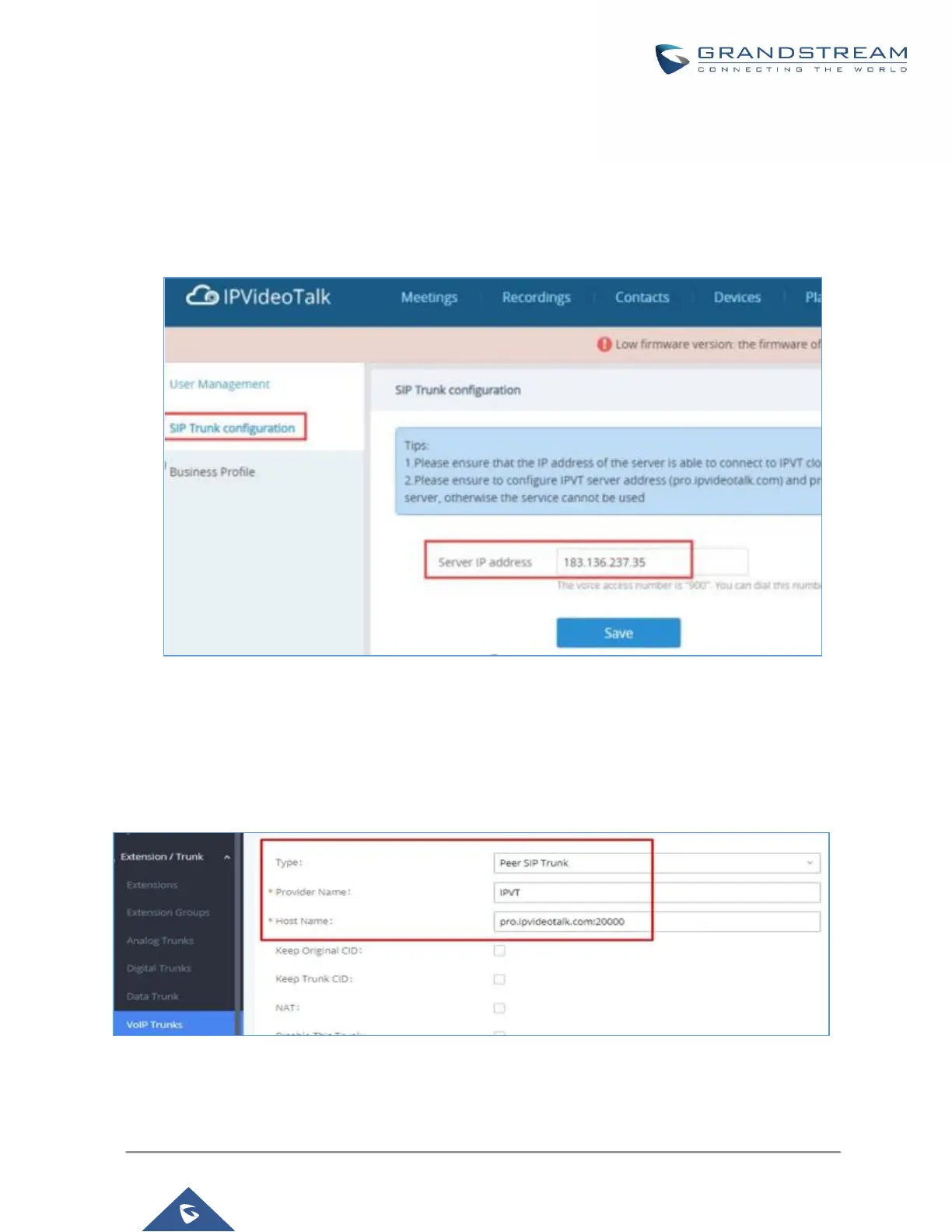IPVIDEOTALK MEETINGS
UCM extensions can now dial into IPVT (IPVideoTalk) meetings by creating a peer trunk to an IPVT server.
However, users must make sure that the IPVT server they are peering to also has a peer trunk to their UCM
configured. This setting can be found in Admin Center→SIP Trunk Configuration.
Figure 150: IPVT SIP Trunk page
Next, users must create a peer trunk on the UCM to the IPVT server. Enter one of the following addresses based
on the desired connection protocol:
• TCP: pro.ipvideotalk.com:20000
• TLS: pro.ipvideotalk.com:20001
Figure 151 - Peer Trunk to IPVT
Make sure that the Transport field is either “TCP” or “TLS”. Save and apply changes to create the trunk.
