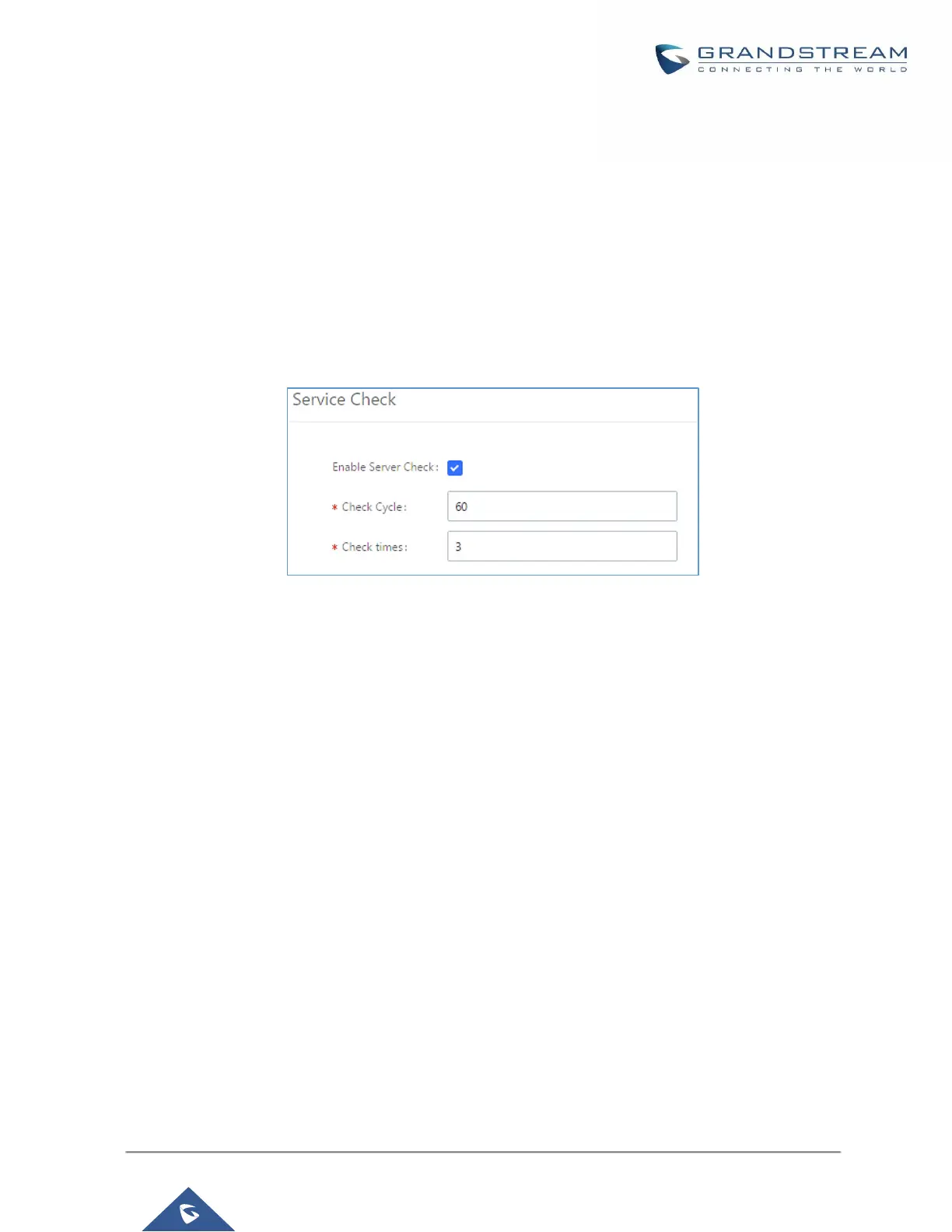Service Check
Service Check will cause the UCM to periodically send SIP OPTIONS to the Asterisk server to check on
functionality.
Check Cycle is the frequency (in seconds) at which to check the Asterisk server for issues.
Check Times is the maximum number of failed checks that can occur before the UCM is restart, and a coredump
file is generated.
Generated coredump files can be sent to Grandstream Technical Support for analysis and troubleshooting.
Figure 350: Service Check
Network Status
Users can navigate to System Status->Network Status to view the UCM's active network connections. If
users are experiencing connection issues to specific services, they can view this page for troubleshooting.
