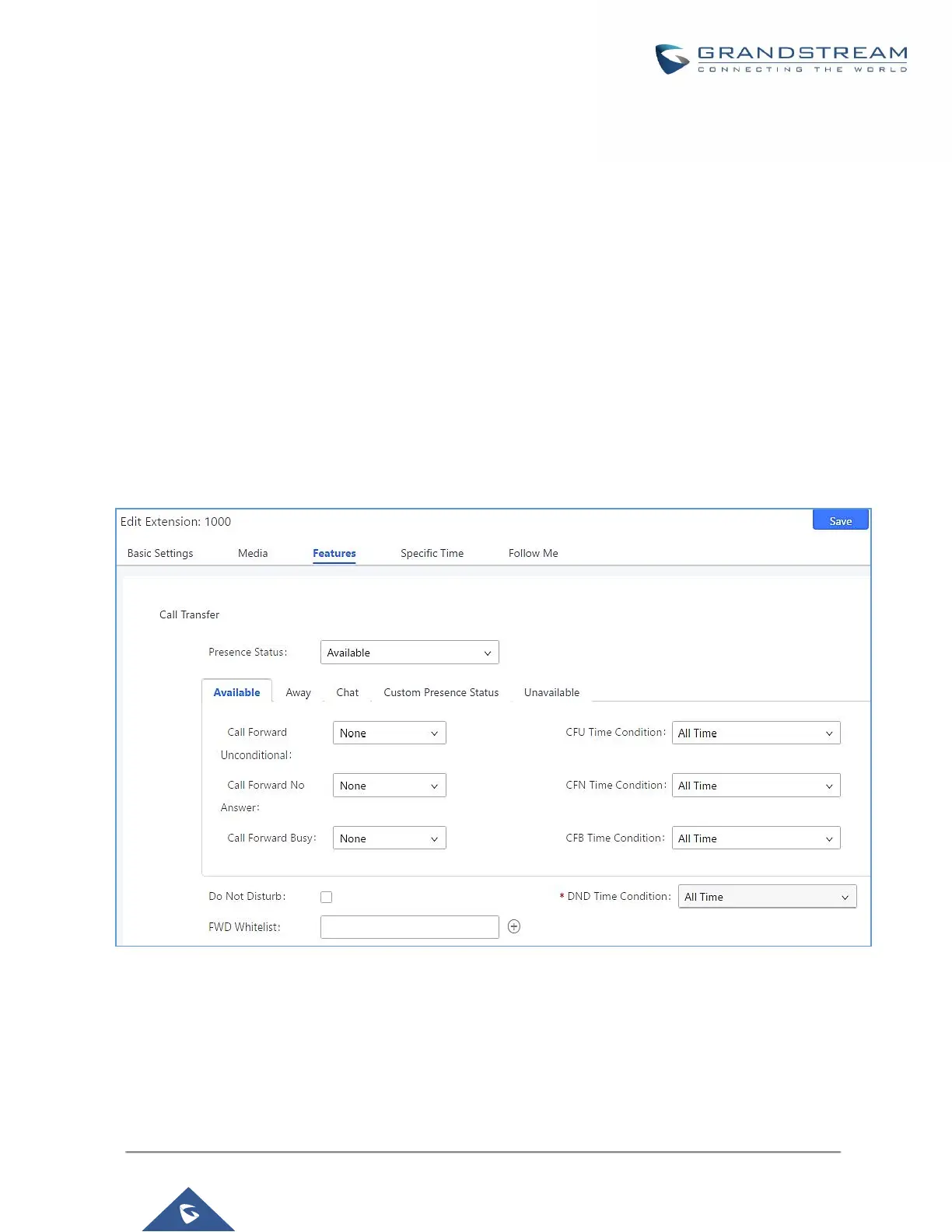PRESENCE
UCM supports SIP presence, allowing extensions to advertise their current availability for calls. This presence
can be monitored by other users.
Presence is different from BLF in that SIP presence is a status that users can manually set themselves.
Users can change presence status from the webUI:
Admin Portal: Navigate to Extension/Trunk->Extensions->Edit Extension->Features and click on the
Presence Status dropdown list.
User Portal: Navigate to Basic Information->Extensions->Features and click on the Presence Status
dropdown list.
Figure 211: SIP Presence Configuration
Select which status to set from the presence status selection drop list.
The following options are available:
