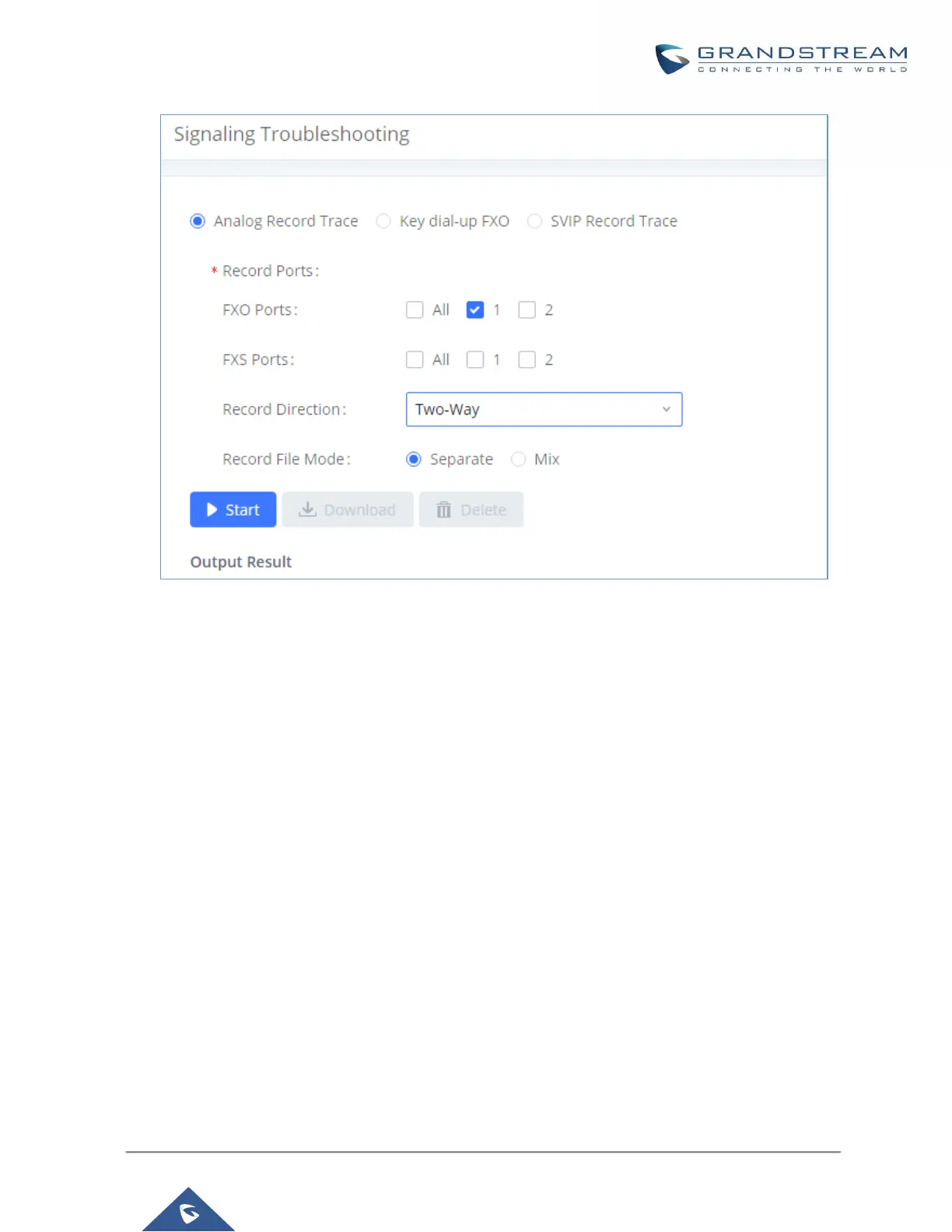Figure 347: Troubleshooting Analog Trunks
• key Dial-up FXO
Users can configure a PSTN number in the External Number field to send test calls to and troubleshoot
issues related to the used analog trunk. To use this:
1. Configure analog trunk on UCM, including outbound route.
2. Enter a reachable external number in “External Extension”.
3. Press “Start” button. The call will be initiated to the external number.
4. Answer and finish the call before pressing “Stop” button.
The trace will be available for analysis to download after output result shows “Done! Click on Download to
download the captured packets”.
