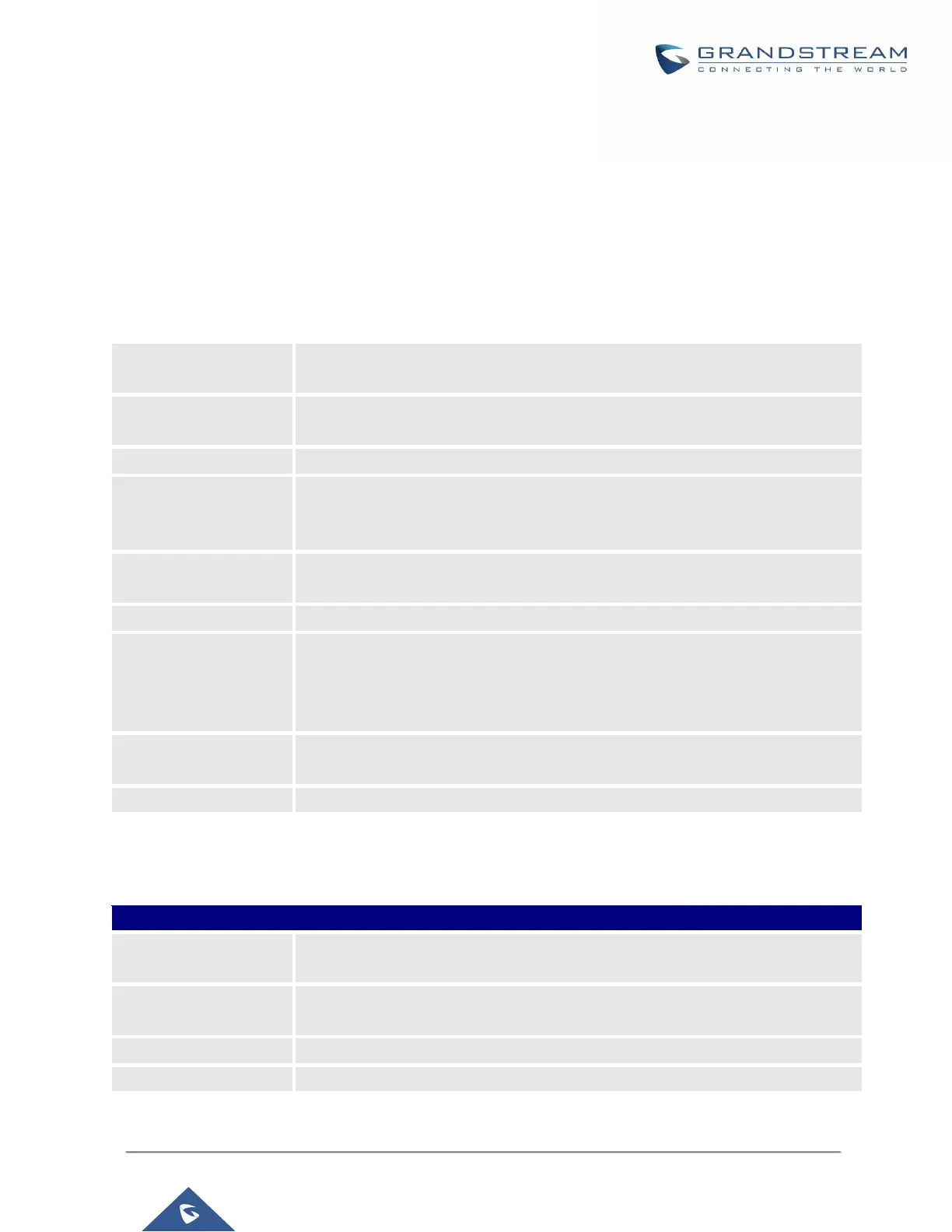UCM6200 Series User Manual
Version 1.0.20.38
IAX SETTINGS
The UCM6200 IAX global settings can be accessed via Web GUI→PBX Settings→IAX Settings.
IAX Settings/General
Table 110: IAX Settings/General
Configure the port number that the IAX2 will be allowed to listen to. The default
setting is 4569.
Configure the address that the IAX2 will be forced to bind to. The default setting
is 0.0.0.0, which means all addresses.
Select to configure IAX1 compatibility. The default setting is "No".
If selected, UDP checksums will be disabled and no checksums will be
calculated/checked on systems supporting this feature. The default setting is
"No".
If enabled, the IAX2 will delay the rejection of calls to avoid DOS. The default
setting is "No".
Select to enable ADSI phone compatibility. The default setting is "No".
Specify which Music On Hold class this channel would like to listen to when being
put on hold. This music class is only effective if this channel has no music class
configured and the bridged channel putting the call on hold has no "Music On
Hold Suggest" setting.
Specify which Music On Hold class to suggest to the bridged channel when
putting the call on hold.
Configure the bandwidth for IAX settings. The default setting is "Low".
IAX Settings/Registration
Table 111: IAX Settings/Registration
Configure the minimum period (in seconds) of registration. The default setting is
60.
Configure the maximum period (in seconds) of registration. The default setting is
3600.
Configure the number of IAX helper threads. The default setting is 10.
Configure the maximum number of IAX threads allowed. The default is 100.
