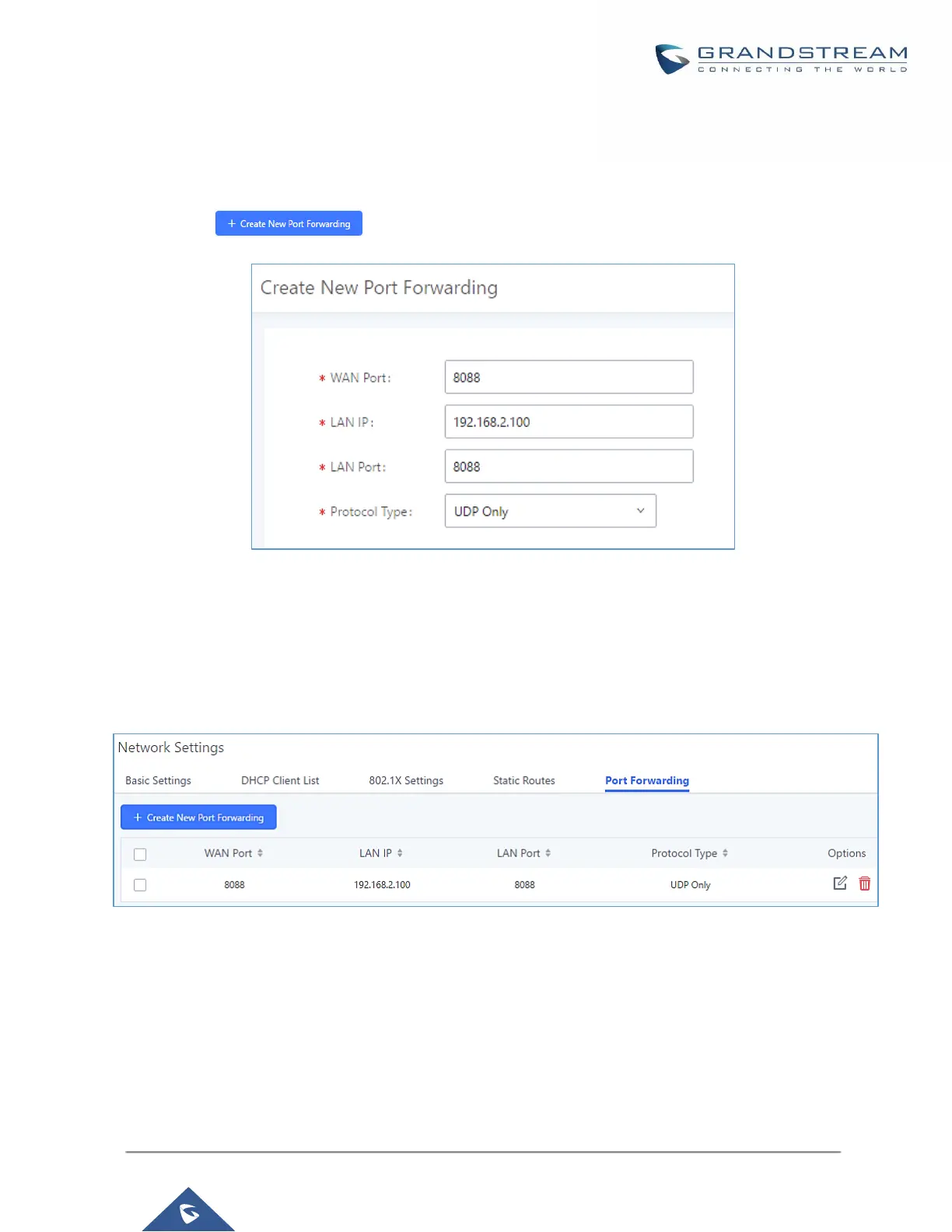➢ LAN port provides a DHCP pool for devices on the LAN network (gateway address is
192.168.2.1 by default).
• Connect a GXP2160 to the UCM's LAN network. It should obtain an IP address from UCM's DHCP pool.
• While still on the Network Settings page, navigate to the Port Forwarding tab.
• Click on button to start setting up port forwarding.
Figure 21: Create New Port Forwarding
WAN Port: Enter the port that will be opened on the WAN side to allow access.
LAN IP: Enter the GXP2160's IP address.
LAN Port: Enter the port that will be opened on the GXP2160 to allow access.
Protocol Type: Select the protocol to use for this port forwarding.
Figure 22: UCM6200 Port Forwarding Configuration
This will allow users to access the GXP2160 web portal from an external network.
