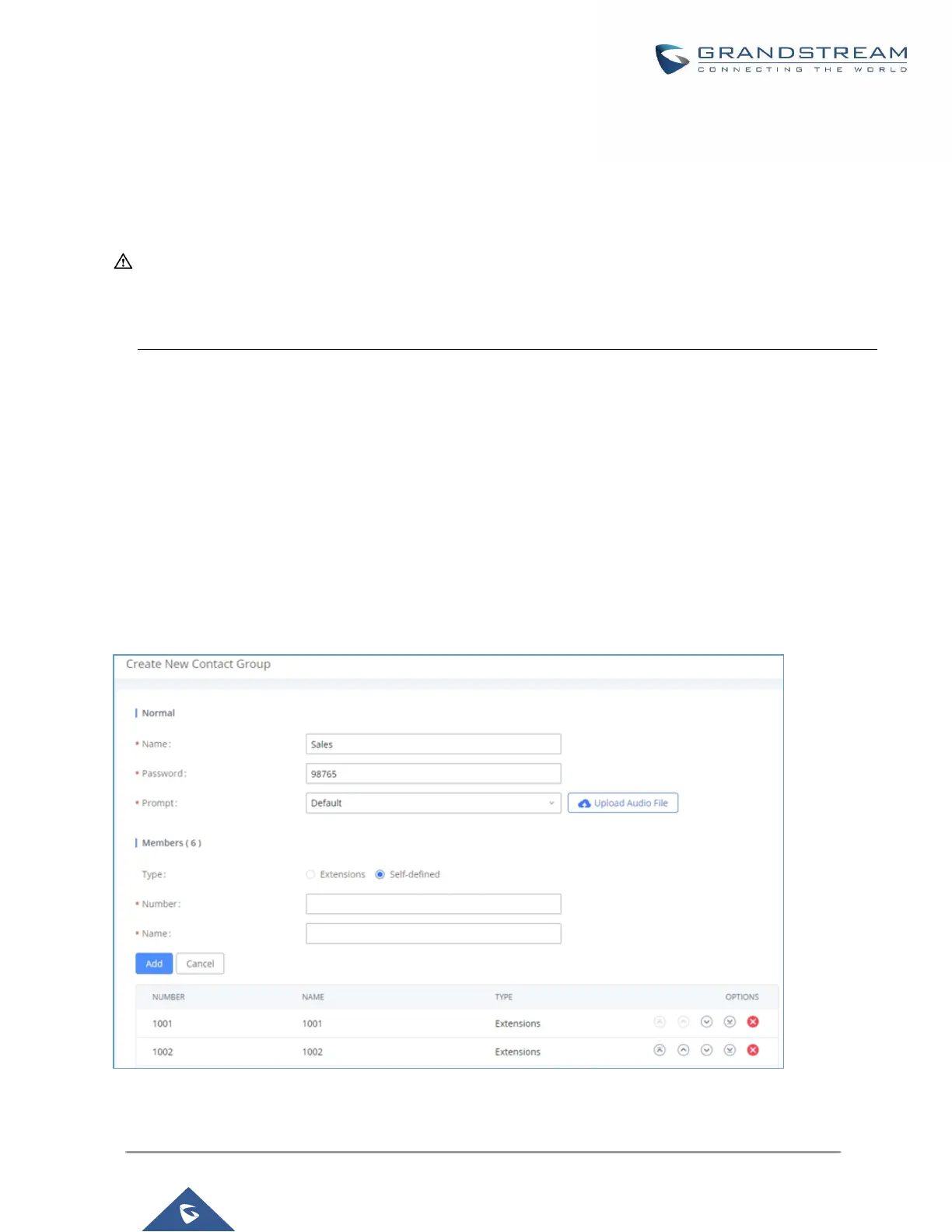Once the conference room is scheduled, at the kick time, all users will be removed from conference room and
no extension can join the conference room anymore. At the scheduled conference time, UCM6200 will send
INVITE to the extensions that have been selected for conference.
----------------------------------------------------------------------------------------------------------------------------- ----------------------
Note:
• Please make sure that outbound route is properly configured for remote extensions to join the
conference.
• Once Kick Time is reached, Conference Schedule is locked and cannot be modified.
Contact Group
Users can now quickly invite multiple participants at once to a conference via conference contact groups. Up to
5 contact groups can be created. The maximum allowed number of contacts per group is based on the UCM
model’s conference participant limit: 25 for 6202/6204, 32 for 6208, 64 for 6510.
Each contact group must have a password configured, which will be required when inviting the specified contact
group to a conference. Additionally, an audio file can be uploaded to each group to be used to announce the
contact group name such as “Sales” or “Marketing”. The default announcement for each group is “Conference
Contact Group 1”, “Conference Contact Group 2”, etc.
Figure 140: Contact Group Parameters
