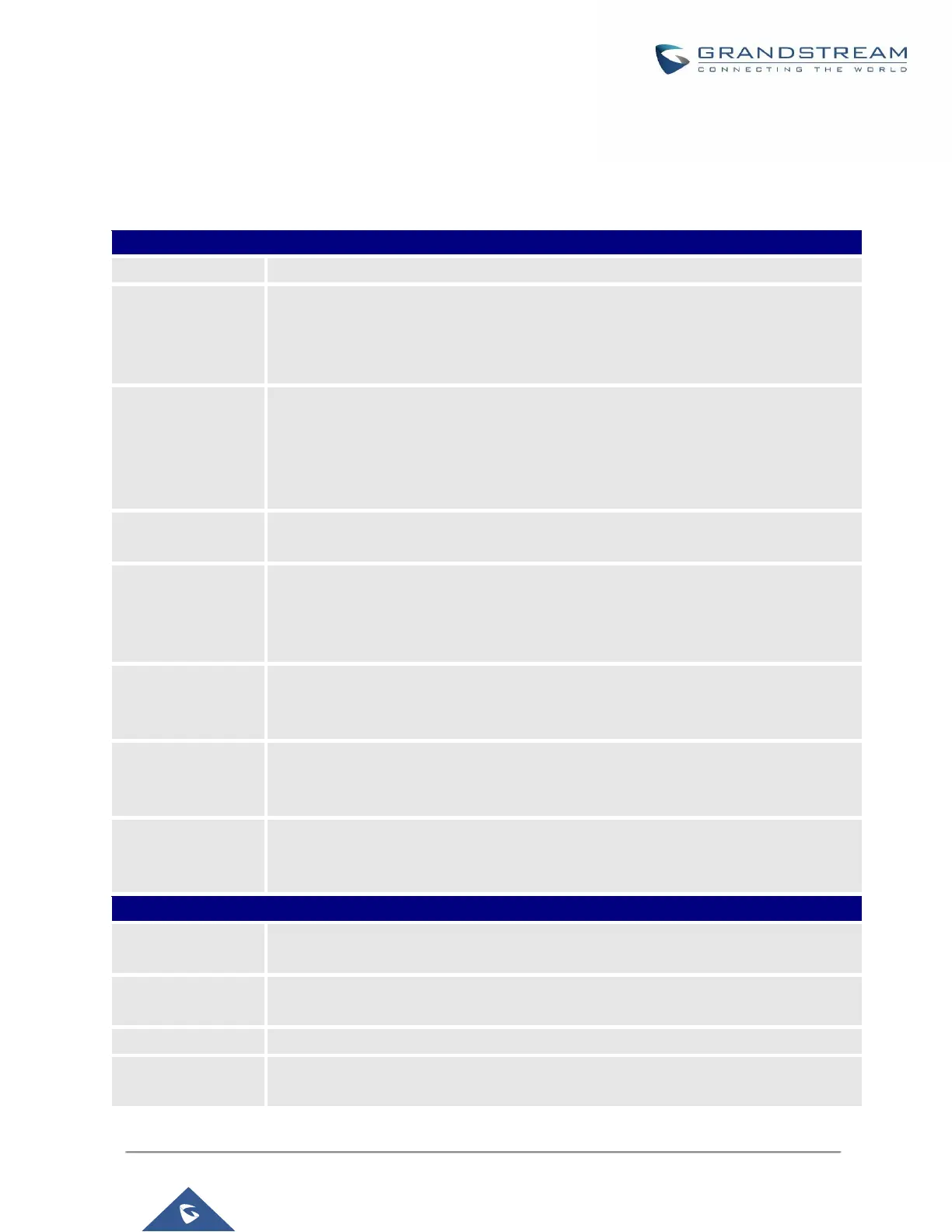UCM6200 Series User Manual
Version 1.0.20.38
To manually create new IAX user, go to Web GUI→Extension/Trunk→Extensions. Click on "Add" and a new
dialog window will show for users which need to make sure first to select the extension type to be IAX Extension
before proceeding to fill in the extension information. The configuration parameters are as follows.
Table 36: IAX Extension Configuration Parameters→Basic Settings
The extension number associated with the user.
Configure the CallerID Number that would be applied for outbound calls from this
user.
Note: The ability to manipulate your outbound Caller ID may be limited by your VoIP
provider.
Assign permission level to the user. The available permissions are "Internal", "Local",
"National" and "International" from the lowest level to the highest level. The default
setting is "Internal".
Note: Users need to have the same level as or higher level than an outbound rule's
privilege to make outbound calls using this rule.
Configure the password for the user. A random secure password will be automatically
generated. It is recommended to use this password for security purpose.
Configure Voicemail. There are three valid options and the default option is "Enable
Local Voicemail".
• Disable Voicemail: Disable Voicemail.
• Enable Local Voicemail: Enable voicemail for the user.
Configure the password to access the extension's voicemail. A randomly generated
password is used by default and is highly recommended for security. Only digits are
supported.
Skip Voicemail
Password
Verification
If enabled, users can skip password verification when dialing in via the My Voicemail
feature code. This option is disabled by default.
If selected, this extension will be disabled on the UCM6200.
Note:
The disabled extension still exists on the PBX but cannot be used on the end device.
Configure the user's first name. This field supports alphanumeric characters,
underscores (_), and periods.
Configures the user's last name. This field supports alphanumeric characters,
underscores (_), and periods.
Configure the user's email address. Email notifications will be sent to this address.
Configure the password for user portal access. A random password is automatically
generated by default and is highly recommended for security.
