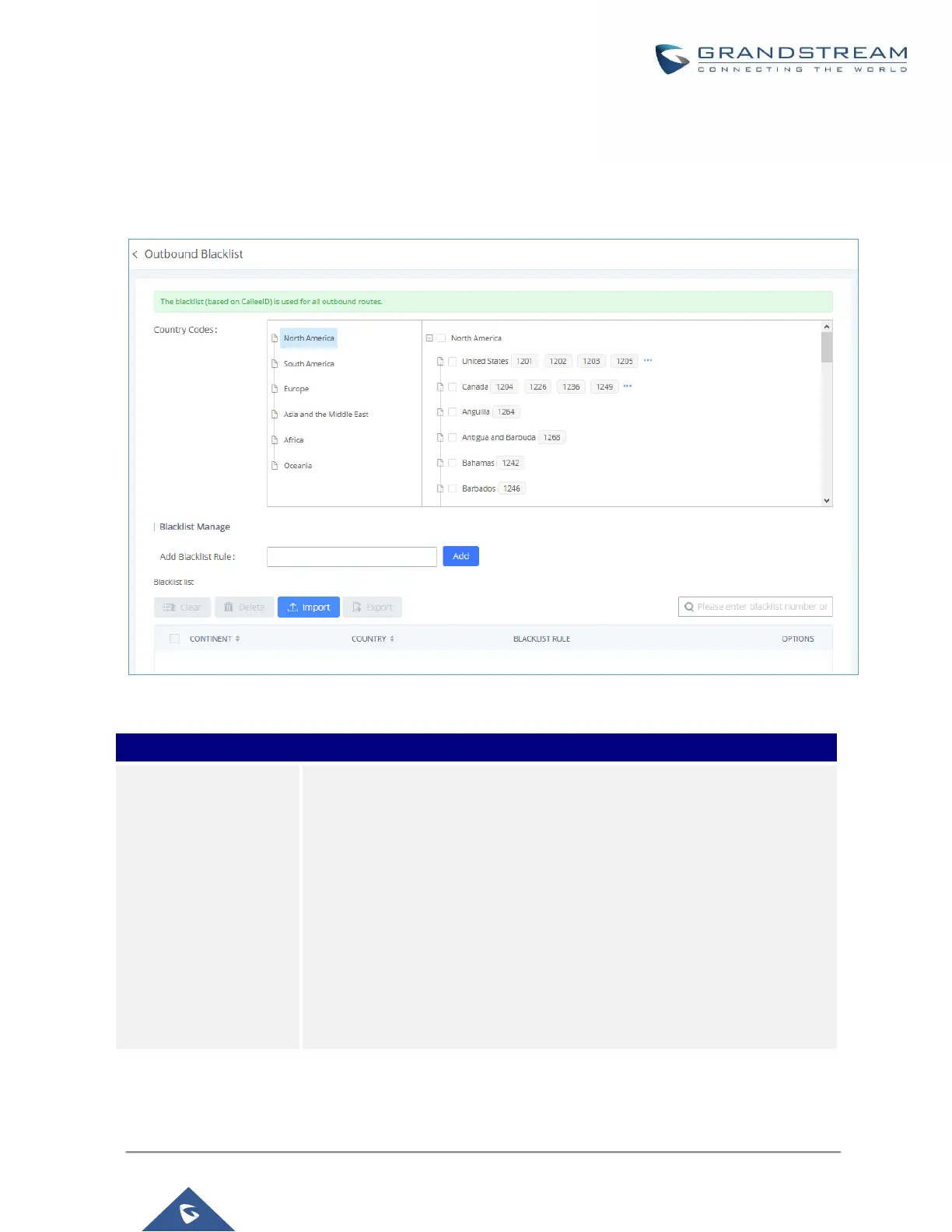UCM6200 Series User Manual
Version 1.0.20.38
numbers or patterns, the outbound call will not be allowed. The outbound blacklist can be configured under UCM
Web GUI→Extension/Trunk→Outbound Routes: Outbound Blacklist.
Users can configure numbers, patterns or select country code to add in the blacklist. Please note that the blacklist
settings apply to all outbound routes.
Figure 113: Country Codes
Allows to define a rule based on number(s) or pattern(s) as blacklist entry.
Pattern rules:
N : Any digit from 2-9
X : Any digit from 0-9
Z : Any digit from 1-9
. : Wildcard, matching one or more characters
! : Wildcard, matching zero or more characters immediately
- : Hyphens are used mainly to improve readability and are not involved in
pattern matching.
Note: Users can export outbound route blacklists and delete all blacklist entries. Additionally, users can also
