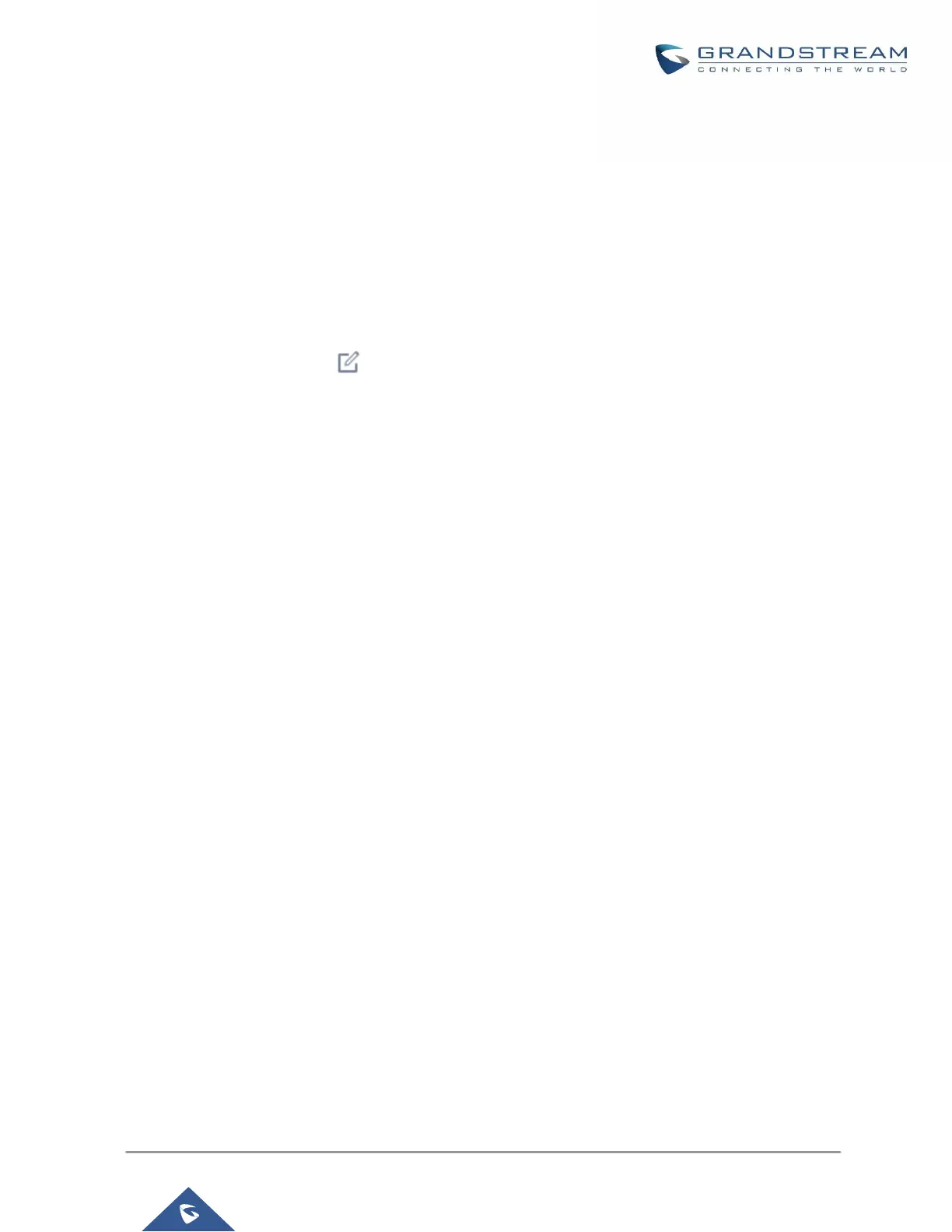Remote Extension in Ring Group
Remote extensions from the peer trunk of a remote UCM6200 can be included in the ring group alongside local
extensions. An example of Ring Group with peer extensions is presented in the following:
1. Create SIP trunks from UCM A to UCM B and vice-versa on the Extension/Trunk->VoIP Trunks page.
Additionally, please create the appropriate outbound and inbound routes for these SIP trunks.
2. Click edit button in the menu , and check if Sync LDAP Enable is toggled on.
