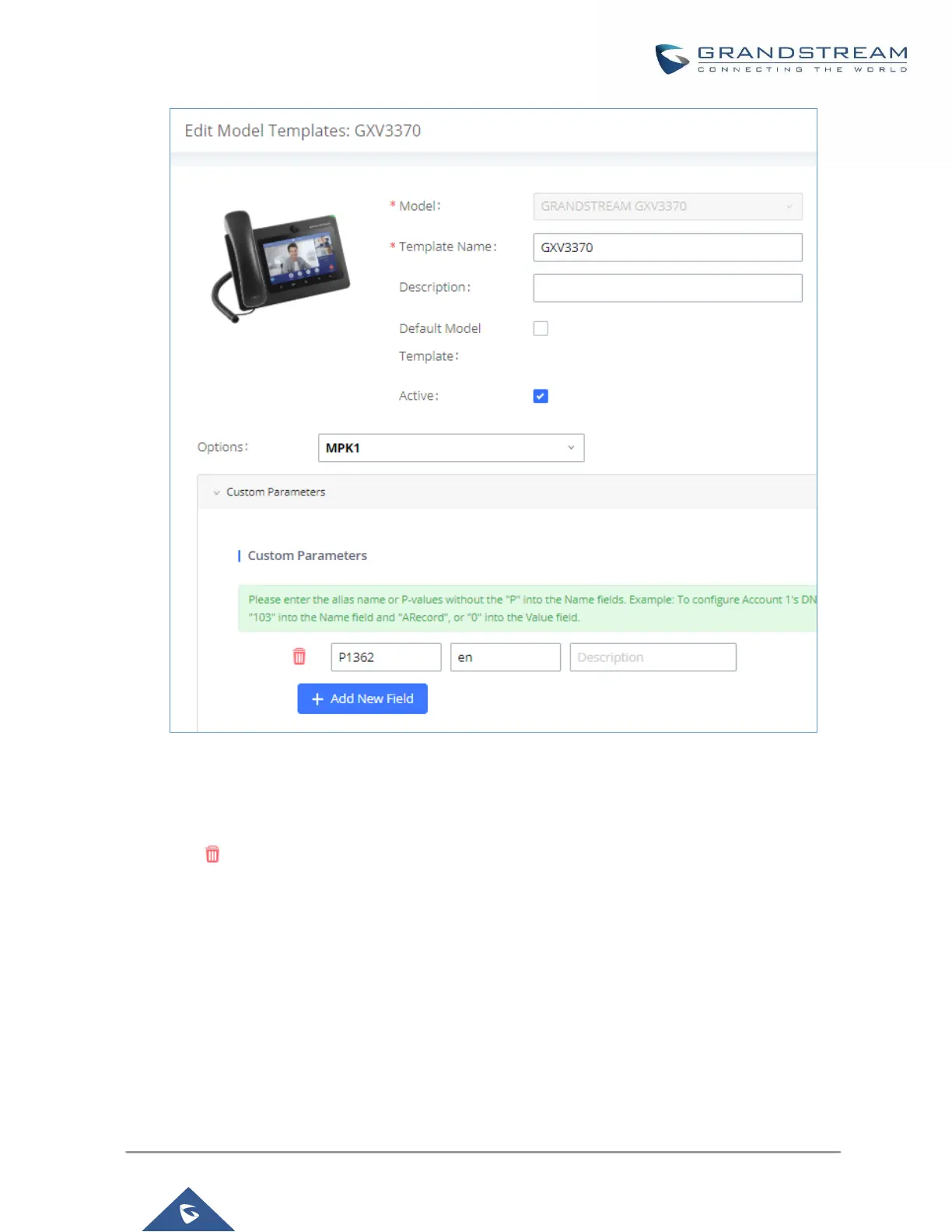Figure 68: Edit Model Template
• Click on Save when done. The model template will be displayed on Web GUI→Value-added
Features→Zero Config→Model Templates page.
• Click on to delete the model template or click on “Delete Selected Templates” to delete multiple selected
templates at once.
• Click on “Toggle Selected Template(s)” to toggle the status between enabled/disabled for the selected model
templates.
Model Update
UCM6200 zero config feature supports provisioning all models of Grandstream SIP end devices including OEM
device models.
