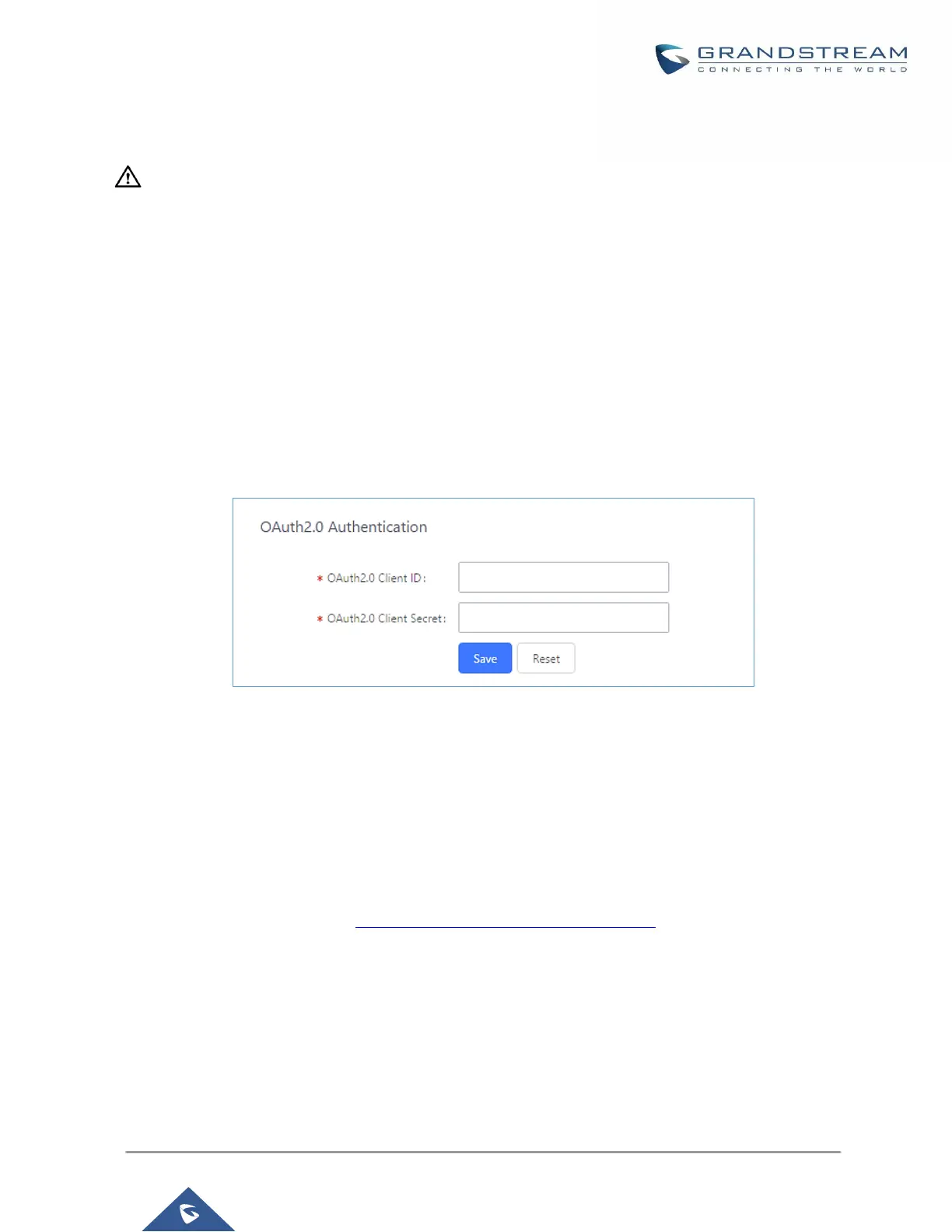----------------------------------------------------------------------------------------------------------------------------- --------------------
Note:
When there is participant in the conference, the conference room configuration cannot be modified.
----------------------------------------------------------------------------------------------------------------------------- --------------------
Google Service Settings Support
UCM6200 now supports Google OAuth 2.0 authentication. This feature is used for supporting UCM6200
conference scheduling system. Once OAuth 2.0 is enabled, UCM6200 conference system can access Google
calendar to schedule or update conference.
Google Service Settings can be found under Web GUI→Call Features→Conference→Google Service
Settings→Google Service Settings.
Figure 135: Google Service Settings→OAuth2.0 Authentication
If you already have OAuth2.0 project set up on Google Developers web page, please use your existing login
credential for “OAuth2.0 Client ID” and “OAuth2.0 Client Secret” in the above figure for the UCM6200 to access
Google Service.
If you do not have OAuth2.0 project set up yet, please following the steps below to create new project and obtain
credentials:
1. Go to Google Developers page https://console.developers.google.com/start Create a New Project in Google
Developers page.
