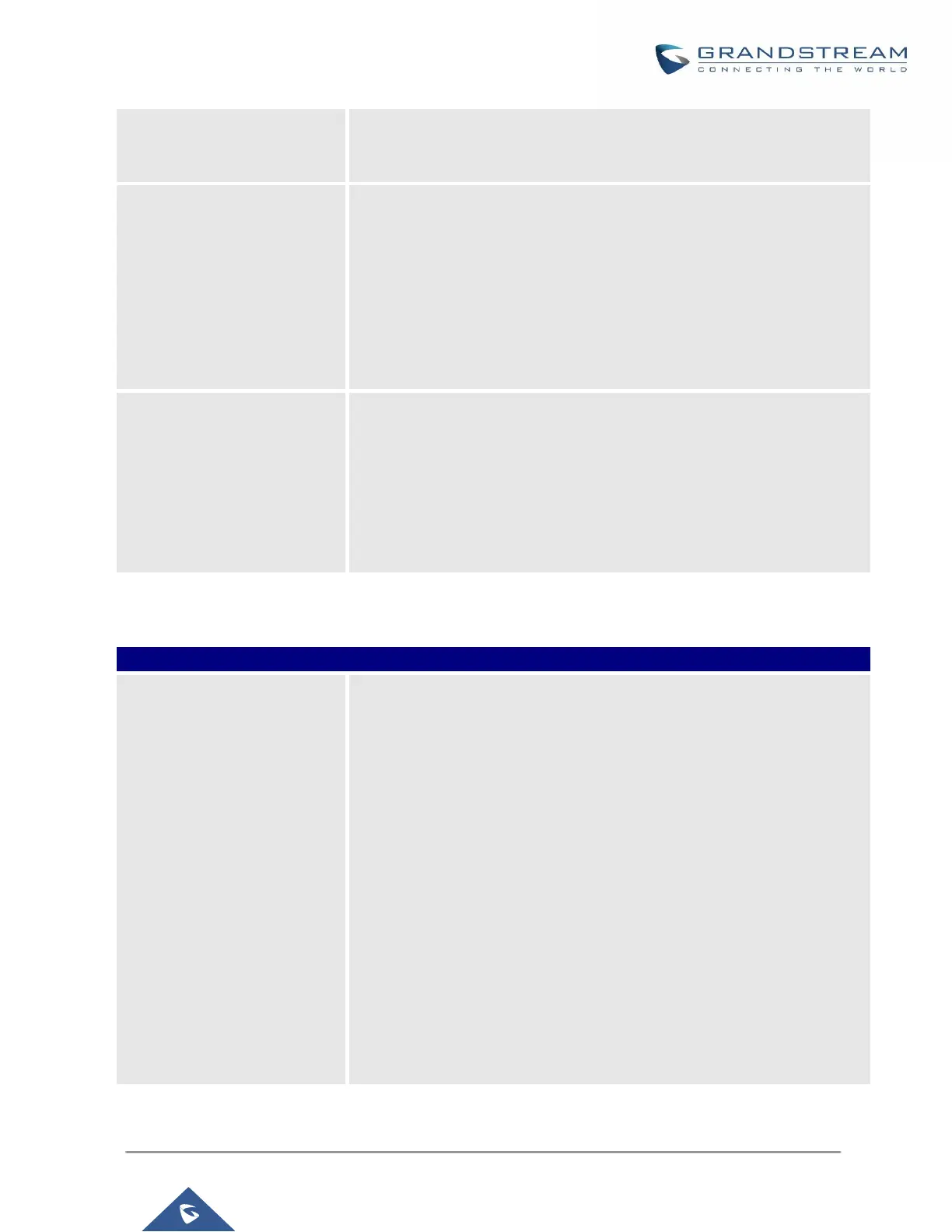UCM6200 Series User Manual
Version 1.0.20.38
If “URL” is selected as source, specify the URL of the wallpaper file. If
“Local UCM Server” is selected as source, click to upload wallpaper
file to the UCM6200.
Screen Resolution 480 x 272
Check this option if the SIP endpoint uses a 480x272 resolution
wallpaper.
• Source
Configure the location where wallpapers are stored.
• File
If “URL” is selected as source, specify the URL of the wallpaper file. If
“Local UCM Server” is selected as source, click to upload wallpaper
file to the UCM6200.
Screen Resolution 320 x 240
Check this option if the SIP endpoint uses a 320x240 resolution wallpaper.
• Source
Configure the location where wallpapers are stored.
• File
If “URL” is selected as source, specify the URL of the wallpaper file. If
“Local UCM Server” is selected as source, click to upload wallpaper
file to the UCM6200.
Table 29: Global Policy Parameters – Communication Settings
Check this option to configure the email settings that will be sent to the
provisioned phones:
• Server
IP address of the SMTP server
• Port
SMTP server port
• From E-Mail address
Email address
• Sender Username
Username of the sender
• Password Recovery Email
Email where recovered password will be sent
• Alarm receive Email 1
