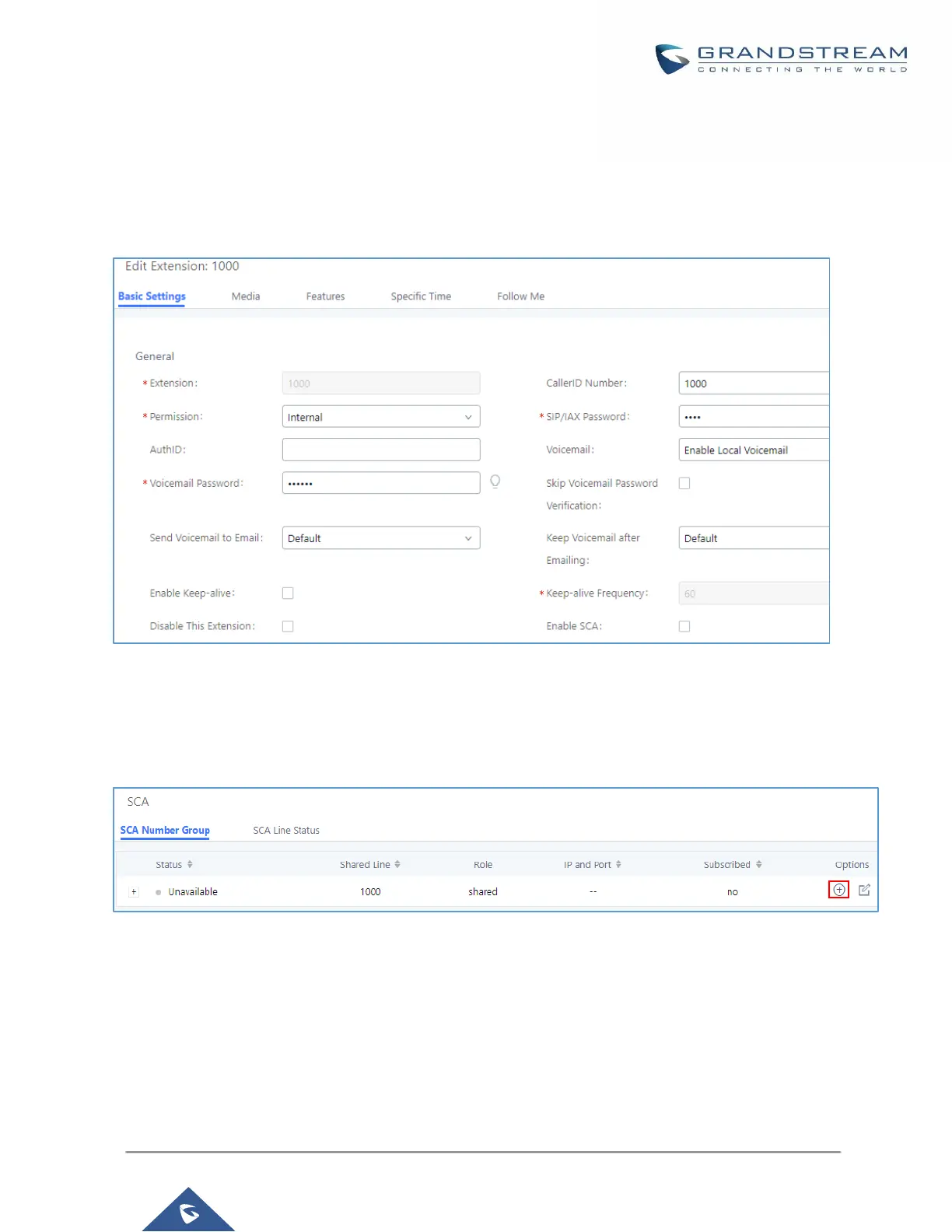SCA functionality, please follow the steps below:
1. Users can enable SCA by navigating to the Extensions page, editing the desired extension, and enabling
the option SCA.
Note: With SCA enabled, the Concurrent Registrations field can only have a value of 1.
Figure 237: Enabling SCA option under Extension’s Settings
2. After enabling the option, navigate to Call Features
→
SCA. The newly enabled SCA extension will be listed.
Click the “+” button under the Options column to add a number that will share the main extension’s call
appearance, which will be called private numbers.
Figure 238: SCA Number Configuration
3. Configure the private number as desired.
