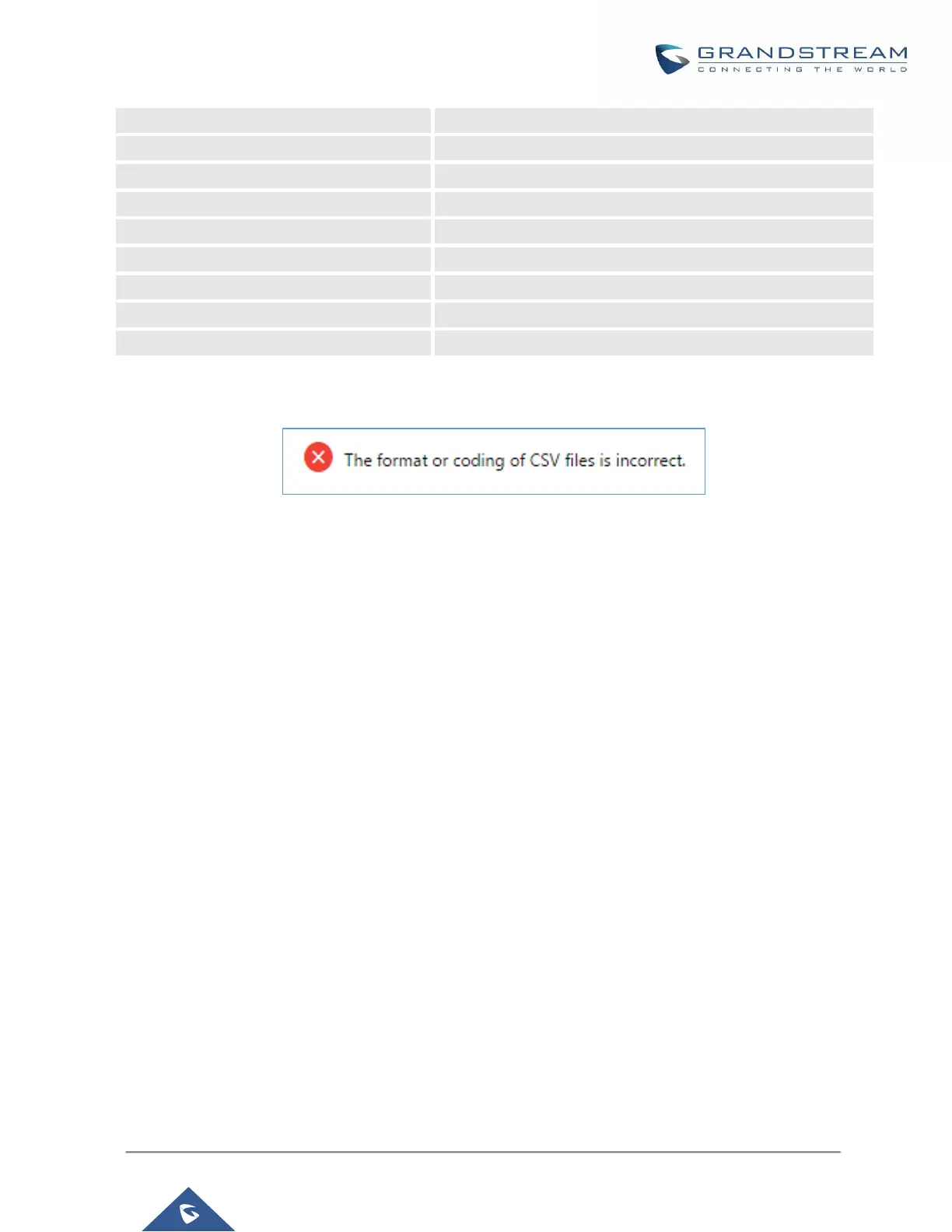The CSV file should contain all the above fields, if one of them is missing or empty, the UCM6200 will display
the following error message for missing fields.
Figure 88: Import Error
Extension Details
Users can click on an extension number in the Extensions list page and quickly view information about it such
as:
• Extension: Shows the Extension number.
• Status: Shows the status of the extension.
• Presence status: Indicates the Presence Status of this extension.
• Terminal Type: Shows the Type of the terminal using this extension (SIP, FXS…etc.).
• Caller ID Name: Reveals the Caller ID Name configured on the extension.
• Messages: Shows the messages stats.
• IP and Port: The IP address and the ports of the device using the extension.
• Email status: Show the Email status (sent, to be sent…etc.).
• Ring Group: Indicates the ring groups that this extension belongs to.
• Call Queue: Indicates the Cal Queues that this extension belongs to.
• Call Queue (Dynamic): Indicates the Call Queues that this extension belongs to as a dynamic agent.
