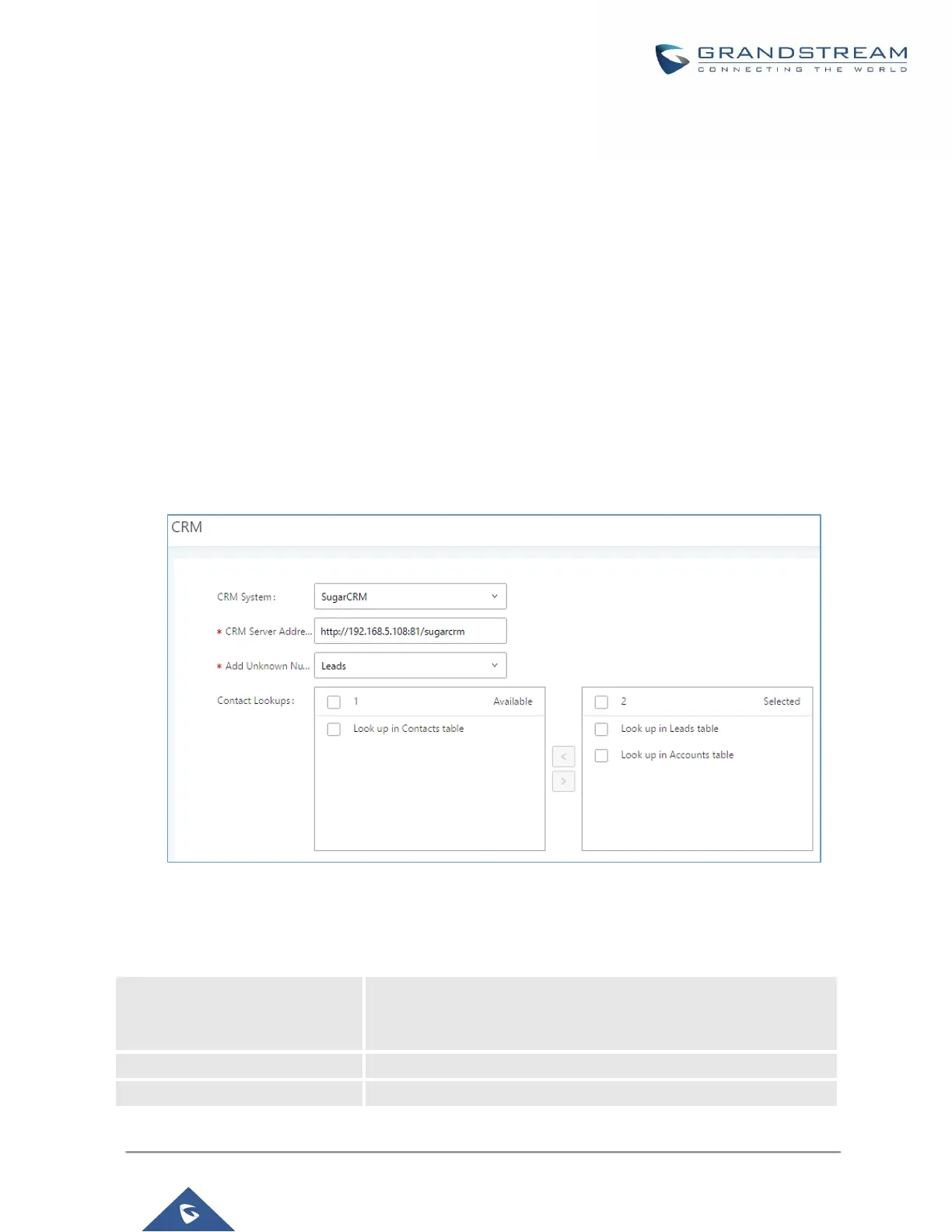CRM INTEGRATION
Customer relationship management (CRM) is a term that refers to practices, strategies and technologies that
companies use to manage and analyze customer interactions and data throughout the customer lifecycle, with
the goal of improving business relationships with customers.
The UCM6200 support the following CRM API: SugarCRM, vTigerCRM, ZohoCRM and Salesforce CRM.
This support allows users to quickly create and modify contacts, leads, and accounts in the CRM from calls
made through the UCM.
Note: Starting firmware 1.0.17.16, emergency calls will not be logged into CRM servers.
SugarCRM
Configuration page of the SugarCRM can be accessed via admin login, on the UCM webGUI→Value-added
Features→CRM.
Figure 261: SugarCRM Basic Settings
1. Select “SugarCRM” from the CRM System Dropdown in order to use SugarCRM.
Table 118: SugarCRM Settings
Select a CRM system from the dropdown menu, four CRM systems
are available: SugarCRM, vTigerCRM, ZohoCRM (legacy v1 API),
ZohoCRM (v2 API), Salesforce or ACT! CRM.
