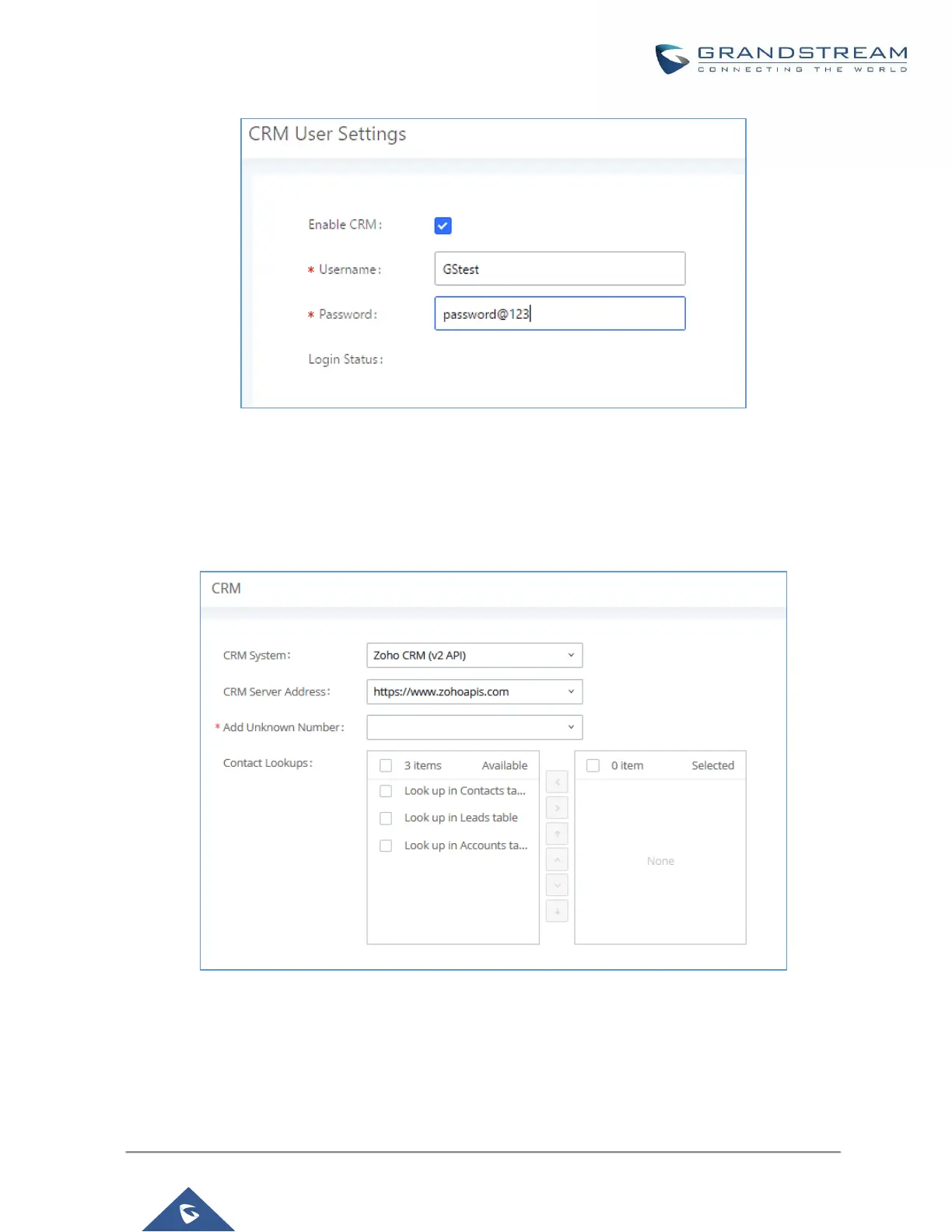Figure 264: CRM User Settings
ZohoCRM
Configuration page of the ZohoCRM v1 and ZohoCRM v2 can be both accessed via admin login, on the UCM
Web GUI→Value-added Features→CRM.
Figure 265: ZohoCRM Basic Settings
1. Select “ZohoCRM (v2 API)” from the CRM System Dropdown in order to use ZohoCRM.
Note: Zoho CRM (legacy v1 API) will no longer be supported after 2019. Please use Zoho CRM (v2
API).
