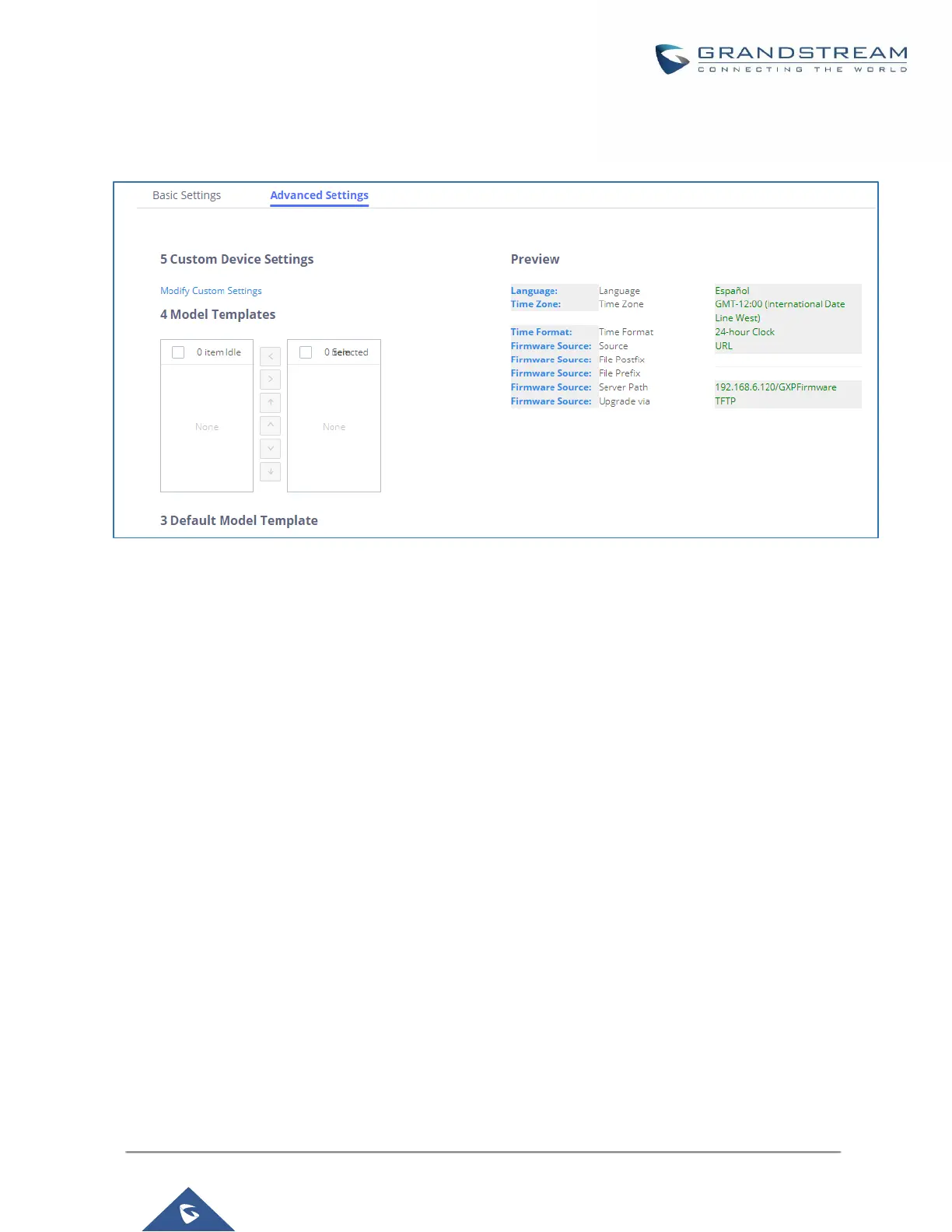8. For the 3 phones used by Spanish support, in “Basic” settings select an available extension for account 1
and click on “Save”. Then click on “Advanced” settings tab to bring up the following dialog.
Figure 81: Zero Config Sample - Device Preview 2
Select “Spanish Support Template” in “Model Template”. The preview of the device settings is displayed on the
right side and we can see the language is set to “Español” since Model Template has the higher priority for the
option “Language”, which overrides the value configured in default model template.
9. For the GXV3370 used by the customer support supervisor, select an available extension for account 1 on
“Basic” settings and click on “Save”. Users can see the preview of the device configuration in “Advanced”
settings. There is no model template configured for GXV3370.
