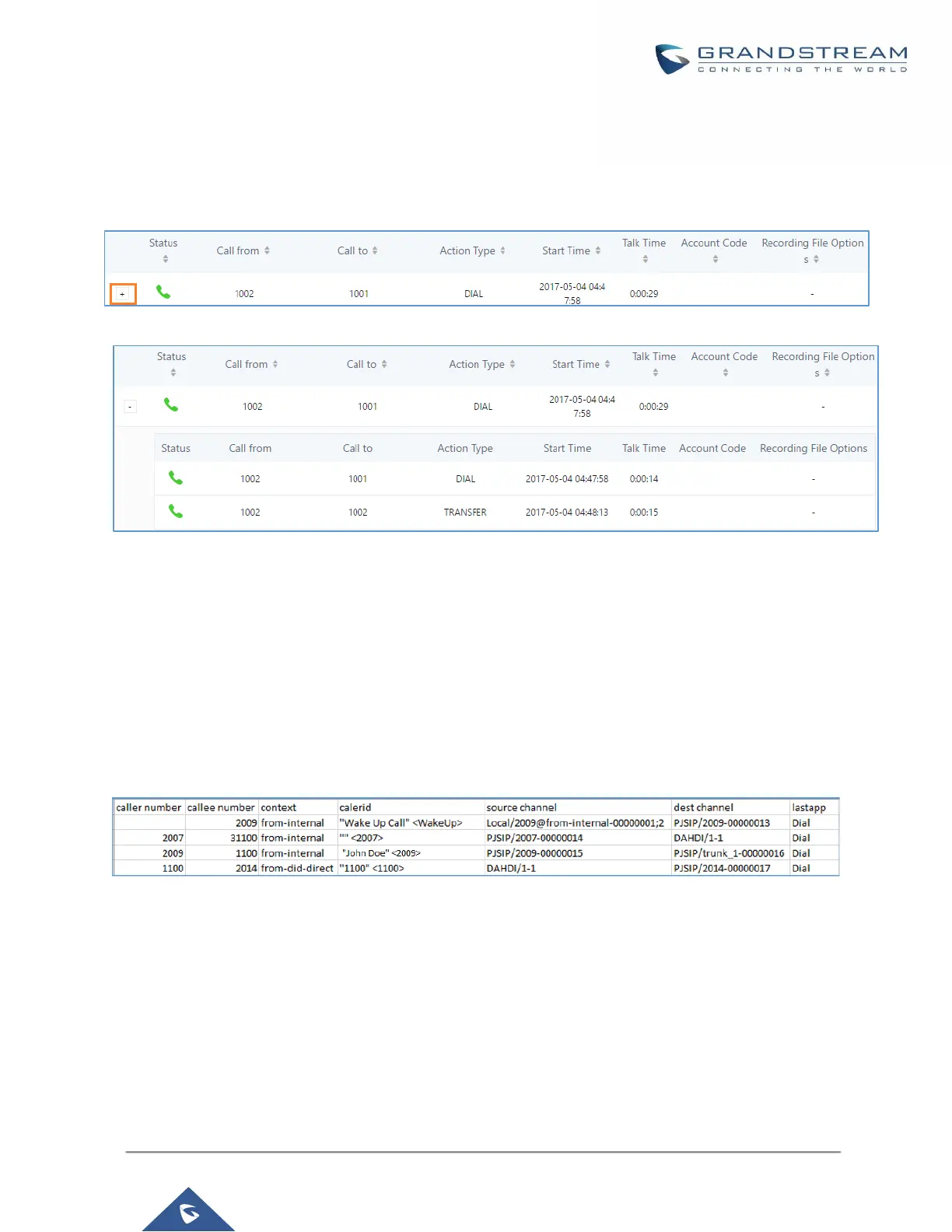CDR Improvement
Starting from UCM6200 firmware 1.0.10.x, transferred call will no longer be displayed as a separate call entry in
CDR. It will display within call record in the same entry. CDR new features can be found under Web
GUI→CDR→CDR. Users can click on the [+] icon to expand call details and view various legs of the call.
Figure 307: CDR Report
Figure 308: Detailed CDR Information
Downloaded CDR File
The downloaded CDR (.csv file) has different format from the Web GUI CDR. Here are some descriptions.
• Caller number, Callee number
"Caller number": the caller ID.
"Callee number": the callee ID.
If the "Source Channel" contains "DAHDI", this means the call is from FXO/PSTN line.
Figure 309: Downloaded CDR File Sample
• Context
There are different context values that might show up in the downloaded CDR file. The actual value can vary
case by case. Here are some sample values and their descriptions.
from-internal: internal extension makes outbound calls.
ext-did-XXXXX: inbound calls. It starts with "ext-did", and "XXXXX" content varies case by case, which also
relate to the order when the trunk is created.
ext-local: internal calls between local extensions.
