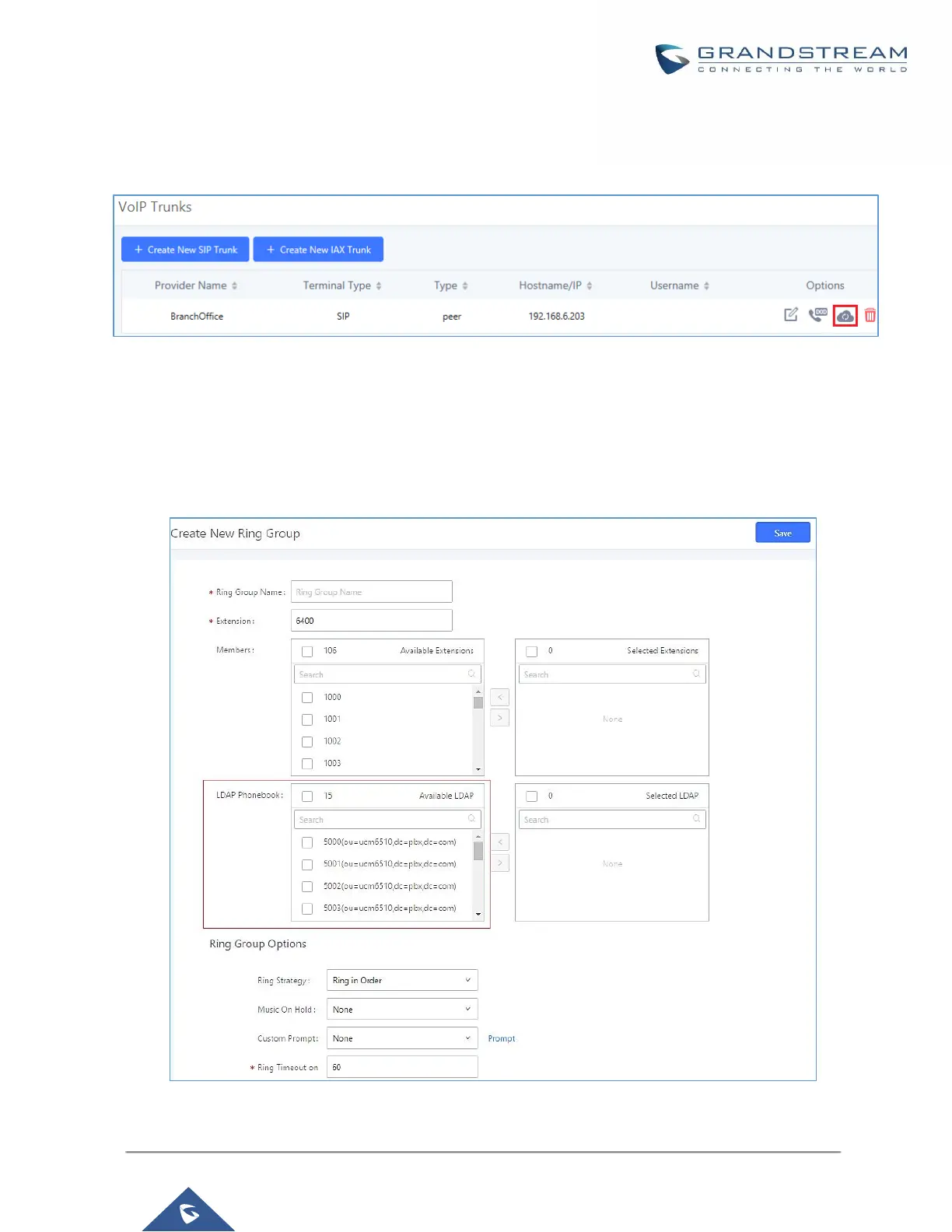3. In the scenario that the LDAP is not synced automatically, users can manually sync LDAP phonebooks by
clicking on the LDAP sync button that's highlighted in the following image.
Figure 172: Manually Sync LDAP Server
4. Under Ring Groups setting page, click “Add”. Ring Groups can be found under Web GUI→Call
Features→Ring Groups.
5. If the LDAP phonebook has synced correctly, the remote UCM's extensions should appear in the
Create/Edit Ring Group->LDAP Phonebook list.
Figure 173: Ring Group Remote Extension
