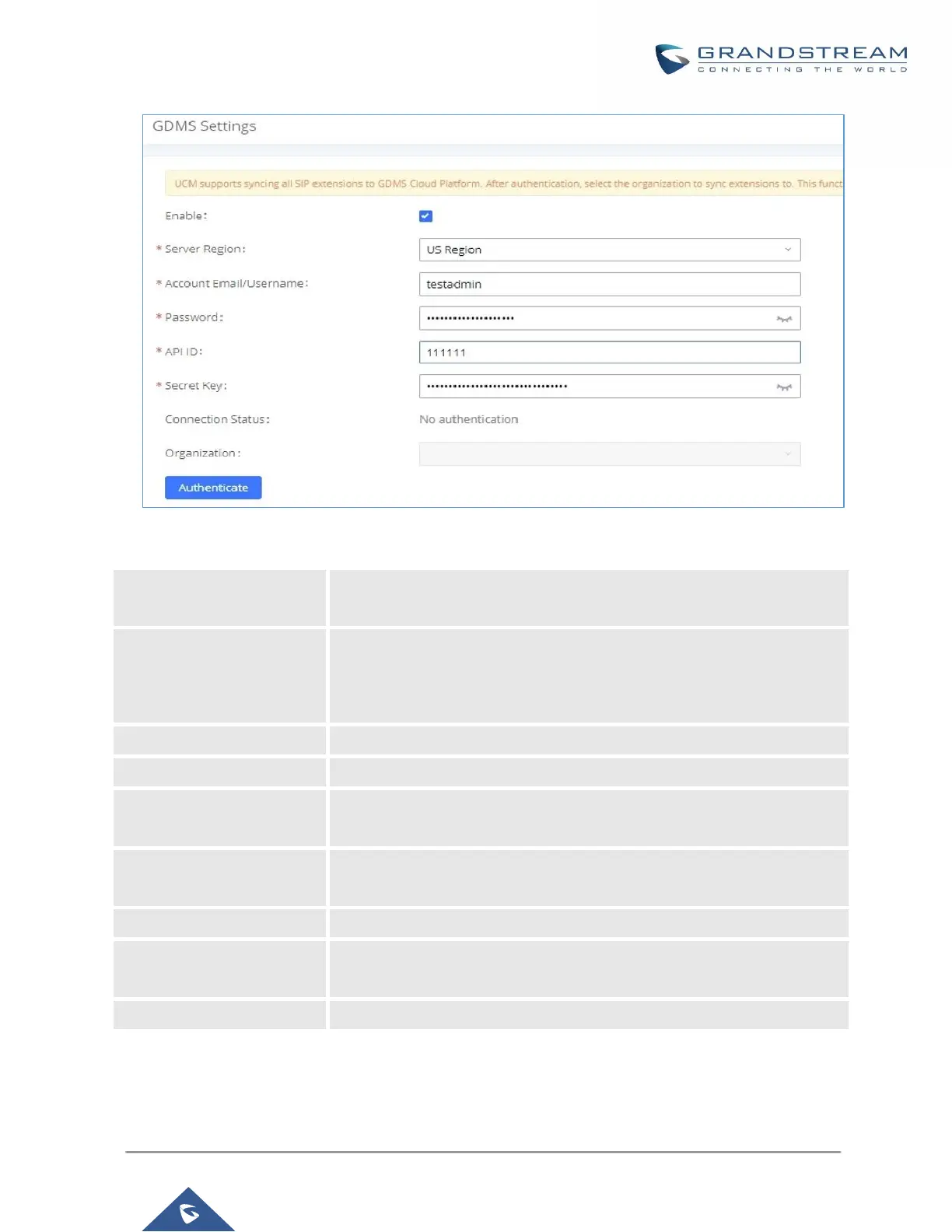UCM6200 Series User Manual
Version 1.0.20.38
Figure 257: GDMS Settings
Toggles GDMS support. If enabled, all SIP extensions on the UCM will be
automatically synced to GDMS.
Select your GDMS server region:
• US region
• EU region
The account email/username for GDMS authentication.
The password for GDMS authentication.
API ID from GDMS account.
Refer to [Figure 256: GDMS API Credentials].
API secret key from GDMS account.
Refer to [Figure 256: GDMS API Credentials].
Provides the connection status once authenticated.
Name of the organization in GDMS that the UCM SIP server and its
extensions will be under.
Sends the authentication request to GDMS with the entered credentials.
