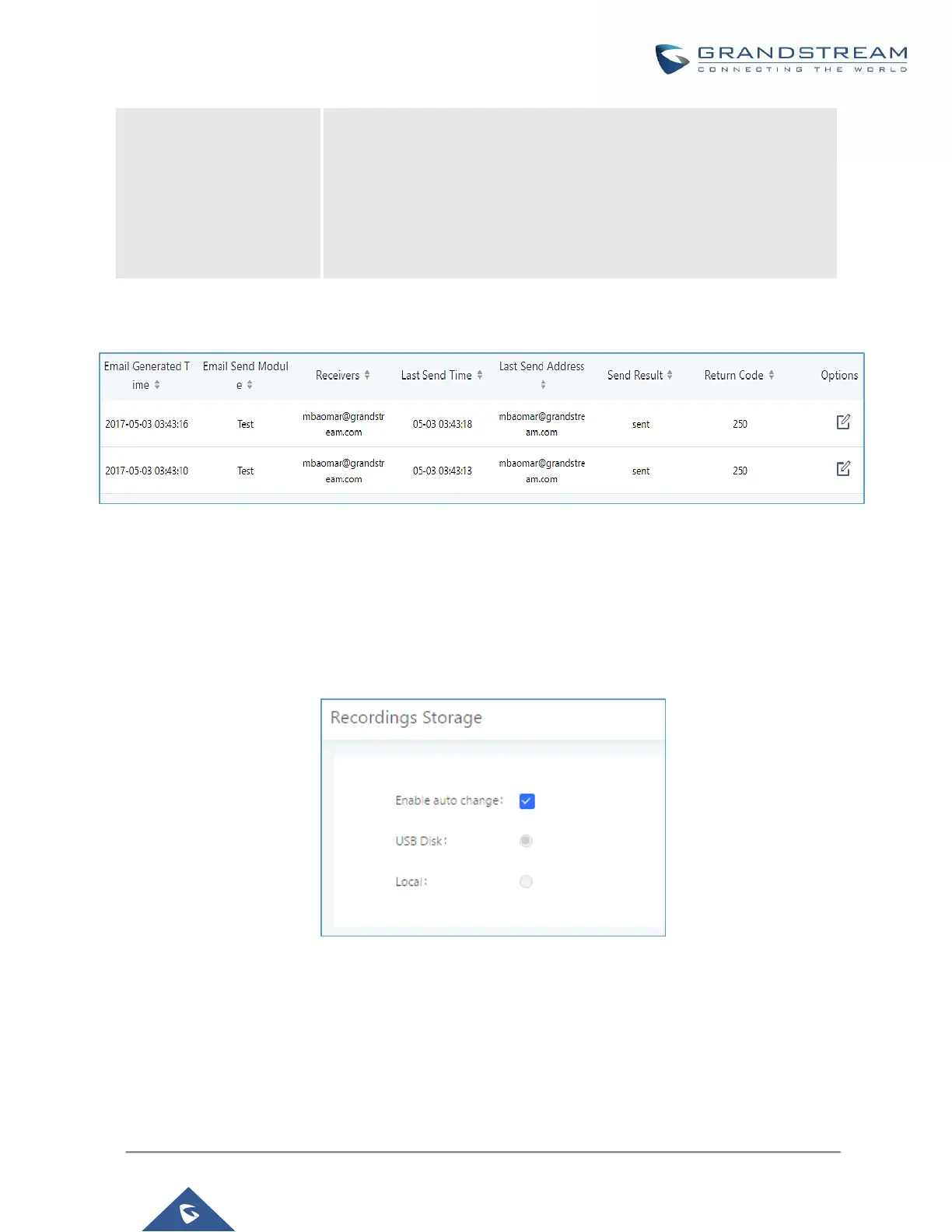Email logs will be shown on bottom of the “Email Send Log” page, as shown on the following figure.
Figure 54: Email Logs
Recordings Storage
The UCM supports both automatic and manual call recordings. Recordings can be saved to UCM's local
storage, external storage (SD/USB disks), and NAS.
Figure 55: PBX Settings→Recordings Storage
• If Enable Auto Change is selected, the recording storage location will automatically change to NAS, USB
Disk, or SD card if they are available. If all storage location types are available, the priority will be NAS->USB
Disk->SD Card->Local storage.
• If “Local” is selected, the recordings will be stored in UCM62xx internal storage.
