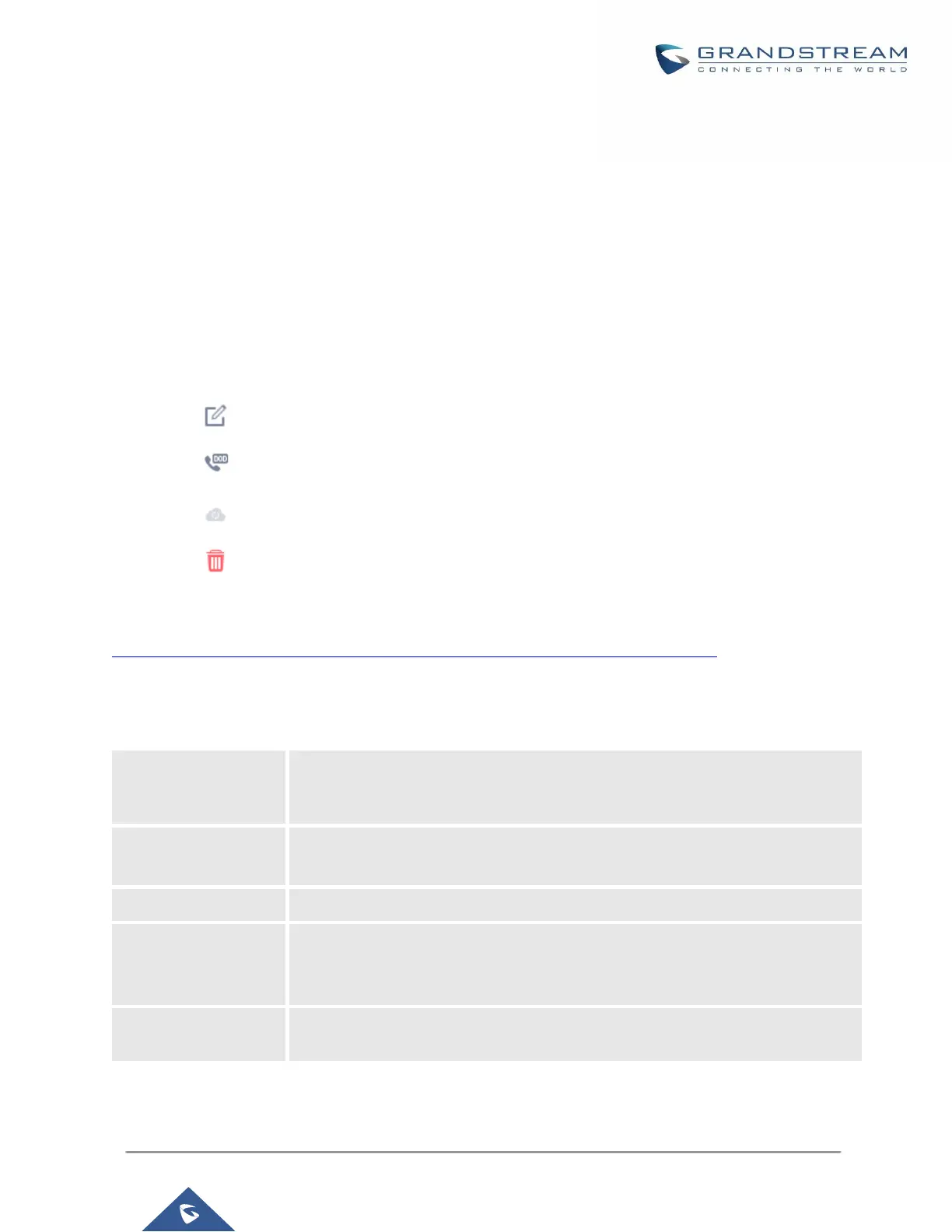VOIP TRUNKS
VoIP Trunk Configuration
VoIP trunks can be configured in UCM6200 under Web GUI→Extension/Trunk→VoIP Trunks. Once created,
the VoIP trunks will be listed with Provider Name, Type, Hostname/IP, Username and Options to edit/detect the
trunk.
Note: UCM6200 supports now 200 VoIP trunks
• Click on "Create New SIP Trunk" or "Create New IAX Trunk" to add a new VoIP trunk.
• Click on to configure detailed parameters for the VoIP trunk.
• Click on to configure Direct Outward Dialing (DOD) for the SIP Trunk.
• Click on to start LDAP Sync.
• Click on to delete the VoIP trunk.
For VoIP trunk example, please refer to the document in the following link:
http://www.grandstream.com/sites/default/files/Resources/ucm6xxx_sip_trunk_guide.pdf
The VoIP trunk options are listed in the table below.
Table 51: Create New SIP Trunk
Configure a unique label (up to 64 character) to identify this trunk when listed in
outbound rules, inbound rules etc.
Keep the CID from the inbound call when dialing out. This setting will override
“Keep Trunk CID” option. Please ensure that the remote peer PBX supports
matching user entry via the "username" field from authentication line.
If enabled, the trunk CID will not be overridden by extension’s CID when the
extension has CID configured. The default setting is “No”.
