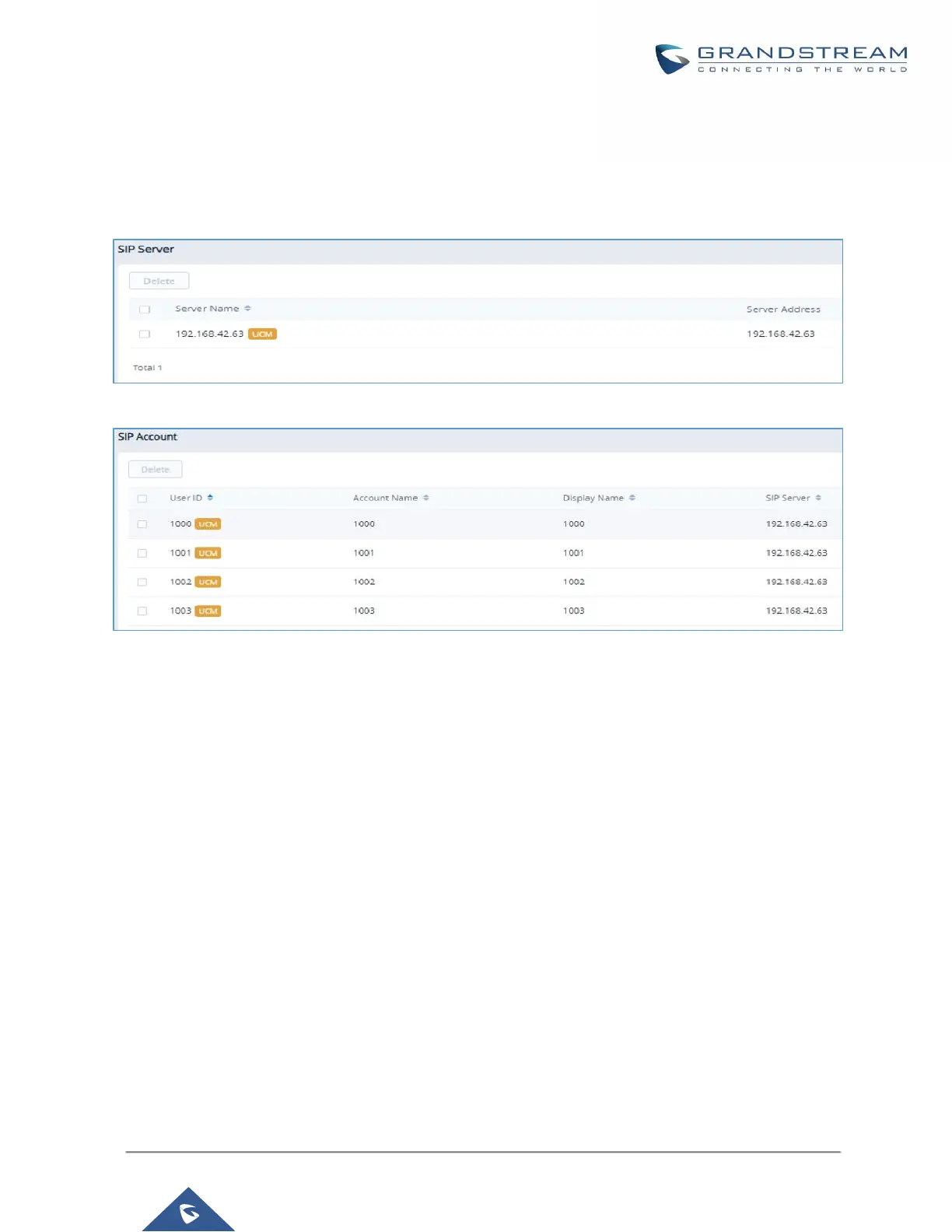If the authentication is successful, you will now be able to select an organization on GDMS to synchronize all
UCM SIP accounts to. After selecting, saving and applying changes, the UCM will then start the syncing process.
Once the initial sync is complete, you will now be able see the UCM and its extensions on GDMS, which will
have an orange label with the words “UCM”. Any future creation, deletion, or modification of SIP accounts will
automatically be synchronized to GDMS.
Figure 258: UCM on GDMS
Figure 259: UCM SIP Extensions on GDMS
Any future creation, modification, and deletion of the UCM’s SIP extensions will automatically be synchronized
to GDMS.
Note: UCM extensions’ names currently cannot be synchronized.
