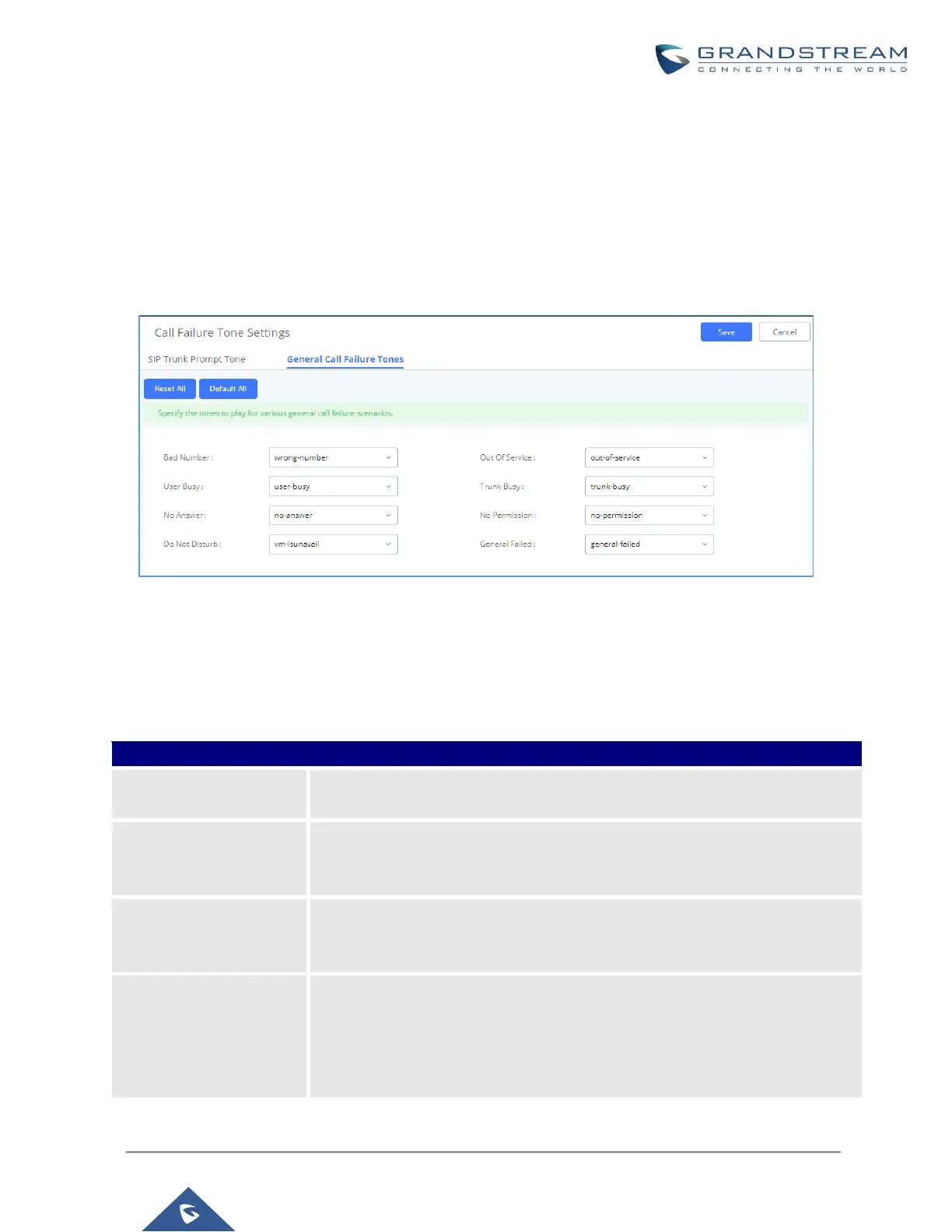General Call Failure Tone
Moreover, users also have the possibility to customize the prompt for typical call failure reasons like (no
permission to allow outbound calls, busy lines, incorrect number dialed …Etc.).
To customize these prompts user could record and upload their own files under “’PBX Settings → Voice Prompt
→ Custom Prompts” then select each one for specific call failure case under “PBX Settings -> Prompt Tone
Settings → General Call Prompt Tone” page as shown on the following figure:
Figure 247: General call Failure Prompts
PBX Settings/Jitter Buffer
Table 102: Internal Options/Jitter Buffer
Configure the time (in ms) to buffer. This is the jitter buffer size used in "Fixed"
jitter buffer or used as the initial time for "adaptive" jitter buffer. The default
setting is 100.
Configure the maximum time (in ms) to buffer for "Adaptive" jitter buffer
implementation or used as the jitter buffer size for "Fixed" jitter buffer
implementation. The default setting is 200.
Configure the jitter buffer implementation on the sending side of a SIP channel.
The default setting is "Fixed".
• Fixed
The size is always equal to the value of "Max Jitter Buffer".
• Adaptive
