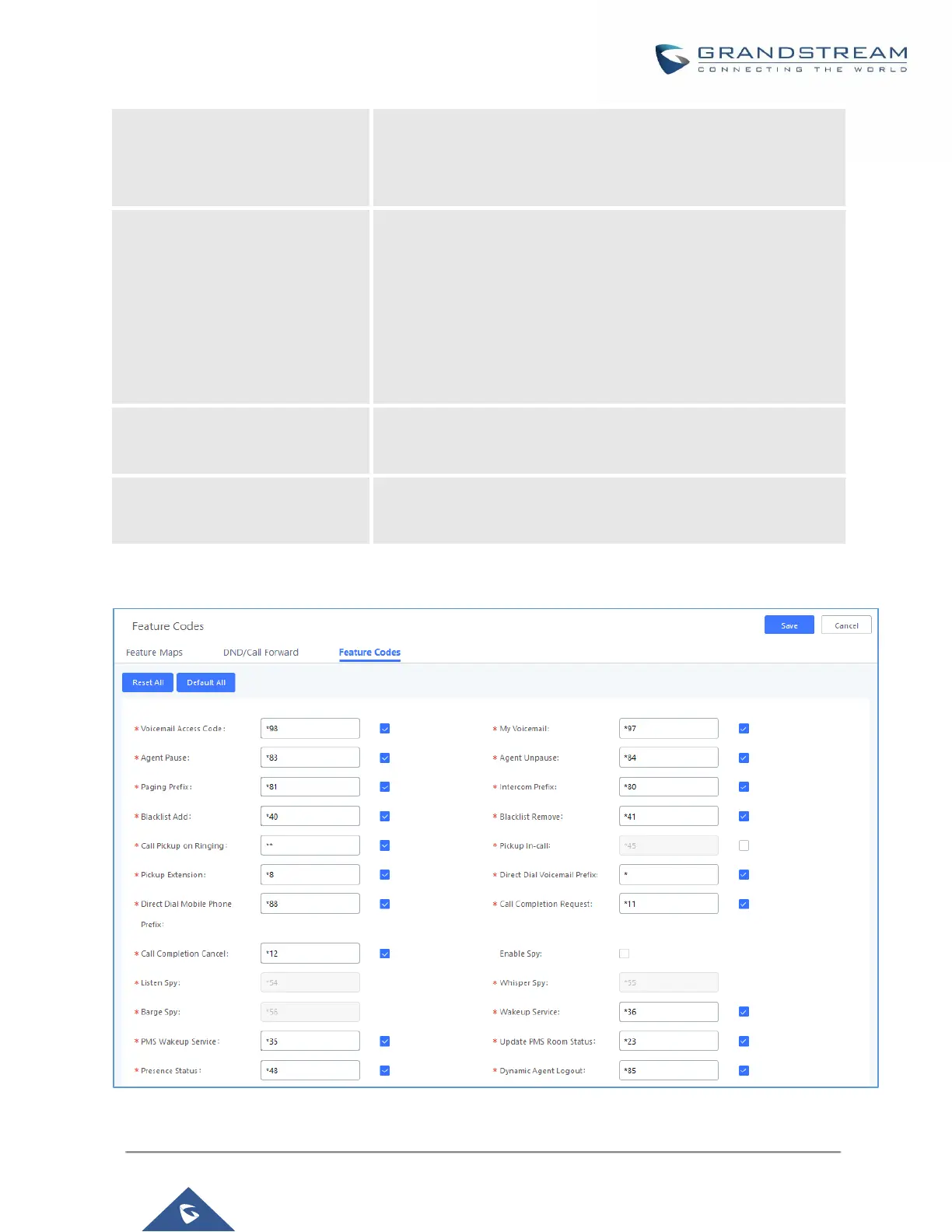UCM6200 Series User Manual
Version 1.0.20.38
• Default Code: *23
• Use this code with maid code to update PMS room status.
Choose the status to set after hearing the prompt, for example:
for maid 001 dial *23001 and then 1 after hearing the prompt.
• Dial this code to set the presence status of the extension.
• Possible options are:
1:"unavailable"
2:"available"
3:"away"
4:"chat
5:"dnd
6:"userdef"
• Default Code: *85
• Use this code to logout the dynamic agent from all queues.
Voicemail Group Access Code
Call voicemail group access code to access group voicemail. If
password is required, enter password followed by pound “#” key.
The UCM6200 also allows user to one click enable / disable specific feature code as shown below:
Figure 231: Enable/Disable Feature codes
