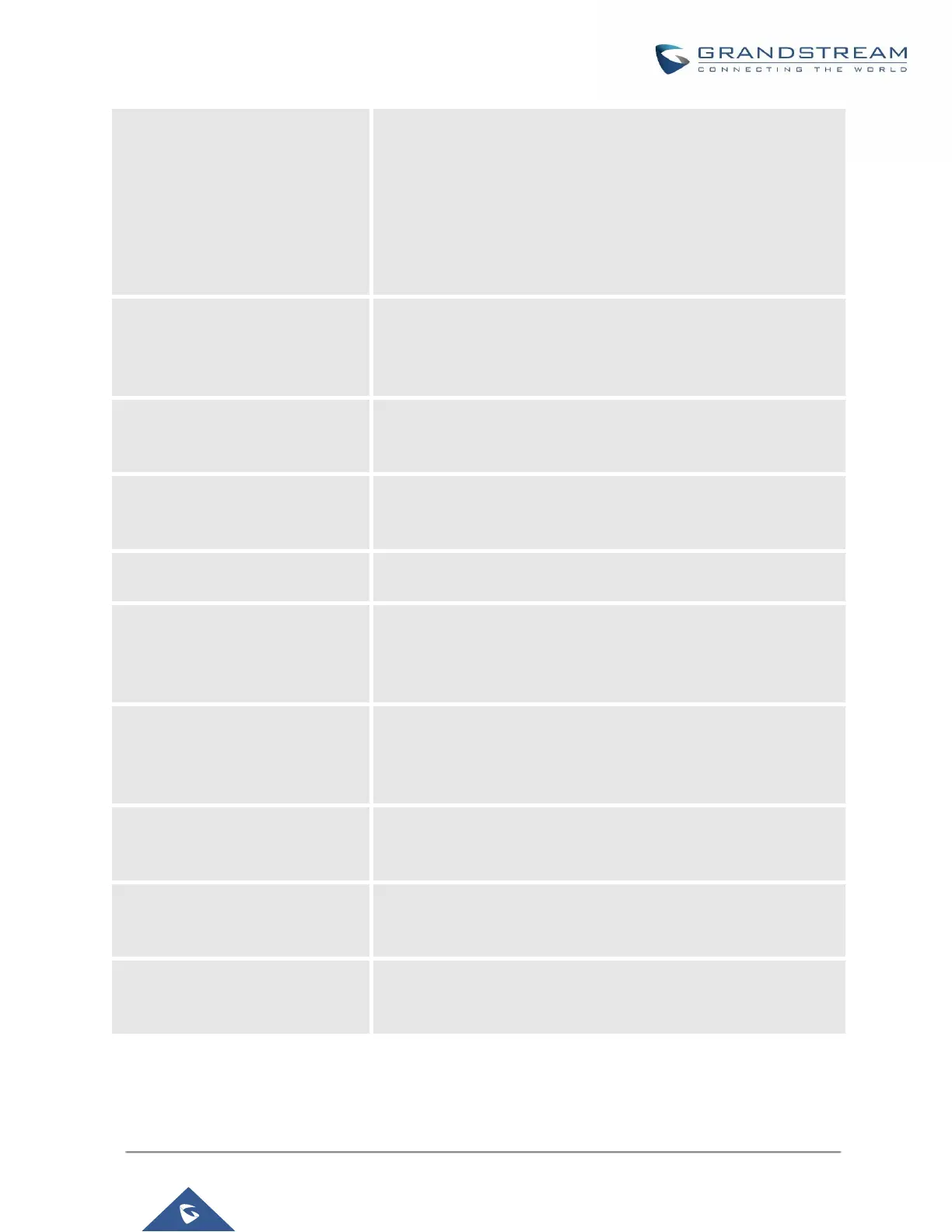UCM6200 Series User Manual
Version 1.0.20.38
Direct Dial Voicemail Prefix
• Default Code: *
• This code is for the user to directly dial or transfer to an
extension's voicemail.
• For example, directly dial *5000 will have to call go into the
extension 5000's voicemail. If the user would like to transfer the
call to the extension 5000's voicemail, enter *5000 as the
transfer target number.
Direct Dial Mobile Phone Prefix
• Default Code: *88
• If you have the permission to call mobile phone number, use
this prefix plus the extension number can dial the mobile phone
number of this extension directly.
• Default Code: *11
• This code is for the user who wants to use Call Completion to
complete a call.
• Default Code: *12
• This code is for the user who wants to cancel Call Completion
request.
Check this box to enable spy feature codes.
Disabled by default.
• Default Code: *54 (“Enable Spy” needs to be checked)
• This is the feature code to listen in on a call to monitor
performance. Monitor’s line will be muted, and neither party will
hear from the monitor’s extension.
• Default Code: *55 (“Enable Spy” needs to be checked)
• This is the feature code to speak to one side of the call (for
example, whisper to employees to help them handle a call).
Only one side will be able to hear from the monitor’s extension.
• Default Code: *56 (“Enable Spy” needs to be checked)
• This is the feature code to join in on the call to assist both
parties.
• Default Code: *36
• Dial this code to access UCM wakeup service, you can add,
update, activate or deactivate wakeup service.
• Default Code: *35
• Dial this code to access UCM PMS wakeup service, you can
add, update, activate or deactivate PMS wakeup service.
