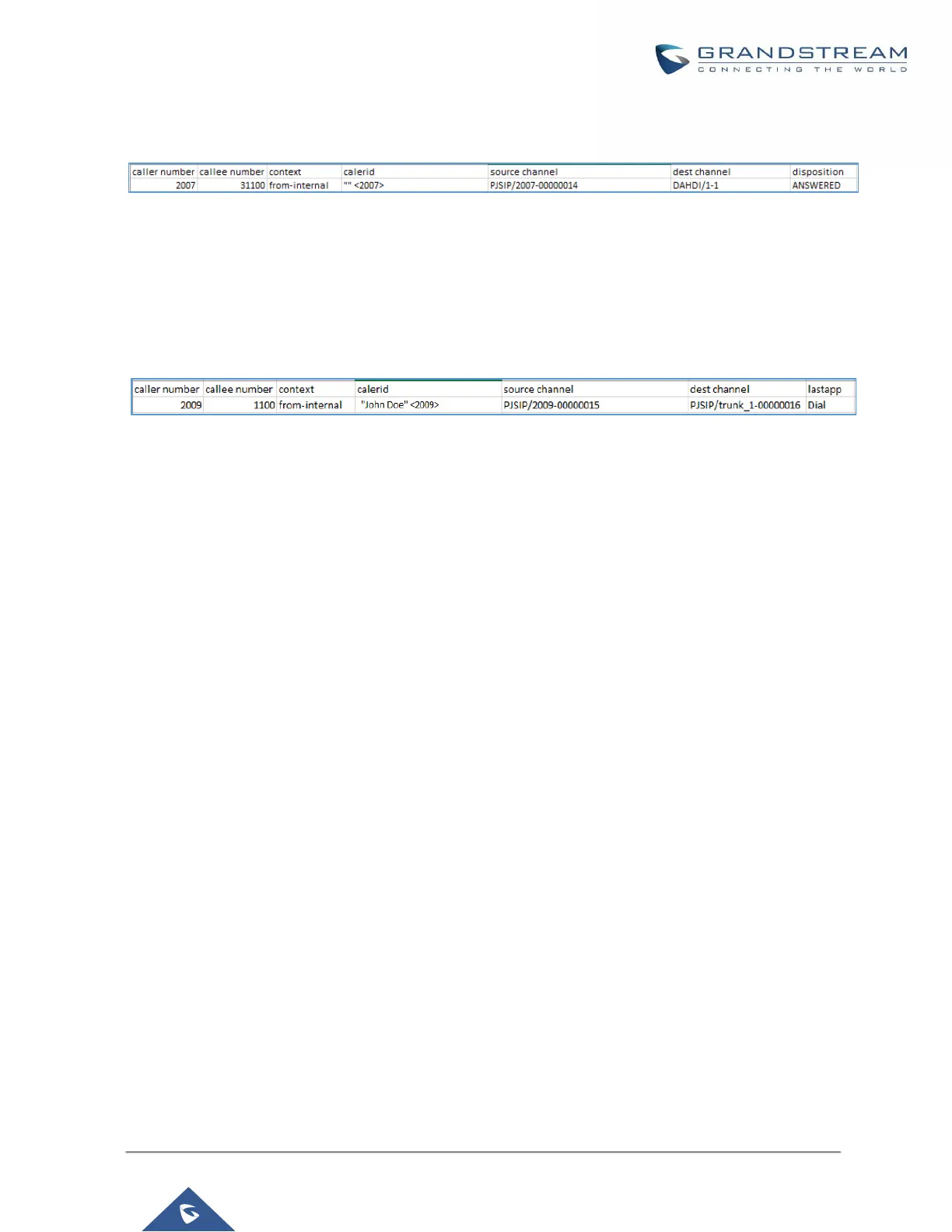• Source Channel, Dest Channel
Sample 1:
Figure 310: Downloaded CDR File Sample - Source Channel and Dest Channel 1
DAHDI means it is an analog call, FXO or FXS.
For UCM6202, DAHDI/(1-2) are FXO ports, and DAHDI(3-4) are FXS ports.
For UCM6204, DAHDI/(1-4) are FXO ports, and DAHDI(5-6) are FXS ports.
For UCM6208, DAHDI/(1-8) are FXO ports, and DAHDI(9-10) are FXS ports.
Sample 2:
Figure 311: Downloaded CDR File Sample - Source Channel and Dest Channel 2
"SIP" means it is a SIP call. There are three possible formats:
(a) PJSIP/NUM-XXXXXX, where NUM is the local SIP extension number. The last XXXXX is a random string
and can be ignored.
(c) PJSIP/trunk_X/NUM, where trunk_X is the internal trunk name, and NUM is the number to dial out through
the trunk.
(c) PJSIP/trunk_X-XXXXXX, where trunk_X is the internal trunk name and it is an inbound call from this trunk.
The last XXXXX is a random string and can be ignored.
There are some other possible values, but these values are almost the application name which are used by the
dialplan.
IAX2/NUM-XXXXXXX: it means this is an IAX call.
Local/@from-internal-XXXXX: it is used internally to do some special feature procedure. We can simply ignore
it.
Hangup: the call is hung up from the dialplan. This indicates there are some errors, or it has run into abnormal
cases.
Playback: play some prompts to you, such as 183 response or run into an IVR.
ReadExten: collect numbers from user. It may occur when you input PIN codes or run into DISA
CDR Export Customization
Users can select the data they want to see in exported CDR reports by first clicking on the Filter button on the
CDR page under CDR→CDR and selecting the desired information in the Export File Data field.
