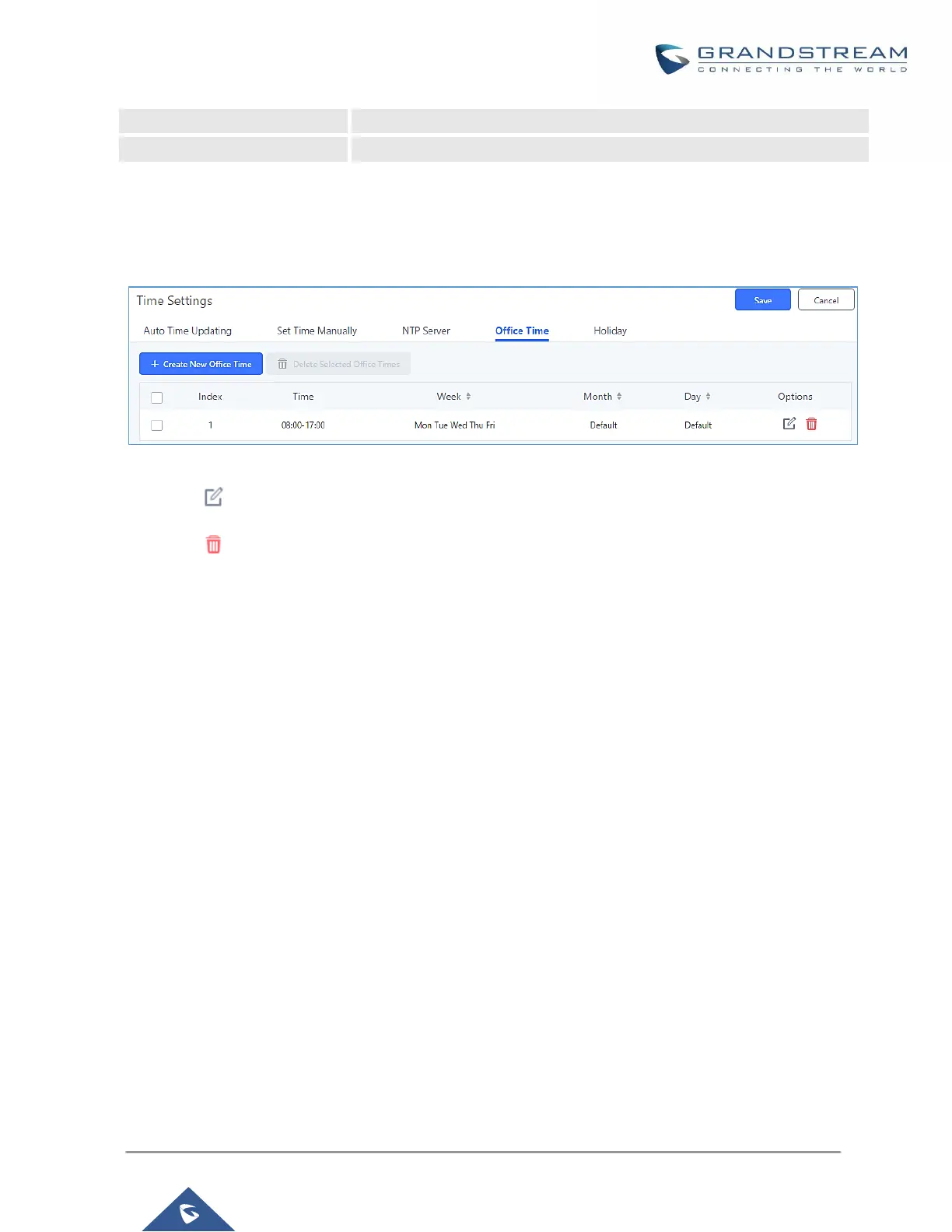Select "Start Time", "End Time" and the day for the "Week" for the office time. The system administrator can also
define month and day of the month as advanced options. Once done, click on "Save" and then "Apply Change"
for the office time to take effect. The office time will be listed in the web page as the figure shows below.
Figure 47: Settings→Time Settings→Office Time
• Click on to edit the office time.
• Click on to delete the office time.
• Click on "Delete Selected Office Times" to delete multiple selected office times at once.
Holiday
System administrators can define holidays which can be used as conditions for call forwarding and inbound
routing. To configure this, navigate to System Settings->Time Settings->Holiday and click on the Add button
to create a new holiday.
