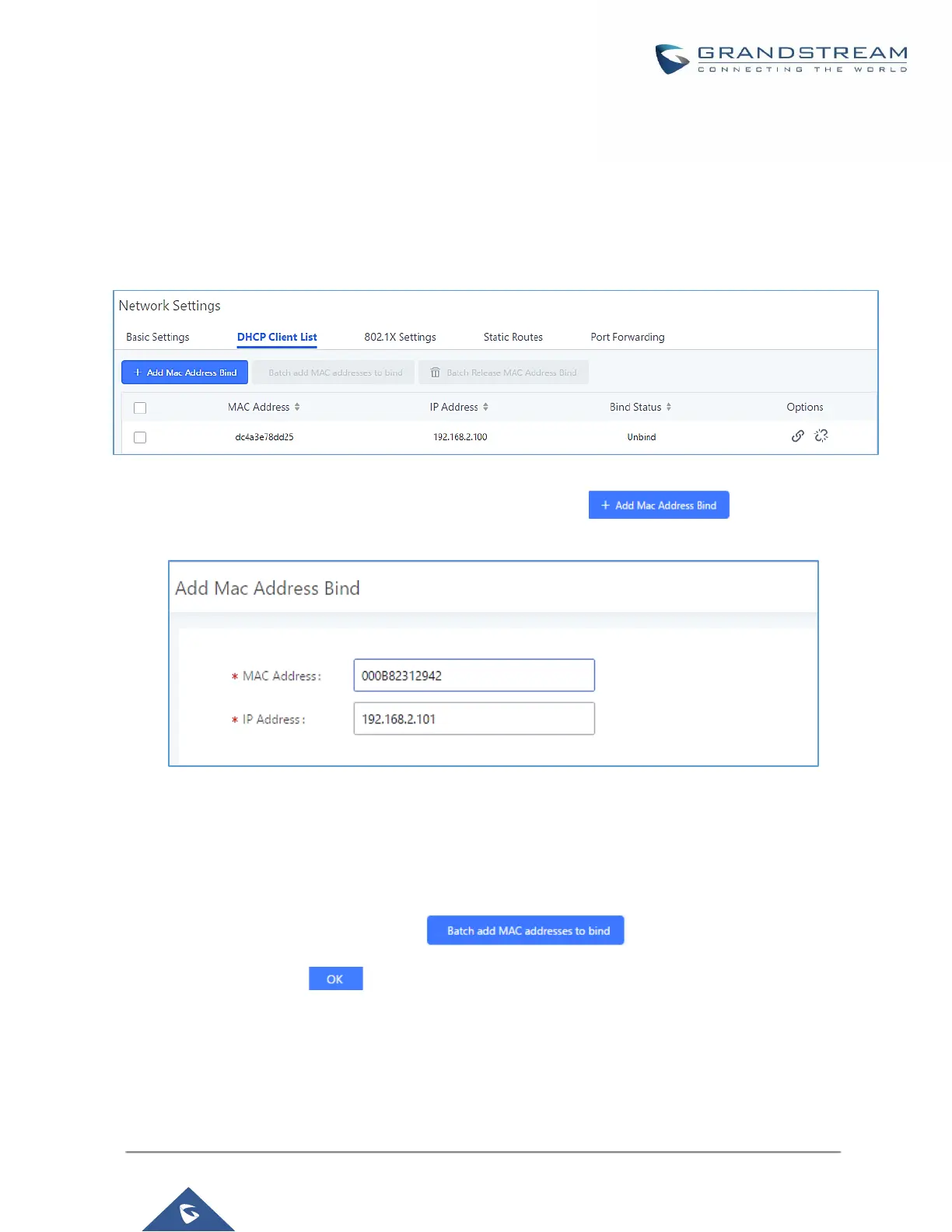DHCP Client List
This page lists all the detected devices on the LAN and the IP addresses that were provided to them. Additionally,
users can manually link a MAC address to an IP address.
When devices receive IP addresses from the UCM's DHCP server, they will be listed in the System Settings-
>Network Settings->DHCP Client List page as shown below.
Figure 14: DHCP Client List
To manually add and bind a MAC address to an IP address, click on . The following menu
will then be displayed.
Figure 15: Add MAC Address Bind
Enter the device's MAC address and the IP address to bind it to. This IP address must be in the UCM's DHCP
range.
To bind multiple existing MAC addresses that are in the list to their respective IP addresses, check the boxes
next to each MAC address and click on the button. A confirmation message will
appear on the screen. Click to bind the addresses.
