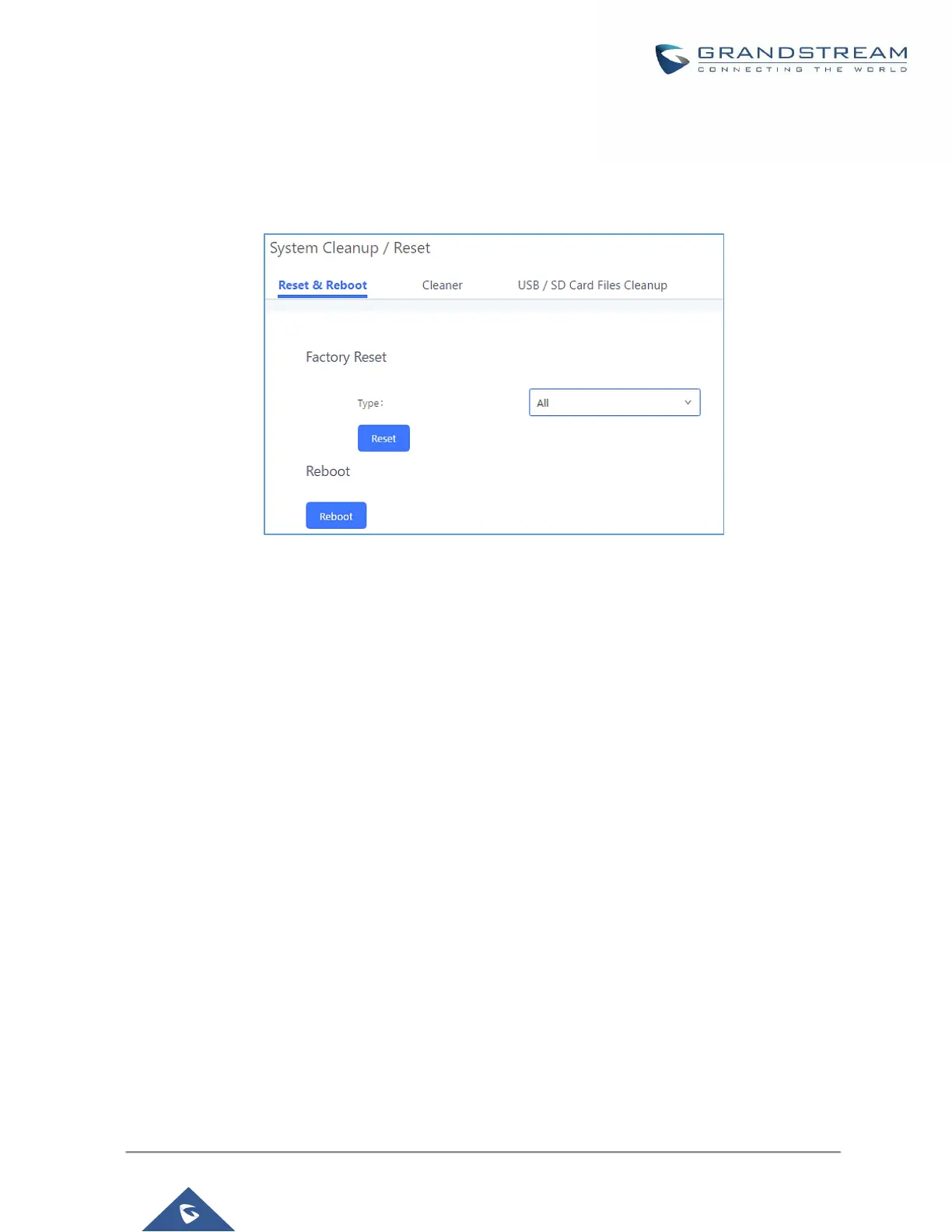• User Data
Voicemail, call recordings, voice prompts, Music on Hold files, CDR, and backup files will be erased.
• All
All files will be erased, and all settings will be reset to factory settings.
Figure 338: Reset and Reboot
Cleaner
The UCM can be configured to delete files, CDR, voicemail, and calls statistic reports on a regular basis. This
featurer can be accessed from the Maintenance->System Cleanup/Reset->Cleaner page.
The following screenshot show the settings and parameters to configure the cleaner feature on UCM6200.
