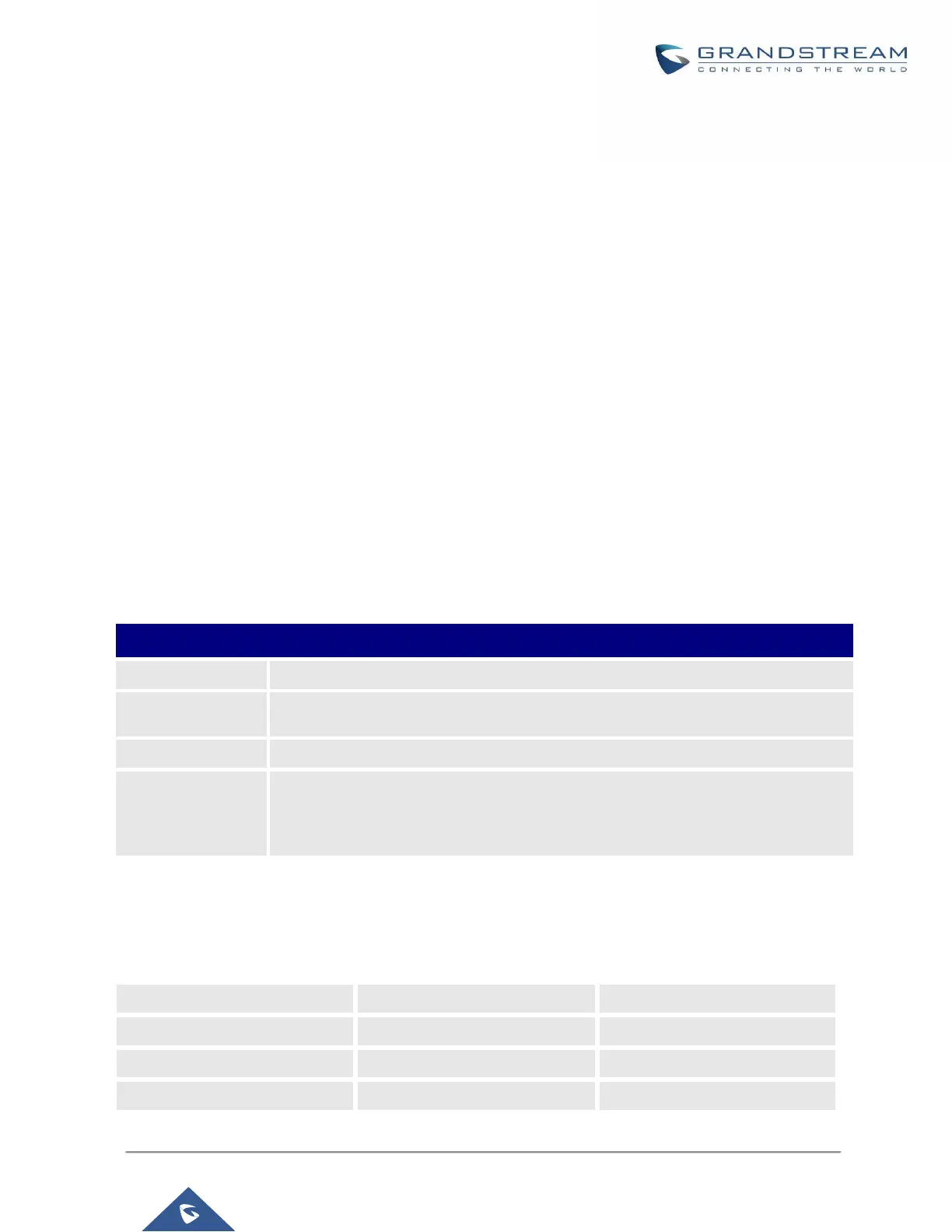API CONFIGURATION
The UCM6200 supports third party billing interface API for external billing software to access CDR and call
recordings on the PBX. The API uses HTTPS to request the CDR data and call recording data matching given
parameters as configured on the third-party application. More methods are also supported to provide better
integration with 3
rd
party systems.
Before accessing the API, the administrators need to enable the HTTPS API and configure the
access/authentication information on the UCM6200 first under Value-added Features→API Configuration.
The API configuration parameters are available for HTTPS API Settings (New), HTTPS API Settings (Old), CDR
Real-time Output Settings & “Upload Prompts User Configuration”.
HTTPS API (New)
Starting from firmware 1.0.20.17, UCM6200 supports new HTTPS API interface to query, edit PBX settings and
implement multiple call functions on another server connected to it via API. PBX will actively send system reports
and call reports to this other server. Additionally, legacy CDR API, REC API and PMS API are supported.
The table below lists configuration parameters for HTTPS API.
Table 114: API Configuration Parameters
If enabled, 3
rd
party applications will be able to manage inbound calls via API
actions. acceptCall will accept incoming calls while refuseCall will reject them. If
no actions are done within 10 seconds, calls will automatically be accepted.
Note: HTTPS API uses web interface port (default is 8089).
The table below lists new HTTPS API supported methods.
Table 115: New API Supported Queries
